vPPO Release Notes 10-28-25
Fix for Emoji’s truncating the script content. Fix for All Spots Blog to include Add Voice Talent. Fix for Business Approval added to workflow with Ad Type Change. Fix for File Warning via restriction with custom file selection.
Fix for Emoji’s truncating the script content
Now vPPO will remove emojis when pasted into the vPPO script field as part of the script. Previously, an emoji in the script field would truncate the copy, cutting off the remainder of the script.
How it works
-
This is a system wide fix.
-
When script content containing emojis is pasted into vPPO, the emojis will be removed from the script field once the order is submitted.
Scope & Limitations
-
This will only affect scripts where emojis were added in MS Word, Google Docs or other applications.
-
Pasting of document symbols is allowed.
Why it helps
-
Talent will see the entire script content minus emojis.
Fix for All Spots Blog to include Add Voice Talent
This update will include Add Voice Talent in “All Spot blog” messages.
How it works
-
Multi-Spot orders have two types of blog messages, “This spot” or “All spots.” Previously All spot blogs were not sent to Add Voice talent.
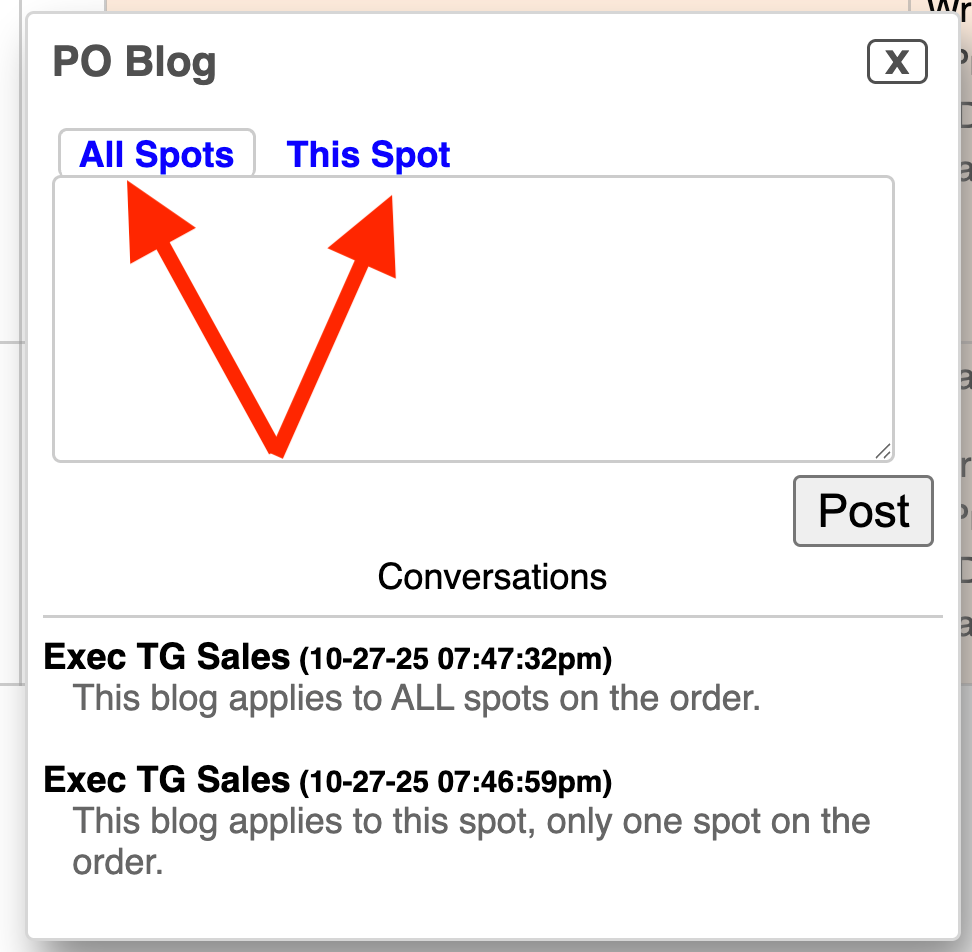
Scope and limitations
-
With this update, All spot blogs will be sent to Add Voice talent if they have blogs turned on in my account settings
-
All Spot blogs should be used carefully
How it helps
-
This ensures All blogs are available to Add Voice Talent
Fix for Business Approval added to workflow with Ad Type Change
This update is specific to Ad Types using the Business Approval process. Previously, if an order was entered with an ad type that didn’t require Business Approval and then the ad type was changed to one that did require Business Approval, the approval checkbox and process would not be available.
How it works
-
Ad Types with Business Approval will automatically display a Business Approved check box. Only users with Approver ability can check the Business Approved box.
- Now updating the Ad Type will expose the Business Approval checkbox.
Scope and limitations
-
This update only applies to ad types with Business Approval configuration.
How it helps
-
This ensures that the Business Approval workflow is visible in the list view.
Fix for File Warning via restriction with custom file selection
This update fixes an issue where the file upload warning would not display when the user attempted to upload a non-approved file type.
How it works
- When uploading a file, if the user chooses to show “All Files” and if a non-approved file type is selected a popup warning will appear
Scope and limitations
- This only applies to file types with extension limitations
- And it only applies if the user navigates to the “All Files” view
How it helps
- This ensures that all file type limitations are enforced
Need help?
To learn more please contact the vCreative Help Desk.