New Idea Request Proposal Upgrades
Game-Changers: Client-ready Proposals, Email Notifications, and Program Director Final Approval have been added to Proposals!
The Idea Requests and Proposals workflow is a seamless multi-market system that ensures that when an AE sells a promotion, that promotion benefits the client, the station, and the listeners —win-win-win. Now we have upgraded the process with Client-Ready Proposals, PD Approval, and New Proposal Email Notifications!
Client-Ready Proposals
Now when an Idea Request lands in a Promotions Director's task list, after the Proposal form is complete, it is automagically transformed into a finished client-ready proposal!
It goes from this: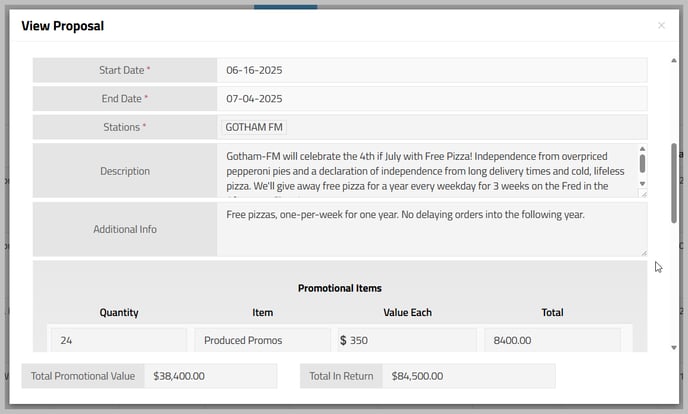
To this: (see below for more info)

- Click Print Proposal to print the proposal to a printer or to PDF.
- Station Logo(s) show(s) centered here if stations have logos in vPromotions. (See Station Logos.)
- The Client logo shows here if the client has a logo in vPromotions. (See Client Logos.)
- The "In return" section will not show any values if they are entered as "0". The items will be listed with no values shown.
- Agreement terms text shows if there is text present in the field in Settings / vPromo / Proposal Agreement Terms.
- The Client Signature Line shows if enabled via the checkbox in in Settings / vPromo / Proposal Agreement Terms.
Program Director Approval
Enable Program Director Approval of all Proposals in Settings / Firm / Firm Option under the Sales heading. Check the "Proposal Requires PD Approval" box.

When enabled, after a proposal is "Released to Sales", the Program Director(s) of each station included will have to approve the proposal before it is released to the AE. If any PD denies the proposal, it lands back in the Promotions Director's Proposals as a Draft ready to edit.
Email Notification on "Release To Sales"
We've added an email notification to let AEs know when they have a new Proposal waiting for them to sell. This email goes out to the sales person on the proposal when it is added to their Proposals tab if they have it enabled in Settings / User / Email Options.
