Client Logos Are Right Where You Need Them
Now you can access client logos from:
- Settings / Firm / Clients if you have Firm Admin access
- PRF Details
Here's how simple it is to add a client logo, or access a saved client logo from within the PRF Details.
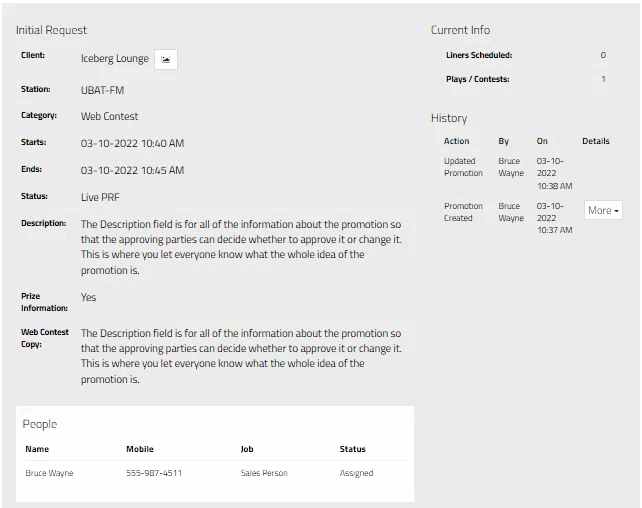
If the Client Logo icon is gray there are no attached Client logos for that Client.
If the Client Logo icon is green, there is at least one client logo attached.
NOTE: Firm Admins will want to periodically check for duplicate client names and merge duplicate clients to ensure a clean database.