Trade Requests
- The view the status of trade requests simply click on Trade Requests in the column to the left:
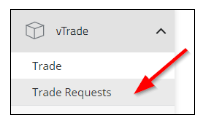
- That will take you to the pending requests page where you can see the status or approve the trade if you are a trade approver.
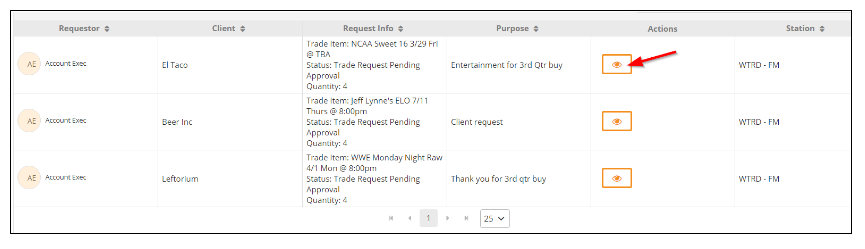
- Simply click
 under actions to view more details about the trade status.
under actions to view more details about the trade status.

- Approval emails will also be sent to users in the approval process:
