Assigned Tasks Tracking
Market Managers, Promotions Directors & Program Directors, with the added ability to see the tasks you have assigned as well all tasks assigned, vPromotions can be more effectively used as a promotions project management tool as well as a workflow system.
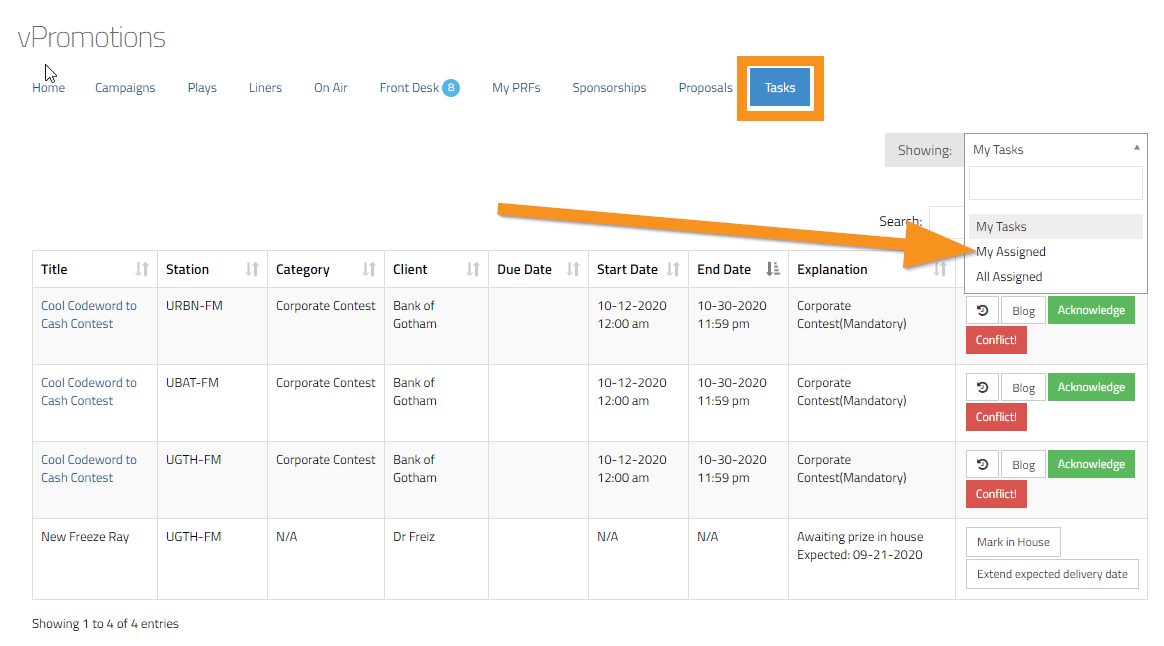
Showing
In the Tasks Tab on the Home Calendar, as well as when you click on the Tasks Badge in the upper right of vPromotions, you have the ability to see your Tasks (My Tasks) as well as all of the Tasks you have assigned (My Assigned Tasks), and all of the Tasks that anyone has assigned (All Assigned Tasks).
Click on the "Showing" field to choose which you see.
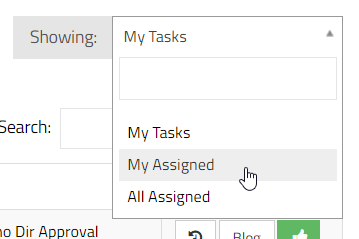
Filters
Once you choose from the dropdown, you'll see 2 filter buttons for showing or hiding (1) Completed Tasks or (2) Pending Tasks on the task list.
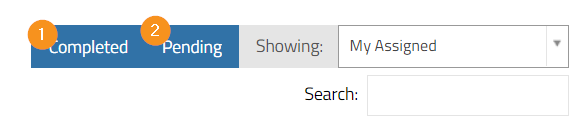
Actions
1) Blog - Allows managers to blog to people to whom they have assigned tasks.
2) Edit - Allows managers to edit a task that they assigned, including reassigning it, or changing the due date/time for the assignment.
3) Delete - Allows managers to delete a task that they assigned.
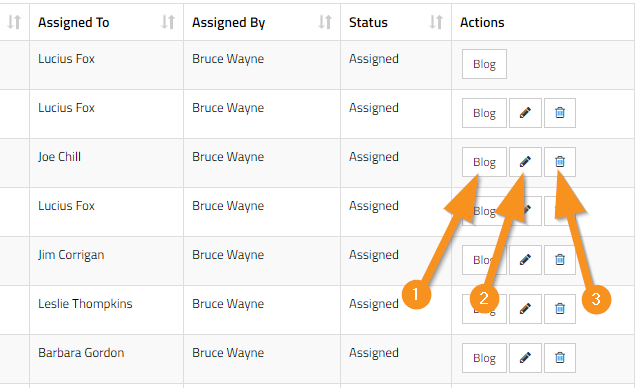
Incomplete tasks that were due over 30 days in the past will no longer show in tasks.