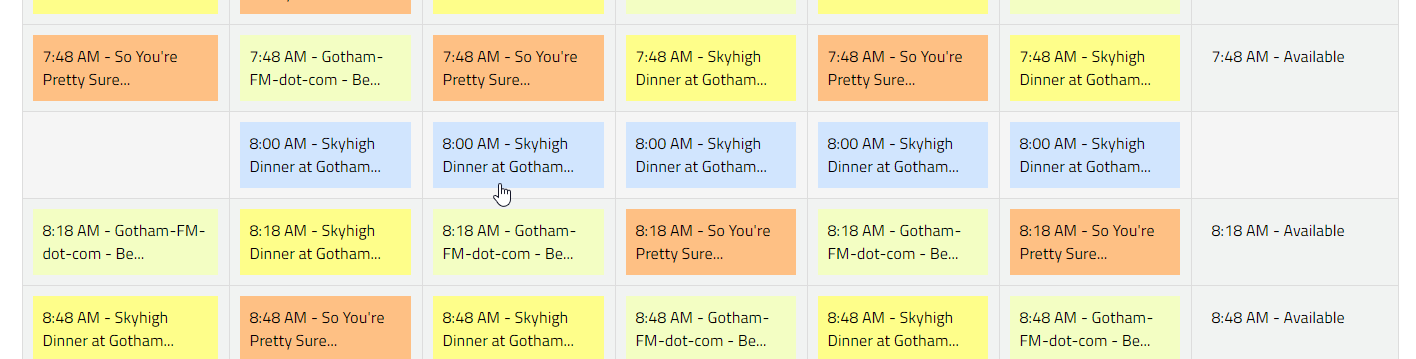Contest Solicits
Promotions Directors & Program Directors, Contest Solicits allow you to separate the call-to-action for the contest from the winner playback, to get credit for mentions in each.
Scheduling Plays
When scheduling your Plays in the PRF Details / Plays tab, you'll notice the new "Add Contest Solicit" checkbox. Checking that box separates the Solicit from the Winner assignment and announcement or playback.
After you check "Add Contest Solicit," you will see an additional field for "Minutes Between Solicit & Winner," which is where you enter the amount of time to elapse between the two. The Solicit will schedule at the time(s) of the contest plays chosen, and the winner will schedule the specified number of minutes later.
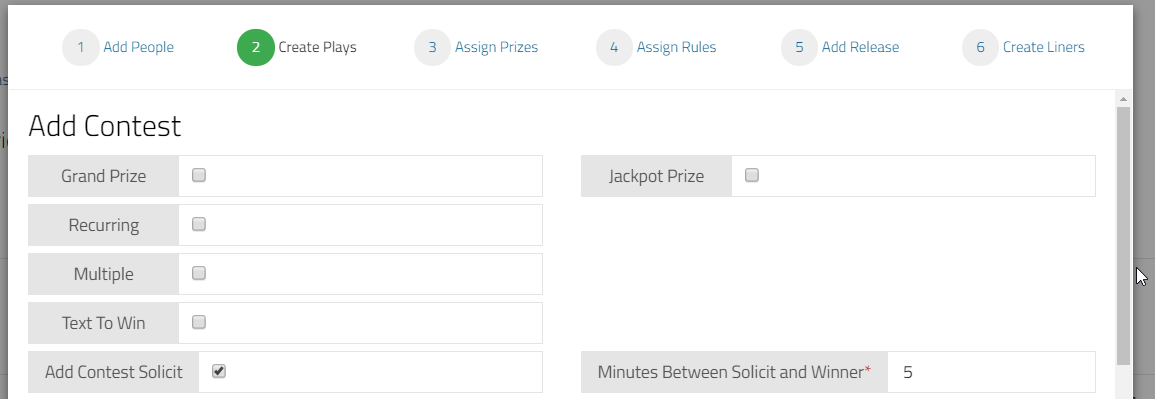
Also, after checking that box, the Copy field will be renamed "Solicit Copy" and the Contest Notes field, "Winner Copy," with each showing in studio with the Solicit and the Winner, respectively.
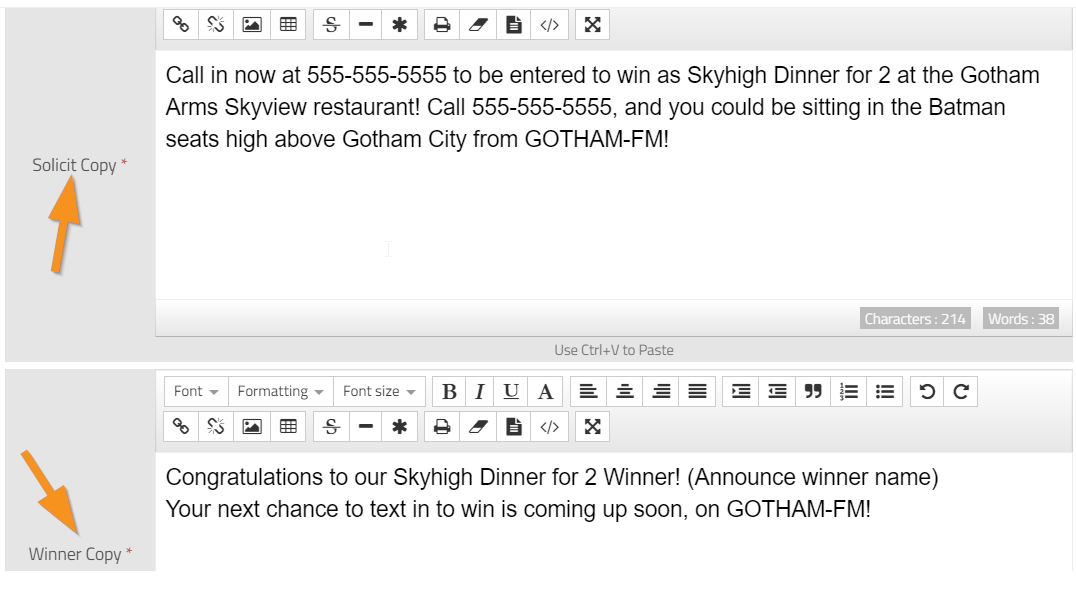
Studio View
In the On Air tab, the Solicit and Play appear separately, with a "Mark As Read" ro "Mark As Tracked" button available for the Solicit, and the normal "Assign Winner" button for the winner assignment.
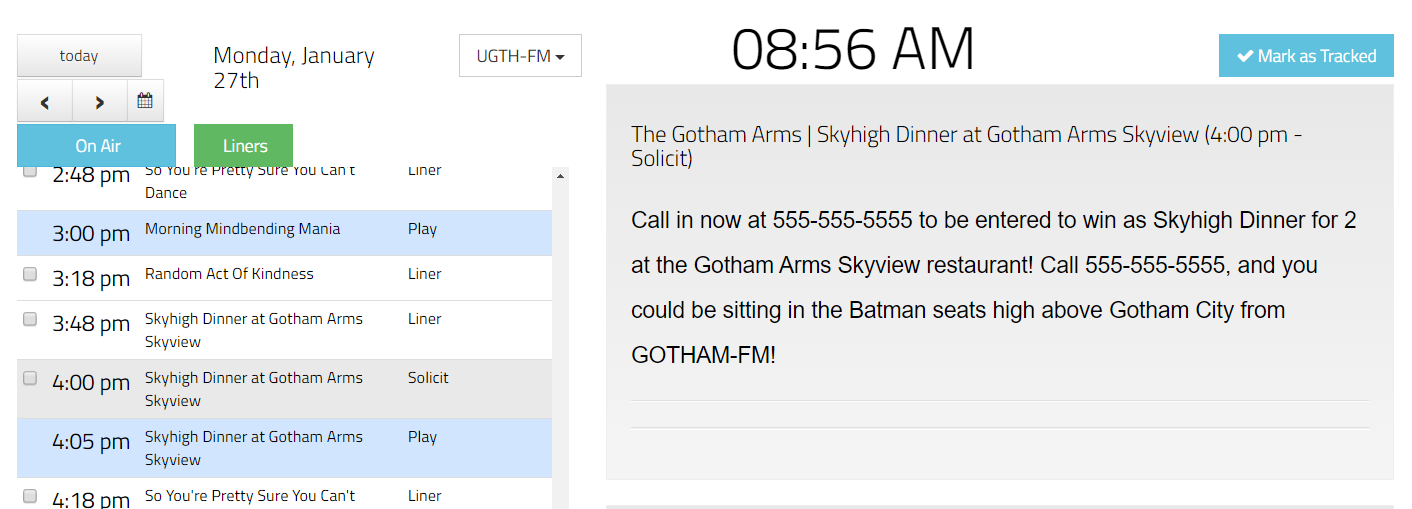
Liner Grid
On the Home Calendar / Liner Tab, you will see the Contest Solicits shaded in blue.