vPromotions-vPPO PRF Integration-Using vPPO Packages
When enabled by your Firm Admin (see vPromotions vPPO Integration Set-Up) , anyone filling out a PRF will see a field called “vPPO Packages” on the form for any PRF Category on which vPPO is enabled. The vPPO Packages field is a dropdown menu of available vPPO Packages that will be submitted through vPPO upon approval of the PRF. Multiple packages can be selected.
Using the vPPO Packages Field
After choosing a vPPO Package from the dropdown, you will see additional fields that correspond with the Ad Type(s) of the production required.

Audio Production adds a Script field and a Production Notes field.
Digital Production adds a Digital URL field and a Digital Notes field.
Packages containing both audio and digital include all 4 fields.
Adding Production Files
Files that are attached to the initial PRF via "+Click Here To Add File" fields will be sent to vPPO attached in the Files of the vPPO Quick Order. After the PRF is submitted, additional files can be added from within vPPO.
Tracking Progress of vPPO Production
After a PRF is submitted, people who have the abilities assigned Can View vPPO Orders or Can Create vPPO Orders can view the status of the audio or digital items ordered from the PRF Details page by clicking the “vPPO” tab.
To go to the actual vPPO Quick Order, click the "Take Me To It" link on the vPPO Tab.
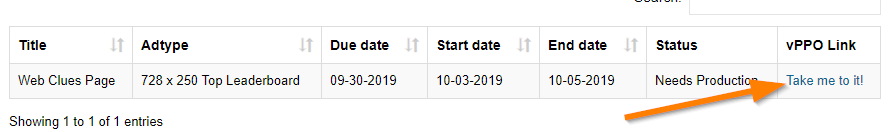
Any files that are attached to the vPPO Production Order in vPPO will be visible and can be downloaded from vPromotions in the Files tab.