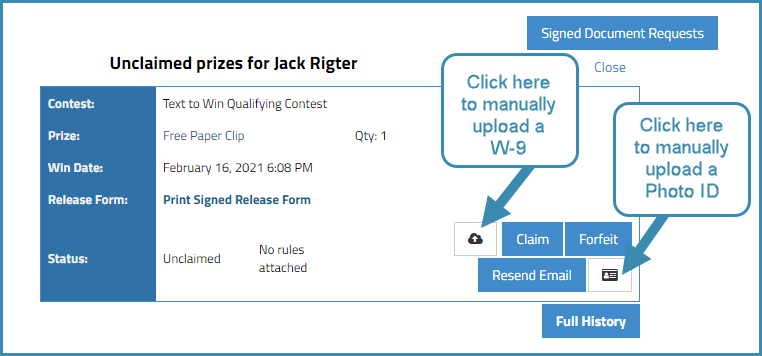Can I Manually Upload a Winner's W-9 or ID?
Promotions Director, Program Director, or General Manager
- Go to Settings
- Click vPromo
- Click Winners
- Enter the winner's name in the Winner Search box
- Under Winner's History / Actions, click on the icons below to upload the W-9 or Photo ID.
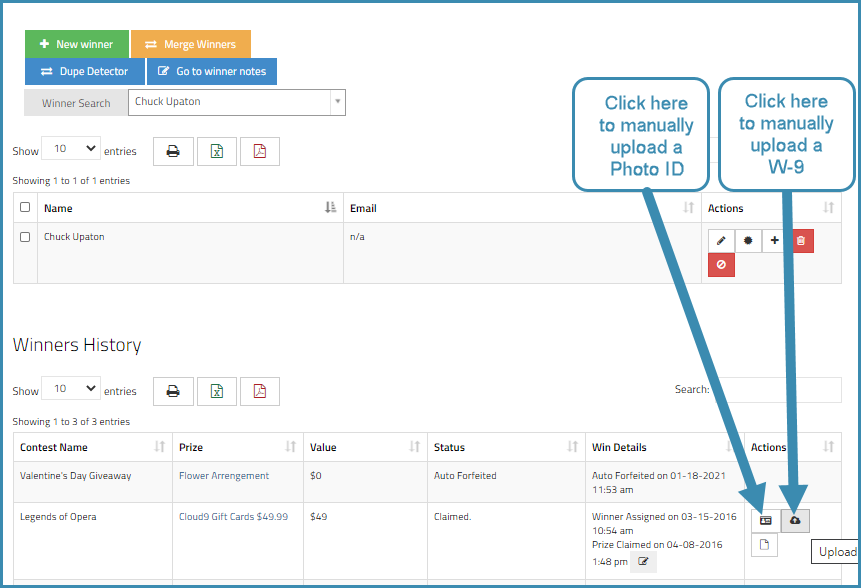
Front Desk
- From the Front Desk tab, enter a winner's name.
- If the winner has unclaimed prizes, click on the icons below to upload the W-9 or Photo ID.