Sold Sponsorship Approvals
Sold Sponsorships can now go through an approval process before being finalized. This is a Firm option that a Firm Admin can put in place.
In Settings / Firm / Firm Options under Sales, check the Use Sold Sponsorship Approvals check box.
Checking this box will reveal a button for creating an approval process for all Sold Sponsorships.
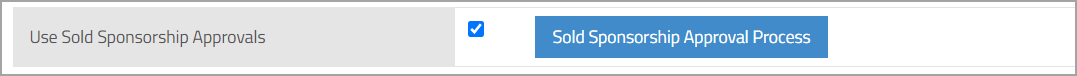
A Sold Sponsorship Approval Process will require at least one person to approve the sponsorship before it is marked as sold. Until then, the status will be Pending Approval.
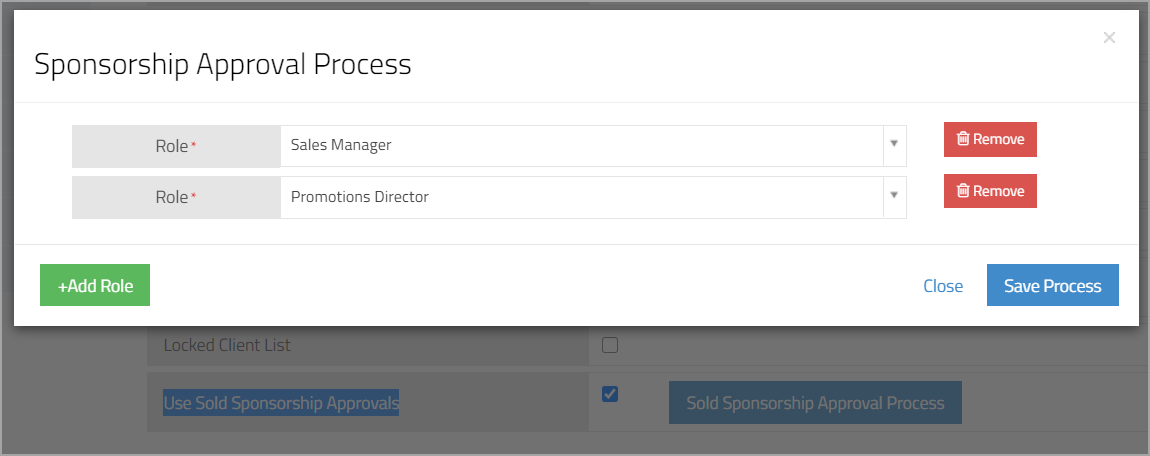
Pro Tip: The more simple the approval process, the better.
Click Save at the bottom of the Firm Options tab.
For more information about Sponsorships, click here.