vPromo Settings: Available Liner Slots
The Available Liner Slots are the times your firms creates to allow vPromotions to schedule liners. This tab is visible only to users with Promotions Director, Program Director or General Manager ability.
Adding Available Liner Slots
Promotions Directors and Program Directors can set up and edit their Available Liner Slots in Settings under the vPromo tab by choosing Available Liner Slots on the left side of the page.
The form on the right of the page is for New Station Available Slots. This is for adding liner slots to the grid in the center of the page.
Viewing / Deleting / Moving Available Liner SlotsThe center section is where you can view Available Liner slots for each station, move Available Liner Slots, and Delete Available Liner Slots.
To see Available Liner Slots for a station, next to "Slots for:" choose the Station and Liner Category (usually Default) at the top.

Available Liner Slots will populate into the grid for that Station and Liner Category. From there, you can click and drag Liner Slots to adjust liner positions. To delete Available Liner Slots, click on a slot, and choose whether to delete "This Time Slot Only," "The And All Following Time Slots," or "All Time Slots For This Station."
Changes made to Available Liner Slots will not affect liners that have already been scheduled, but they will change the way future liners are scheduled.
When making changes to Available Liner Slots, you are changing the open slots into which liners will schedule, but not the way currently scheduled liners are scheduled. To change liners that are already scheduled, go to Home / Liners and move liners on the liner grid.
Scheduling MethodsYou may also see "When Scheduling" which gives you the option (for each station) of choosing whether Liners are Added to the Grid Immediately, or Scheduled According to Priorities Daily. Before changing the way liners are scheduled, see Priority-Based Liner Scheduling.
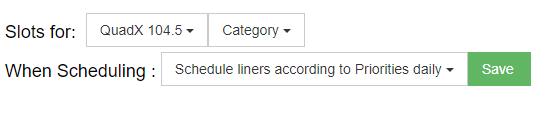
If you have further questions please feel free to reach out to our vCreative Help Desk staff Monday - Friday from 8am - 8pm ET at 1-800-605-9889