Ad Types
The Ad Type of a request is basically a label for what was sold and/or what needs to be created. These labels are set up from the beginning of your vPPO use but can be modified.
Local Admin users can access the Ad Type tool in their left-hand navigation.
NOTE: Some corporations enforce "Corporate Ad Types" that can not be altered locally. Unique local Ad Types may still be created.

Lock Out Retired Ad Types
- Ad types can now be Archived as an option to deleted
- Archived Ad Types can not be used for new QO entry
- Archived Ad Types are visible in search menu (deleted are not)
- Archived Ad Types can be revised or extended, but not copied
- Ad Types are set to Archived via the Ad Type profile

Limit Available Start Date by Ad Type (Minimum lead time)
- Ad type profile allows you to set a minimum date range to limit Start Date
- Enter the number of business days required to produce content
- Days are measured with business days, excluding weekends and holidays
- Calendar will limit available start date, calendar will be blacked out
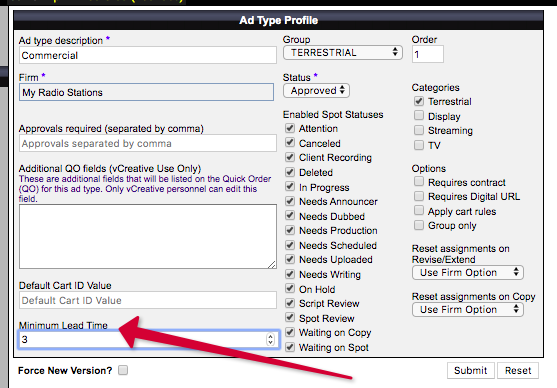
In this example, spot is entered on 8/6, 3 days are not allowed as a start.
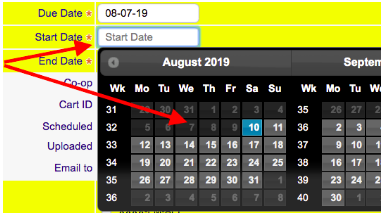
Ad Type Versioning (custom fields)
- Ad Type versioning will now allow json code changes to update ad types while retaining details on orders previously submitted. If text fields have been removed, or if select menus have been altered, original details can be visible.
- When ad type is updated, enter json code, use the checkbox to “Force New Version” before submitting
This will create a new version which will be listed at the bottom of the ad type profile

**Please contact vCreative Help Desk if you are looking to add
new custom field options to your Quick Orders.
Status View Based on Ad Type
With this feature, you can remove certain status options via the ad type profile. Open the ad type profile to see checkboxes for system status choices that are allowed to be removed. If a status is unchecked, it will NOT be visible in status drop-down on order entry or list view. The idea is to remove unnecessary status options, like needs dubbed on a digital spot.

Reset POCs based on Ad Type
Now the option to reset or not reset POC’s can be assigned via the Ad Type profile. The default setting is to use the firm option, (whatever is in the firm settings) now the menu bar adds the option to Clear POC’s or to Not Clear POC’s based on the ad type.
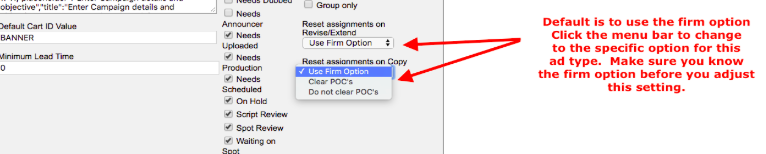
For questions or more information about this article, please contact 800-605-9889 ext.1