Are you on the latest version of vProMedia?
To check that you are on the most up-to-date version:
From the Login page:
Find the build number at the bottom of the login box
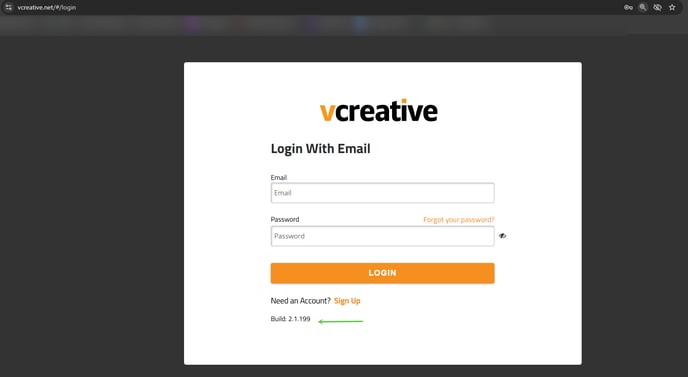
Logged in to your account:
Click on the arrow in the upper right corner next to your name. The build number displays at the bottom of the dropdown
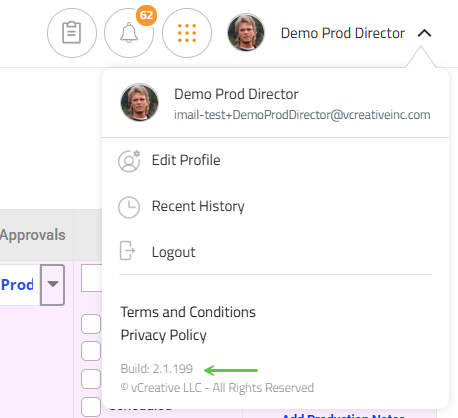
If you are already logged in during an update, you will need to refresh.
Compare your build number to the release notes banner that will be posted directly after an update:
