HubSpot - Creating Deals
We use Hubspot to enter leads for new products or features and companies wanting to add stations to their profile.
In an effort to streamline the process and keep all product/feature requests in one place, Mary would like us to start using the Deals feature in Hubspot. Fortunately it's very similar to creating a ticket and the process is easy to follow.
If the contact reaches out by chat, scroll way down in the lower right until you see Create a deal.
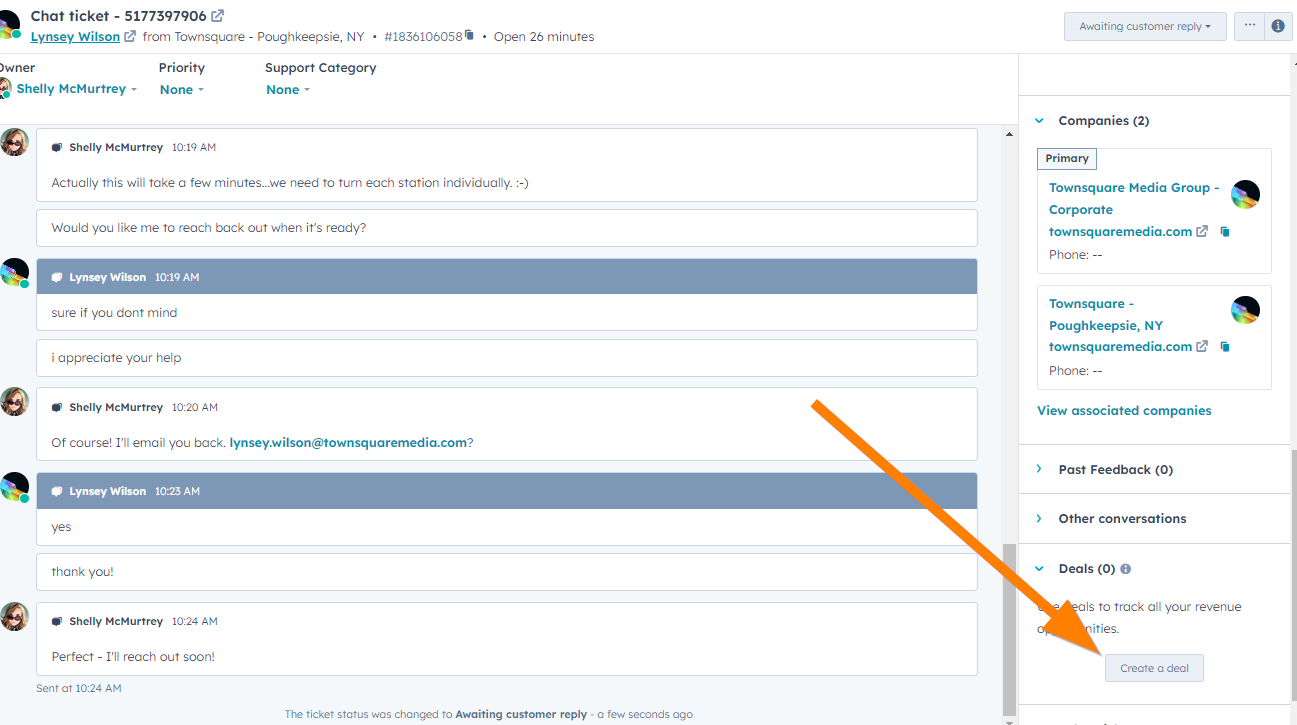
Clicking that will open a slide out where you will in the necessary details. NOTE: the deal name populates automatically. Please be sure edit it as needed. Ex. Townsquare - Utica is interested in vTrade. The Sales Pipeline should populate automatically. For the Deal Stage, this will be either New Lead/needs review if the contact is wanting a new product/feature or Evaluating Solution if the contact is looking to add new stations to their market.
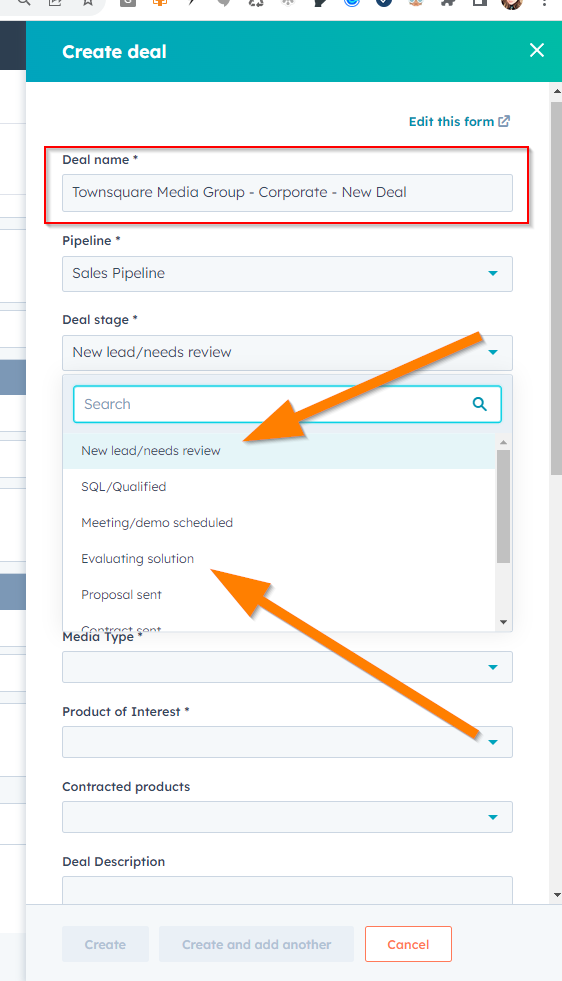
The rest of the fields should be filled out as much as you can.
- Deal Source should be filled out - how did this contact hear about the product in question
- Deal owner should be changed to Mary
- Deal stage should be chosen (most likely one of the first 3)
- Media type should be chosen
- Product of interest should be chosen
- Contracted products is to choose any of our products they already had
- Deal description is where you will explain this situation to Mary. Ex. "Fred chatted in asking about the new AI Script Assist Feature - they are interested in more details and pricing"
- Number of stations can be filled in if you know
- Deal size - level can be filled in if you know (just one market, corp wide, etc.)
- Amount and Deal Size - tier and close date you won't need to touch
- Finally be sure you have the company and contact filled in. If the contact calls in they may not be a user in the system so you can create the contact. Also a reminder we have a company called Non VC Users to use in this instance.
If the contact calls in, the deal can be created from the contact details page. Create the contact if need be. Then the deal can be created from the contact page.
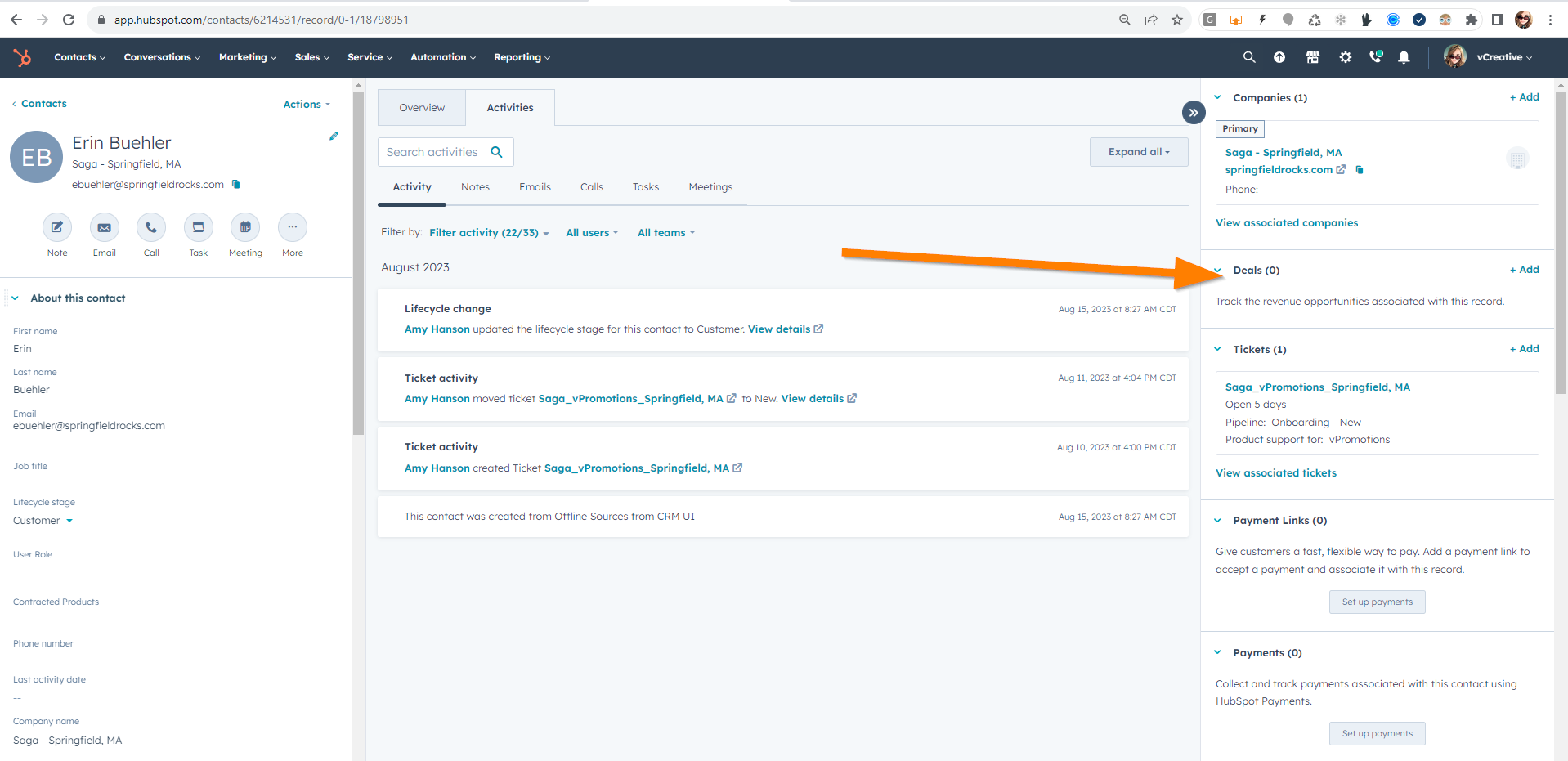
Once the deal has been submitted, you can find it under the Sales - Deals tab in Hubspot where you can follow it along if you like.
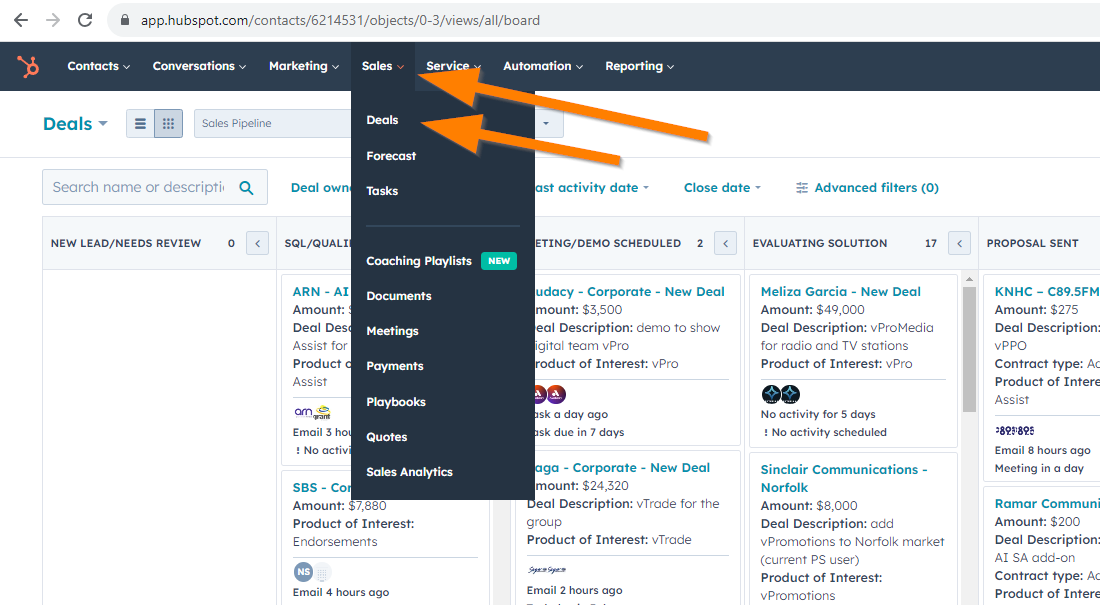
Please feel free to reach out to Shelly or Amy if you have questions!
Related Articles:
HubSpot - Bugs, Feature Requests and Training Requests
