HubSpot - Account Set Up
Here are the basics to get your account set up in Hubspot
Each section has underlined links bringing you to the proper settings location in your account
General settings
- Update your profile (like Slack, use your vC avatar for your photo!) - You can also set your default login page at the bottom of these settings
- Update your email settings (You can also update some general notification settings on this page - see advanced notification settings)
- Sync your vCreative email (select Connect Personal Email)
- Update your signature (my simple text signature is below if you’d like to copy/paste and edit for yourself – we'll standardize these signatures later so feel free to copy your current signature content)
Chelsey Dennis
Marketing Director
Phone: 800-605-9889 Ext. 61
Email: chelsey@vcreativeinc.com
- Install Gmail Extension
In your Gmail browser window:
We recommend applying the default settings to TURN OFF logging, so you can manually select “log” when composing individual emails to customers for any conversations that you’d like to be captured in Hubspot. Please feel free to turn Track email ON, so you know if emails you send are being opened. This settings link is also where you can add any personal, family, or other email addresses that you never want Hubspot to log.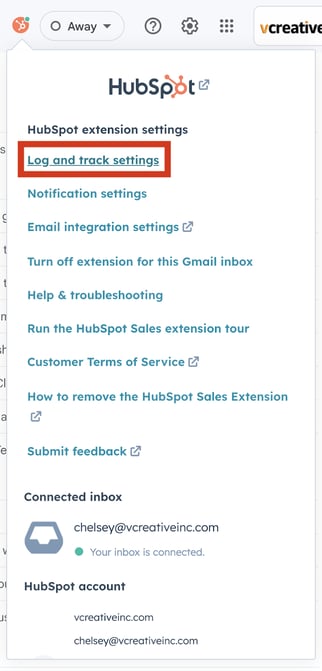
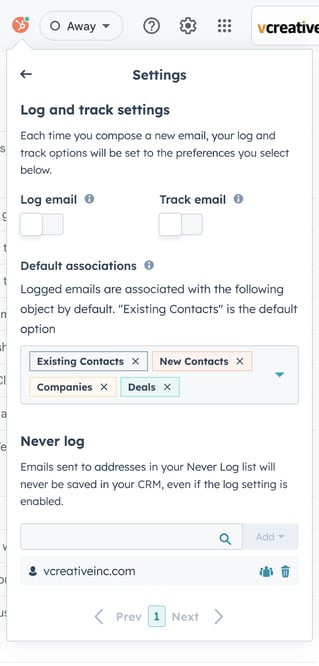
- Phone/calling set up
- (HD) Check the phone settings and add your cell phone if you’d like to have the capability to forward incoming calls to your phone
- (Product or other teams) Add your phone number here to enable outgoing calls from your browser while logged in to Hubspot - You can always manually “log” calls in the CRM if you want to keep track of scheduled follow ups and other outreach.
- Sync your calendar (so any vCreative meetings won’t show up on your Meetings link availability)
- Set up your meetings calendar (similar to Calendly) - additional settings are available once you complete setup (edit number of weeks in the future to show you’re available, etc.)
- Bookmark internal knowledge base for internal help articles
Notifications
Customize your notifications.
If you want to turn off unassigned chat/email conversations:
Go here and uncheck these two: 
Please reach out to Shelly if you have an questions - thank you!
Related Articles:
HubSpot - Bugs, Feature Requests and Training Requests
