Customizing a Contact-Free Winner Email
Contact-Free Prize Fulfillment emails to individual listeners can be customized on a winner-by-winner basis.
- Go to Front Desk > Listener Database > Listeners to look up your winner OR click on the name of a winner from a Contest Winner Report.
- Making sure you have an email address for the winner already in their profile, go to Listener History.
- Click the "Distribute" link for the contest for which you need to contact the winner.
- Click "Email Listener for Info."
- You will see a popup with a preview of the email to the winner. You can select to include the Winner Release Form and/or W-9 when you email them for further information.
- You can also type into the Subject and Email fields to modify the default text that will be sent to that specific winner.
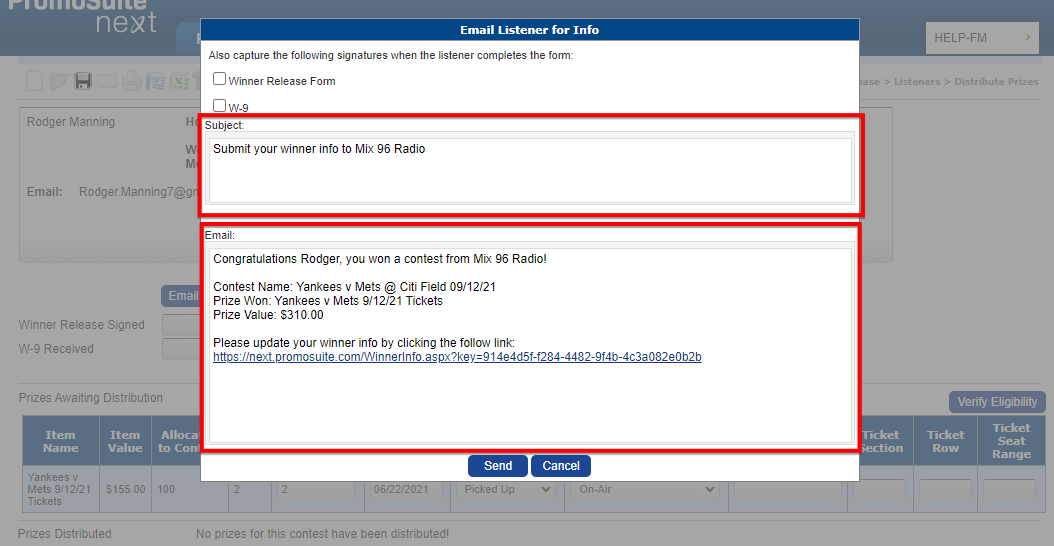
- Click the "Send" button to send the modified email to that individual winner.



