Approval Process Notifications - vPromotions
In vPromotions there is a PRF approval process so everyone who needs to give the approval on a promotion can. (video at the bottom)
Please reach out to vCreative help desk staff at 1-800-605-9889 to set up your approval process. Users who are approvers will receive an in account notification they have a PRF to approve. There is also an option to receive an email notifying you of a PRF needing approval. The email will contain a link bringing you to the PRF needing approval. That view is below.


Users can then approve the PRF in their tasks tab by either clicking on the title to open the PRF and hitting the thumbs arrow in the tasks tab. You can also approve the PRF inside the details view of the PRF or on the calendar page when clicking on the PRF. Both views shown below.
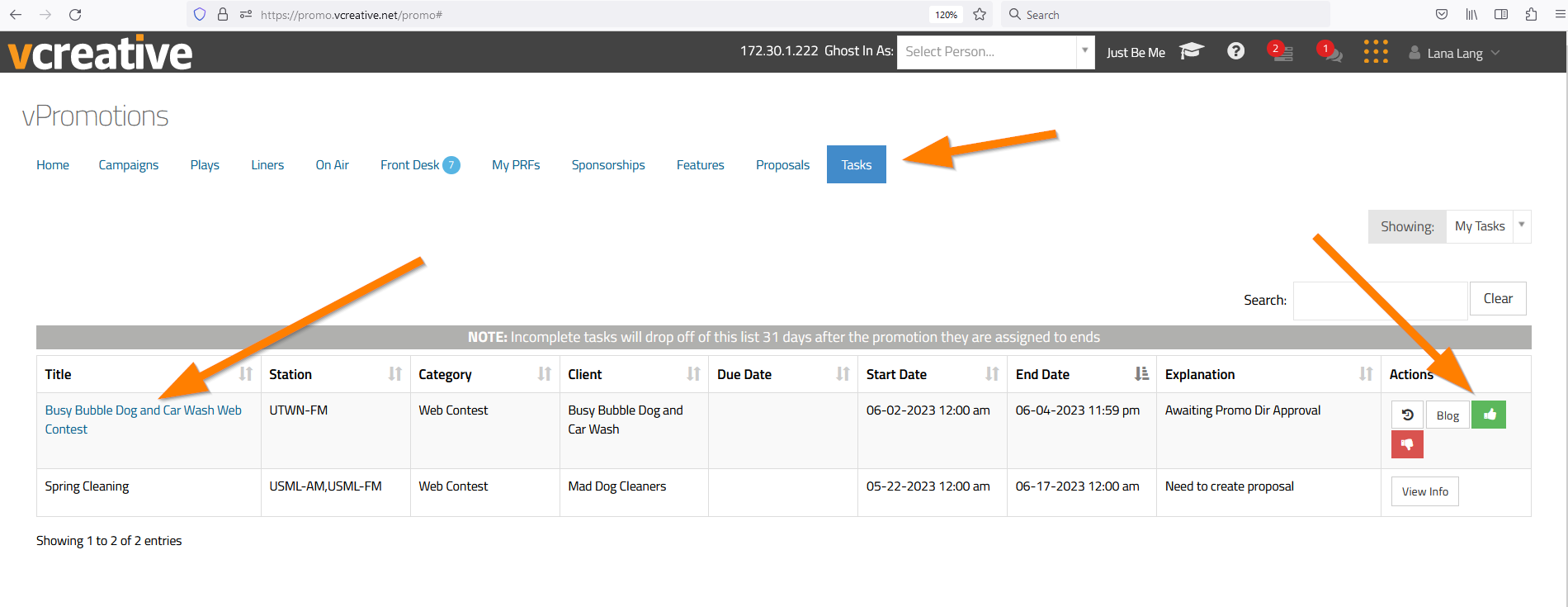


If you are a user in a management role or if you are a firm admin, you can adjust which station and role you receive approval notifications for.
Video Tutorial
For more information on using the Category Approval Process click HERE
Please reach out to the vCreative Help Desk at 1-800-605-9889 if you have further questions.