Using the Batch Winner Processing Report/Utility
Batch Winner Processing is a combination report and utility to view and update the status of listeners in the Contact-Free Prize Fulfillment process. In a few clicks you can email multiple winners at the same time.
Batch Winner Processing can be found under Front Desk > Listener Database > Reports > Batch Winner Processing.
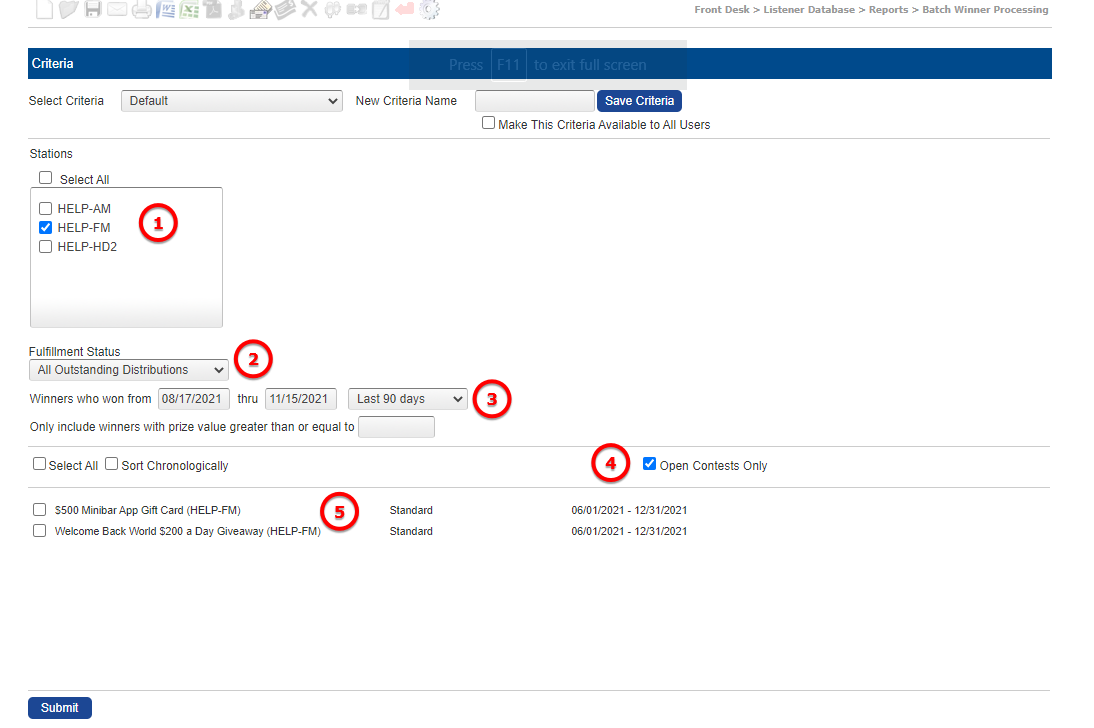
- Start by selecting the criteria for the winners you wish to view/contact.
- (1) Select the station or stations you wish to view.
- (2) Select the Fulfillment Status (the default selection, "All Outstanding Distributions," will be sufficient in most cases.)
- (3) Select the date range during which the listeners won.
- (4) Uncheck "Open Contests Only" if the contest has ended; unchecking this option will present the button to "refresh list."
- (5) Select the contest(s) for wish you wish to view/contact winners.
- (6) Click "Submit" for your results.
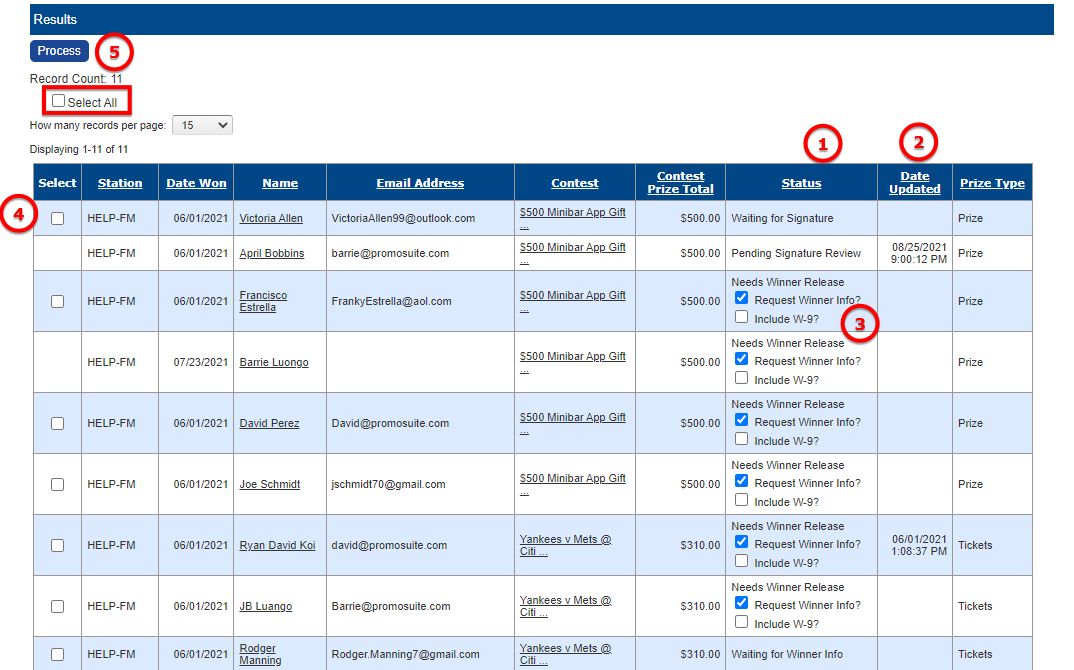
- Review your results and process or export as necessary.
- (1) The Status column shows where each listener is in the process.
- (2) You'll see the Date Updated column update as you contact winners.
- (3) Before you select winners to process, check to send W-9s as necessary.
- (4) Select a winner for process, which will send them the selected paperwork, including the Listener Info Form, which is automatically sent to each winner. If you wish to Select All, use the checkbox above the results table.
- (5) When you've made your selections, click "Process." You will see the Status and Date Updated columns change for the selected listeners.
- As with all reports in PromoSuite Next, export options for this report are available on the toolbar.

- You will receive an email confirming that a listener has updated their info.
- When documents are signed, the signatures must be reviewed and approved via the Process Winner Signatures utility which can be found under Front Desk > Listener Database > Utilities > Process Winner Signatures. Processing a winner release form signature will mark the prize as distributed.





