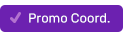Executing a Floating Contest
Floating Contests are often used when there is not a set contest time, or as a means of allowing a winner to pick their prize.
- From the In-Studio Link go to the Floating Contests tab.

- Here you'll see the list of available Floating Contests and how many remain.

- To execute a Floating Contest, click on the Contest Name and two buttons will appear:
- Add to Log - This is the preferred option, as this will add the contest to your log just like any other contest. Choosing Add to Log will remove an instance of this contest from the 'Did Not Run' column, and will appear in the Studio Log. Utilizing this method works like a Standard Contest, in that it will log the item once a winner is added, and any executions utilizing this method will appear in Affidavits and Reports.
- Giveaway Only - This option will also remove an instace of this contest from the 'Did Not Run' column, and allow you to enter a winner, however, the item will not be logged, and any executions utilizing this method will not appear on an Affidavit or Report.

- This will present you with a contest page almost identical to any scheduled contest in the studio. You'll have your copy, jox instructions, and digital Winner Sheet tab where you will enter your winner's information.

- Execute the contest as normal, filling in the necessary information in the Winner Sheet and saving your winner. You may then proceed with your show as scheduled.