Setting Separation Rules in Your Scheduling Clock
Separation rules can prevent automatically scheduled elements from bunching up on your on-air content schedule.
To begin, click on the set up & utilities icon (1), then click on scheduling/daypart option (2) in the menu, then click on scheduling clocks (3).
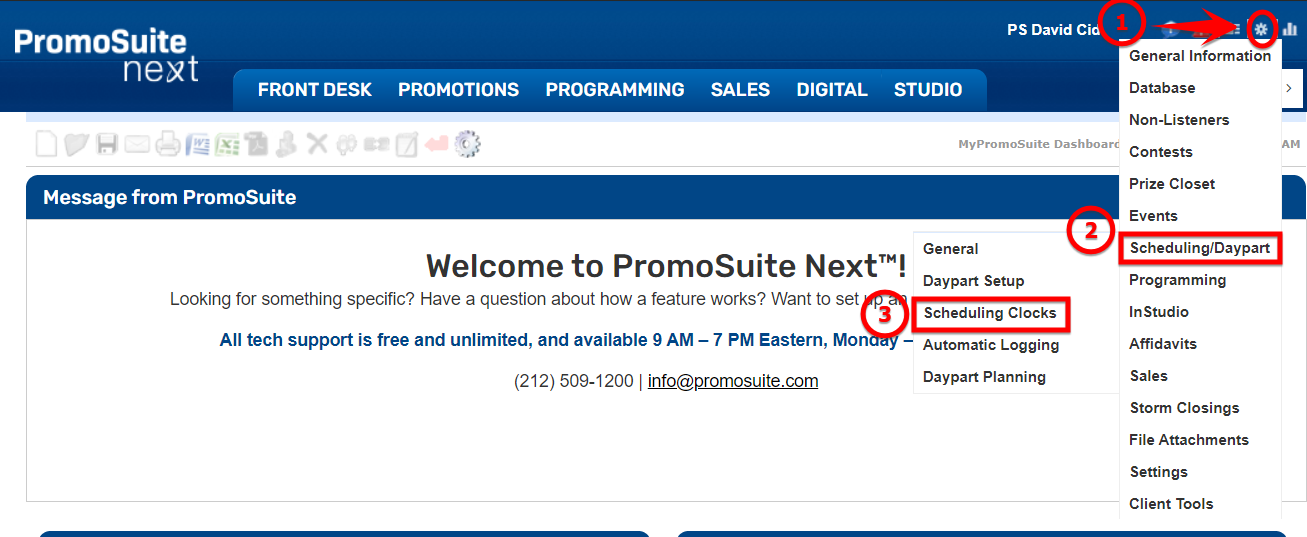
Scroll to the bottom of the page to find the Separation Rules:
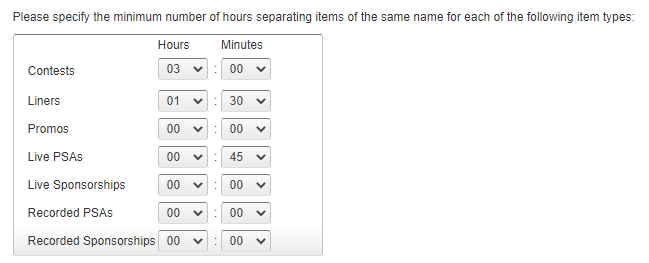
Using the drop downs, select the mandatory minimum number of hours and/or minutes separating items of the same name from scheduling when using automatic scheduling.
Click "save" to apply your changes.



