How to Mark Multiple Winners' Prizes As Distributed at Once
In order to mark multiple winners prizes as distributed at once (great for mailings or guestlists!), go to Front Desk > Listener Database > Utilities > Distribute Prizes.
- Set your criteria to find the winners you need:
- You can eliminate winners whose prizes have been distributed in the "Include only These Winners" drop down.
- You can expand the date range during which someone would have won by adjusting the dates manually or using the presets in the dropdown.
- If the contest has concluded, make sure to uncheck "Open Contests Only."
- If you have made any changes to the criteria, click "Refresh List."
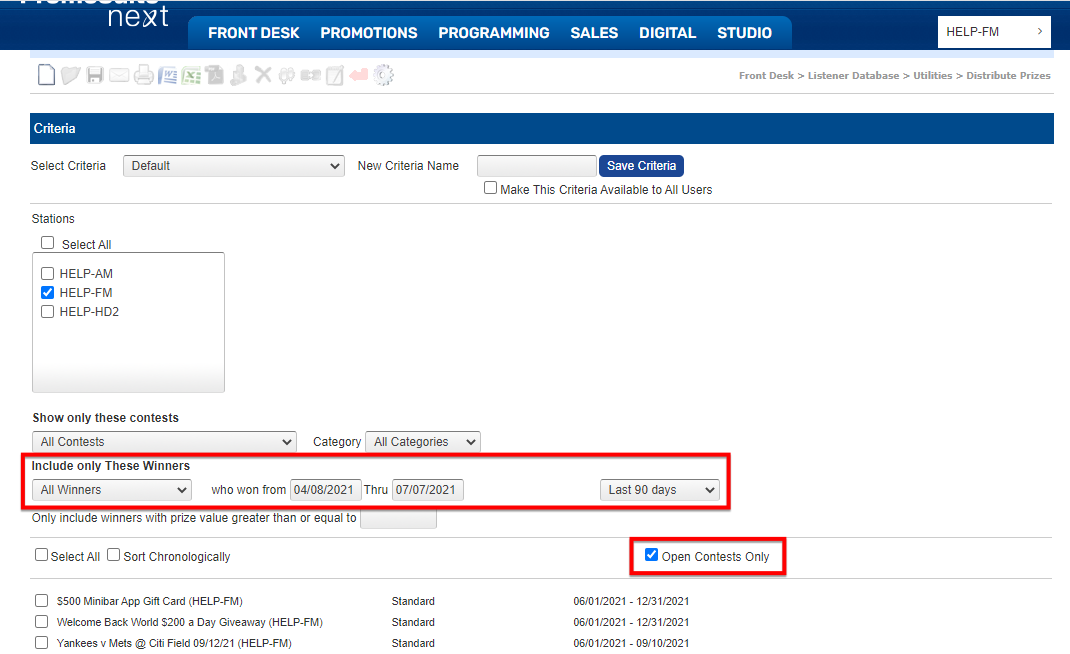
- Select the contest(s) for which you'd like to see the list of winners and click "Submit."
- When looking at your results, you'll see that you can fill in the Distribute / Forfeit Date and Distribution Method for each row, or simply the first empty row.
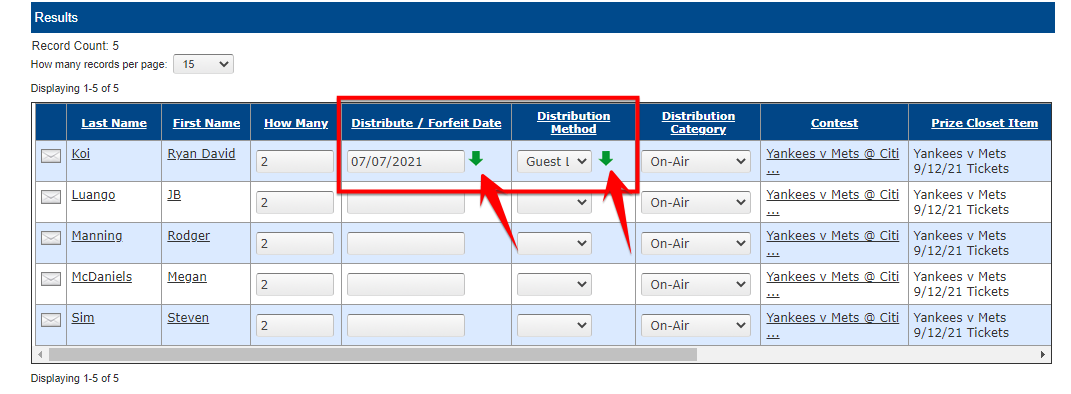
- Select the date and distribution method, and use the green arrows to copy that information to the empty rows below.
- Click "save" to mark these prizes as distributed.





