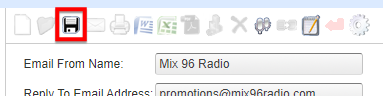Setting your "Email From" name and "Reply To" address
The email "From Name" identifies your station as the "sender" of the email - it tells your winner who the email is "from." The examples below show the inboxes of Outlook and Gmail, and the "From Name" in the email sent to winners is "Mix 96 Radio":
A Local Administrator can change the "From Name" and the "Reply To" address in a few steps.
Here's how:
- Go to Setup > Contests > Contact-Free Winner Email
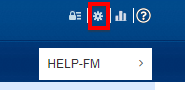
- Update the "From Name" (alpha-numeric) and "Reply-To" fields. The "Reply To" address is the address replies will be sent to, anytime a winner replies to an email.
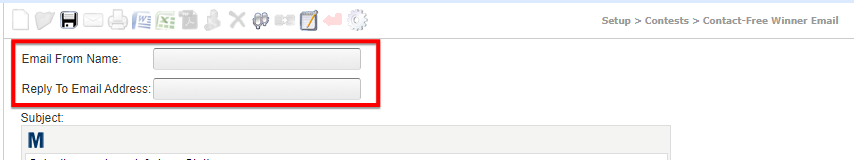
- Save.