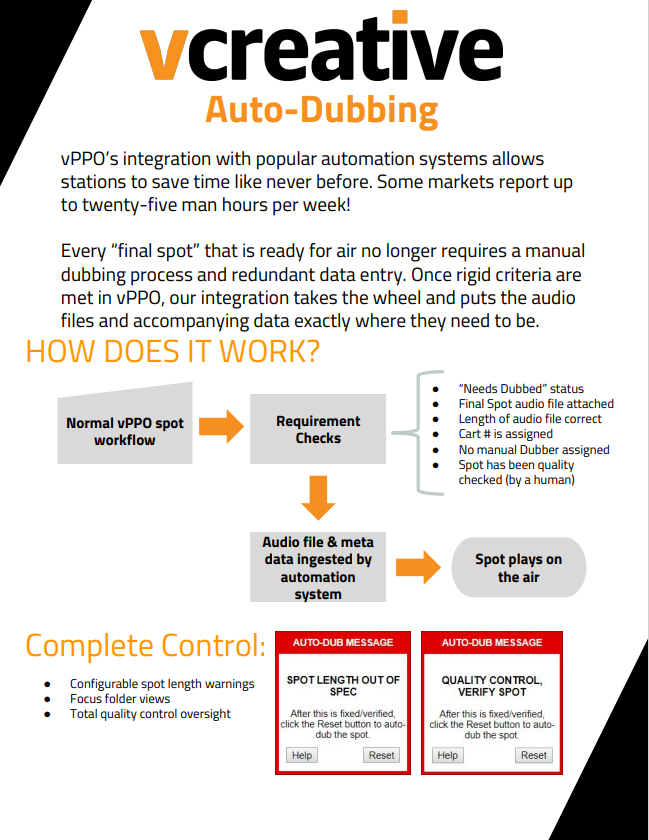What is Autodub Integration?
Save time by letting autodub automatically pull in the audio from your final spots!
AutoDub is a web based system that can be activated from anywhere as long as you have a reliable internet connection. This is where vPPO can ‘talk’ to your automation system and allow it to pull in audio from final spots directly rather than spending man hours doing that.
vPPO integrates with many industry software systems. If you use one of the following software solutions/systems we can enable autodub for your market:
- Mr. Master A.I.M.
- RCS/Zetta
- RCS/NexGen
- OpX
- Wide Orbit
- ENCO
- Playout One
"Dub" enabled users only can autodub spots. And they will see new folders in the left-hand navigation to help focus on the auto-dub process once the integration is set up and turned on.
- Auto Dubs - these are spots which were autodubbed in the last 24 hours
- Auto Dub Failures - these are spots which have an error message and require an action before autodubbing can take place
- Missing QC's - these are spots which lack the Quality Check requirement of the autodub workflow

Autodub workflow tutorial
View video in full screen option by clicking the Full Screen icon 
Autodub Notifications
The autodub process will flag you if there is an issue with your final spot which needs attention. Possible notifications include:
Spot Length Out of Spec - your market will be configured to allow for an amount of time over or under the final spot length which is considered acceptable. For example if you have a :30 spot but your final spot is actually :31, that might be acceptable. For any final spot outside the acceptable time autodub will populate a warning notification. Once you have either changed or decided to accept the spot, you will hit the reset option.
Mono Channel File - autodub will flag you if the final spot uploaded as a mono file spot rather than stereo. In this instance you can remove the bad file and upload the new file or accept the mono file and hit the reset option.
Variable Bitrate File - autodub will flag you if the final spot uploaded was saved as a variable bit rate rather than a constant bit rate. Constant bit rate is the choice of preference when autodubbing. In this instance you can remove the bad file and upload the new file or accept the VBR file and attempt to move it through by hitting the reset option.
Audio Too Long, Please Manually Dub - if the audio final spot you uploaded it beyond the limits of your autodub configuration, you will receive this notification. In this instance you can remove the too long file and replace it with a shorter file and hit the reset option to move the new, shorter file through.
Quality Control, Verify Spot - all spots will require a human to give it the final approval before autodubbing will take place. Once autodub recognizes the PO as being ready, you will be asked to give it a Quality Control check. At this stage, you should give your final spot one last quick listen (checking for any slates/dead air/etc) which you don't want to air. One you are satisfied the final spot sounds good, hit the reset button and the spot will then be autodubbed.

Autodub for Revision
The Revision Process works well with autodub. When autodub transfers the audio, it also transfers the run dates. So if a spot is revised, DON'T CHANGE the start date (which you shouldn't do anyway with a revision). Once the spot is revised, simply change the PO to Needs Dubbed status (and remove the dubber POC if your market is configured that way) and autodub will pull the revised spot back through the process with the new changes.
Autodub for Extend Dates
The Extend Dates Process also works well with autodub. In this process the only change to the order should be the new end date, so once the extend date process is complete simply change the PO to Needs Dubbed status (and remove the dubber POC if your market is configured that way) and autodub will pull the revised spot back through the process with the new end date.
To get started with your AutoDub setup, contact Julian Robles at julian.robles@vcreativeinc.com.