DRAW Approvals
Approve Requests By DRAW:
You can now change the way requests are done with DRAW.
When activated on a Trade Item the system will hide the quantity from requesters and allow them to enter any desired amount.
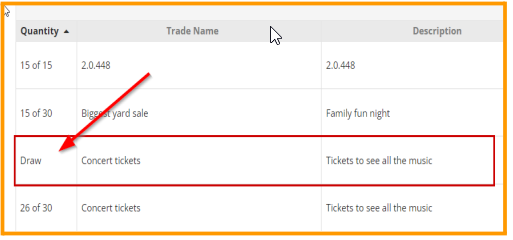
DRAW will only deduct the approved quantity instead of on initial request.
*Only Admins will see available quantities throughout the system.
- DRAW can be set on entry and can be turned off on edit. It can
also be set on existing trades via edit and clicking the check box.
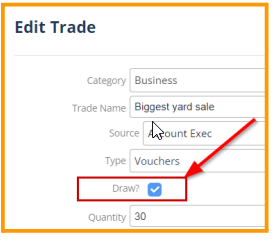
- Note: You cannot edit an existing trade to DRAW until all pending trade
requests have been approved or denied.
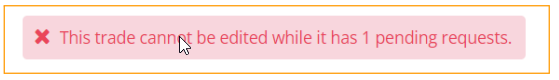
- DRAW also allows approvers to see a list of pending requests and adjust the requested amount
prior to approval if needed. The system will then automatically deny any pending requests when the available quantity is ZERO

- For activation contact a vCreative representative today.