EMI - Electronic Materials Integration for WideOrbit
vPPO and WideOrbit Electronic Material Instructions integration
vPPO can now create and electronically send material instruction sets to WideOrbit’s WO Traffic platform through the WideOrbit Electronic Material Instructions (EMI) integration. Selected production orders in vPPO are sent to EMI as instruction sets. Instruction sets are flights or rotations that include start date, end date, length, and rotation percentage. Sending instruction sets saves entry time in WideOrbit. To use this service, markets are required to have WO Traffic v21.0 or later and a license for WideOrbit’s Electronic Materials Instructions module.
vPPO Firm Setting
WideOrbit EMI is enabled on the Firm Settings page. Only vCreative staff can access the setting.

Also be sure your Max ISCI field length is set to 25 or less
vPPO EMI Process
Users with the vCreative Traffic Role will have access to the EMI Ready checkbox once a cart ID is added to a vPPO spot. The EMI Ready checkbox will be visible on each spot in the cart field in the vPPO list view.
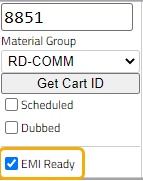
When spots are selected as EMI Ready, vPPO will confirm the rotation is between 99% and 100%.
- If the rotation(s) is within the required rotation parameters, a Pre-validated Flight message will appear with buttons to either Send the flight(s) to EMI or Deselect all EMI Spots.
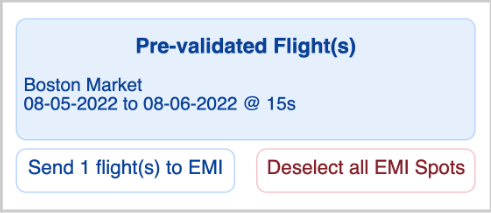
- If the rotation(s) is not between 99% and 100%, an Incomplete Flight message will appear and the Deselect all EMI Spots button will now allow users to uncheck the EMI Ready checkbox in order to make necessary changes.
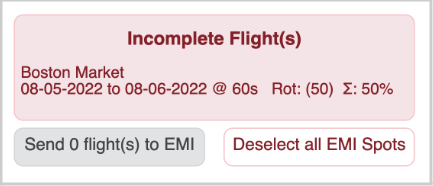
History
Once a rotation is sent to WideOrbit EMI, a popup message will appear in the upper right corner of the vPPO page. This message can be removed with the X or by clicking Dismiss All link.
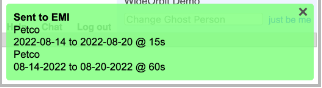
vPPO History will show the timestamp when the rotation was submitted, the individual sending the rotation, and the EMI job number.
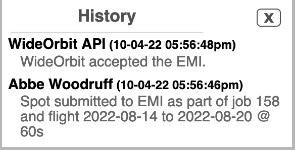
Traffic Files
vPPO will also send Traffic instruction documents to WideOrbit EMI. If Traffic instruction documents are attached to the spot and they are in .pdf or .tiff format, vPPO will send the files along with the spot information to EMI. The File type must be Traffic File or Traffic Instructions.