v2.0.43 Release Notes
New Features and Functionality
In-line editing settings
Users that spend time grabbing information from a PO (such as traffic) may find it easier to adjust their user settings to require a double-click for the in-line editing fields. This way, you can highlight text to copy/paste without going into “edit” mode on each request line.
To adjust this setting, go into your account profile under the vPro tab. Then, click edit in the Site options section. In the PO Options dropdown, scroll to the bottom of the list and check “Require a double-click on in-line editing” and save.
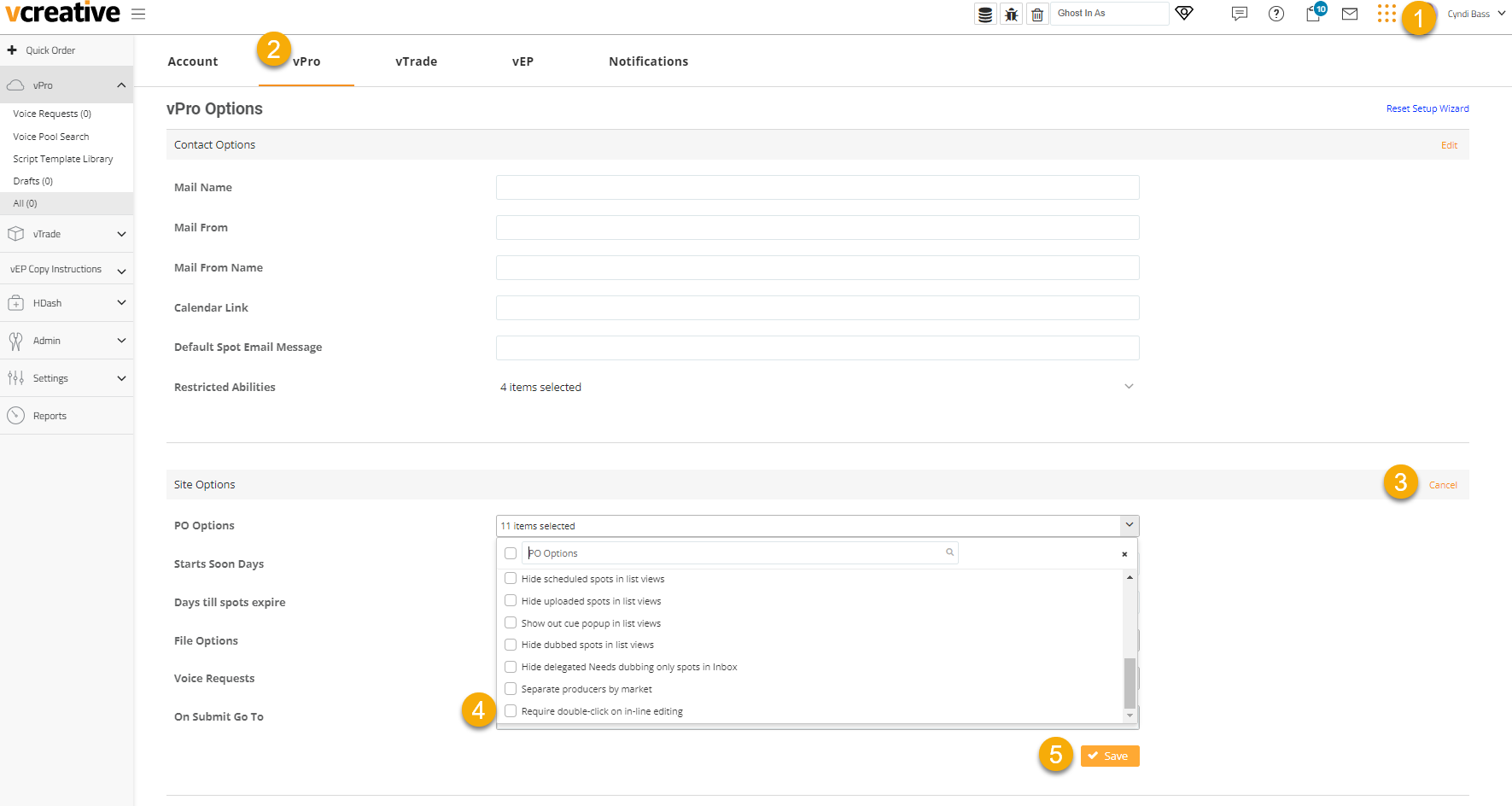
This will allow highlighting of text, for instance, to copy if you need to place the information into your traffic system when scheduling.
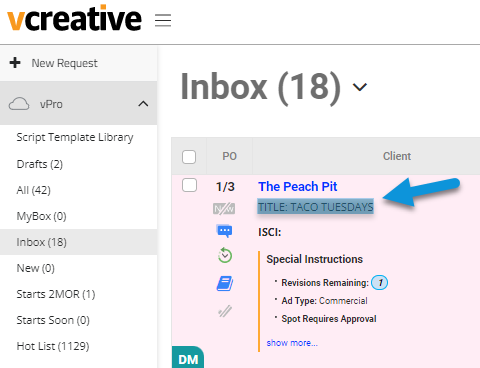
When this setting is used, you will need to double-click to open the in-line editable fields.
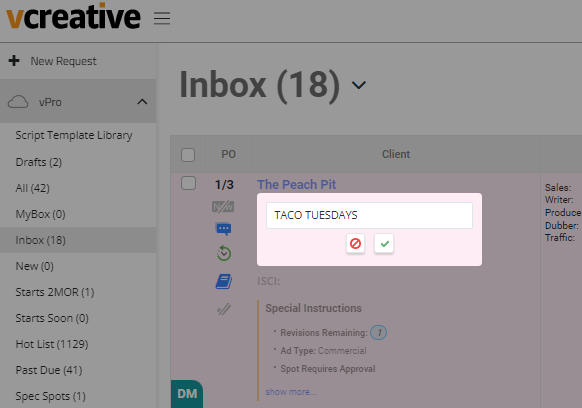
Bug Fixes and Improvements
- Ongoing improvements are being made to the vPro backend processes.