New Corporate Contest Winner Notification
NOTE: This option is only available for people assigned the Promotions Director, Program Director, General Manager, and On Air Talent abilities in vPromotions.
There is now a new optional email notification that can go out when Collective Contest Winners are assigned. To turn the option on or off, go to
vPromotions, Settings / User / Email Settings and scroll to near the bottom of the options. That email option will look like this:
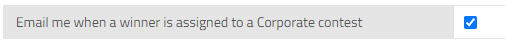
That email notification looks like this:
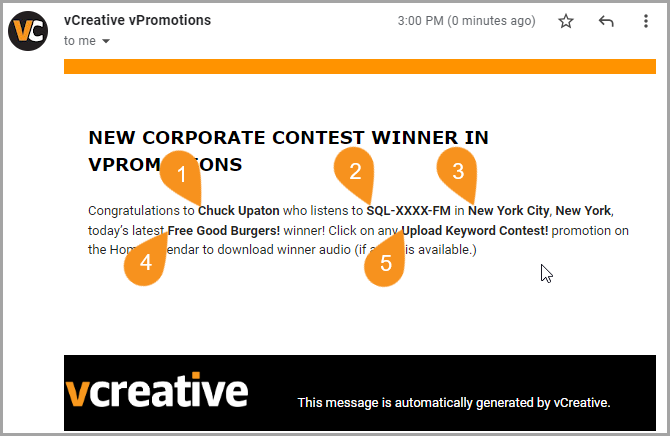
Here is what is in included in the email:
- Winner Name
- Winner Station
- Winner Market
- Prize Name
- Contest Name
If you need any help with this option, please contest the vCreative Help Desk.