vPro 2.0.41 Release Notes
New Features and Functionality
Lead Time by Ad Type
Submitting a new request always requires a due date - however, the level of work being asked for in the request could better inform the due date. Make sure that simple work can be "due tomorrow" while more complex requests adhere to defined rules by the production department. Your order forms can now have set lead times based on the Due Date entered to ensure enough time between production needs and ready for air.
Users with Local Admin access* can set the lead time per Ad Type or project from the Local Admin>vPro Ad types tab>Ad type options>Lead Time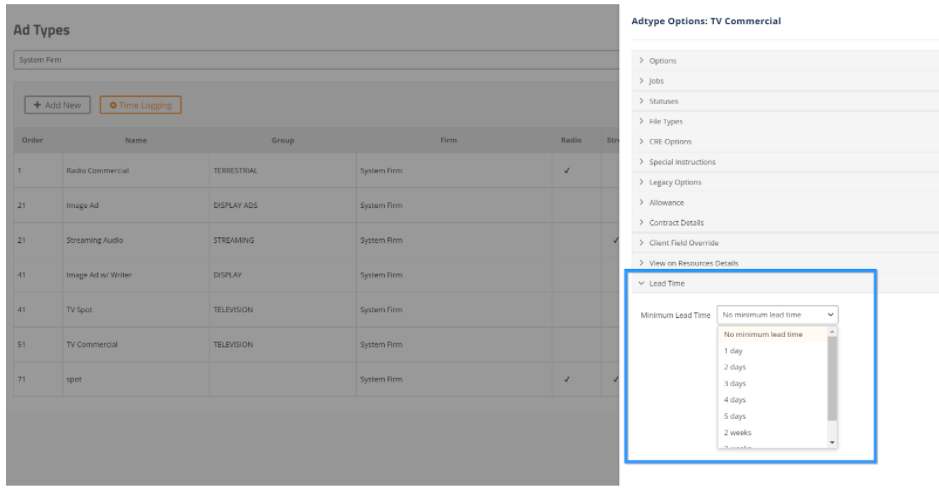
The number of days set will determine the first start date available based on the due date set. For instance, setting 3 days will ensure that there are 3 business days between the Due date selected on the form and the first available start date. (US holidays and weekends are not included)
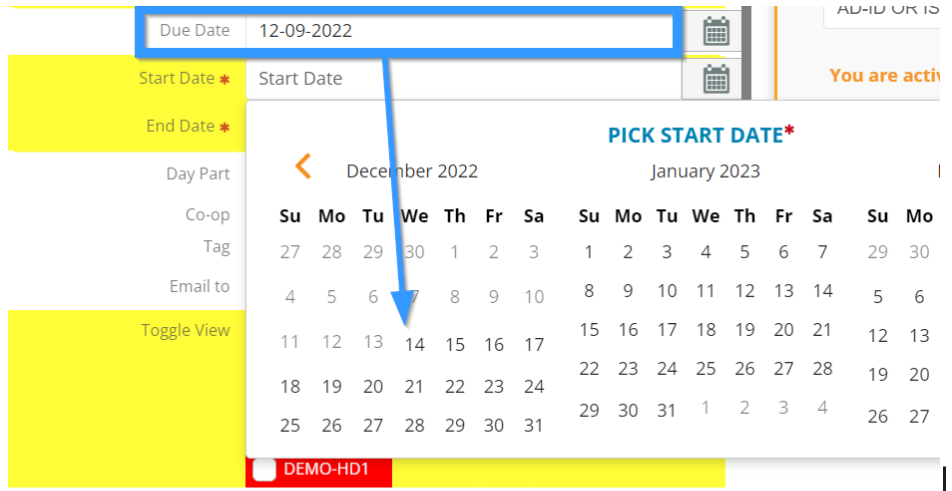
A lead time of 3 days** for this ad type means that selecting a due date of 12-9-2022 will give the first available start date of 12-14-2022.
*Gaining Local Admin Access requires additional training with a vPro implementation specialist, contact vCreative Support for details. **3 business days, beginning with the due date and excluding weekends.
Calendar View - Right-click context menu
When viewing items from the calendar, the context menu is available by right-clicking on the request line. The context menu allows you to work faster with less navigation.
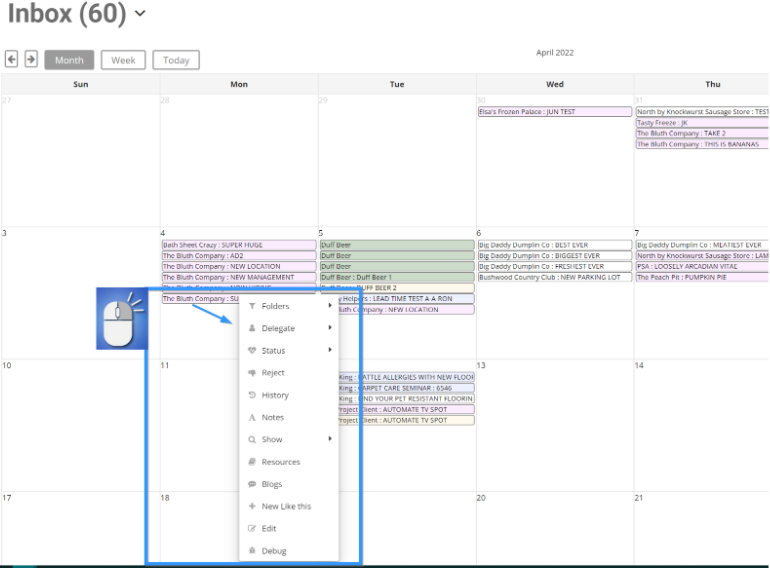
Actions in the context menu include:
- Changing folder views (folder options available based on user settings)
- Delegating assignments (if the user account has delegation permissions)
- Changing the status of a request (some statuses available based on user permissions)
- Rejecting a request (this will put the PO back in the creator's drafts folder with a reason for rejection sent in a notification)
- View the history of the request
- View notes associated with the request (i.e. Production, Traffic, and Creative notes)
- Show (All in PO, Active from Client, All from Client)
- Assign resources or equipment to the request or book an appointment
- Post a blog on the request
- + New like this will start a copy process
- Edit will open the order to the data entry form
Bug Fixes and Improvements
- Ongoing improvements are being made to the vPro backend processes.