Compact View
Along with the list view and calendar view, you now have the option to work in Compact view!
This is the preferred view for TV Promotions teams. We understand that it is common to have large orders with several layers that you may not need to see all at once.
To set your account to Compact view, click on the Settings icon to the right of the Resource Calendar at the top right of your screen.
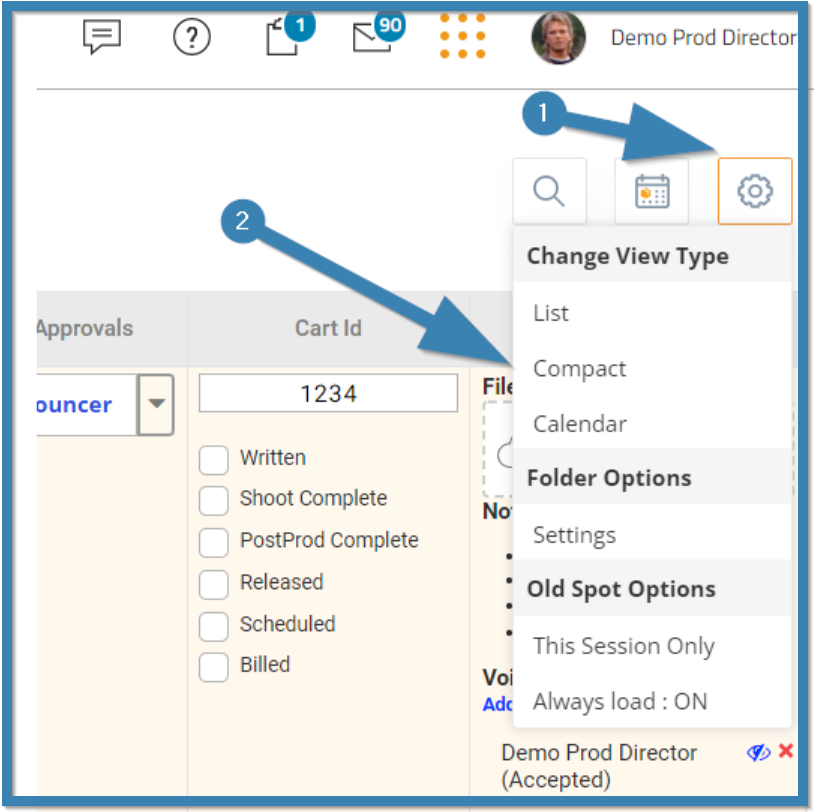
The Compact view allows you to see just the basic information of a request.
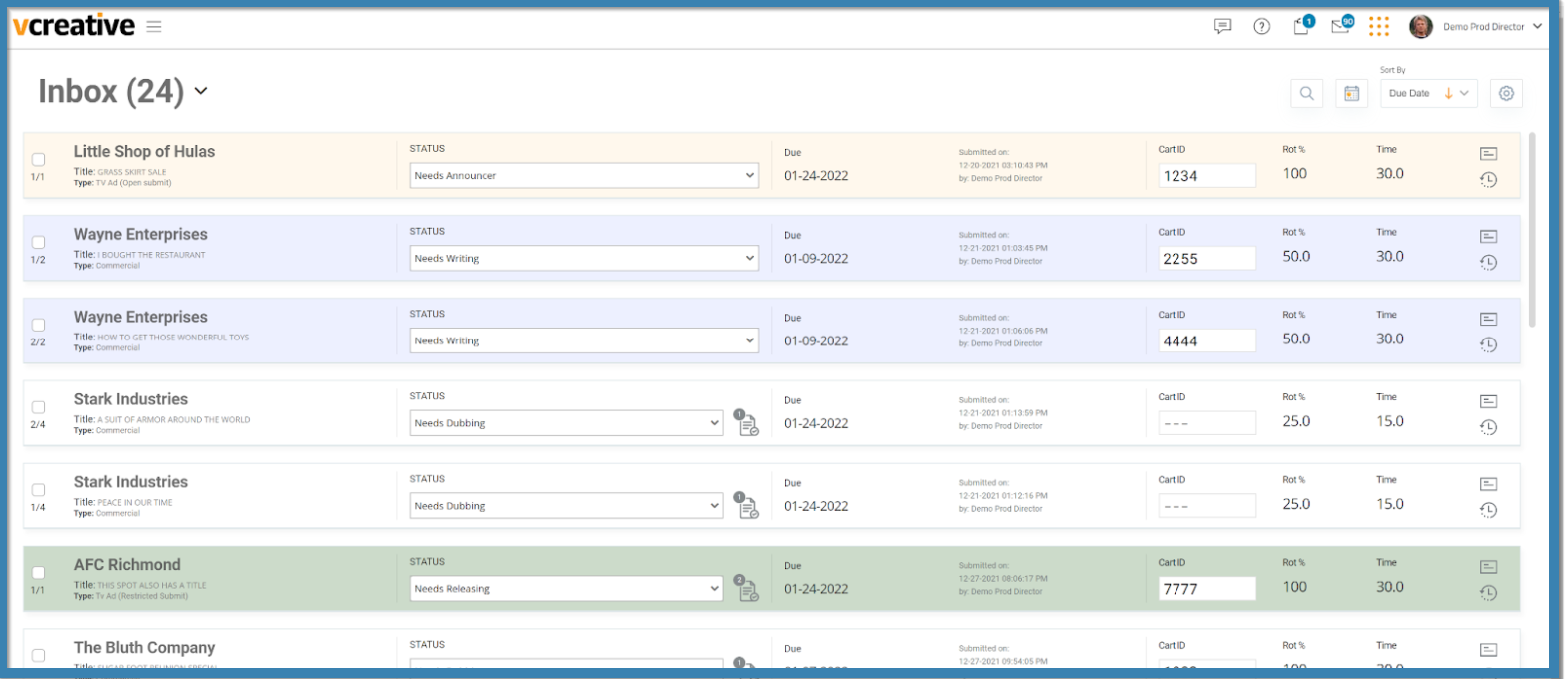
Then, clicking on the request will open up the details to see all of the actionable items that you are used to seeing in the list view.
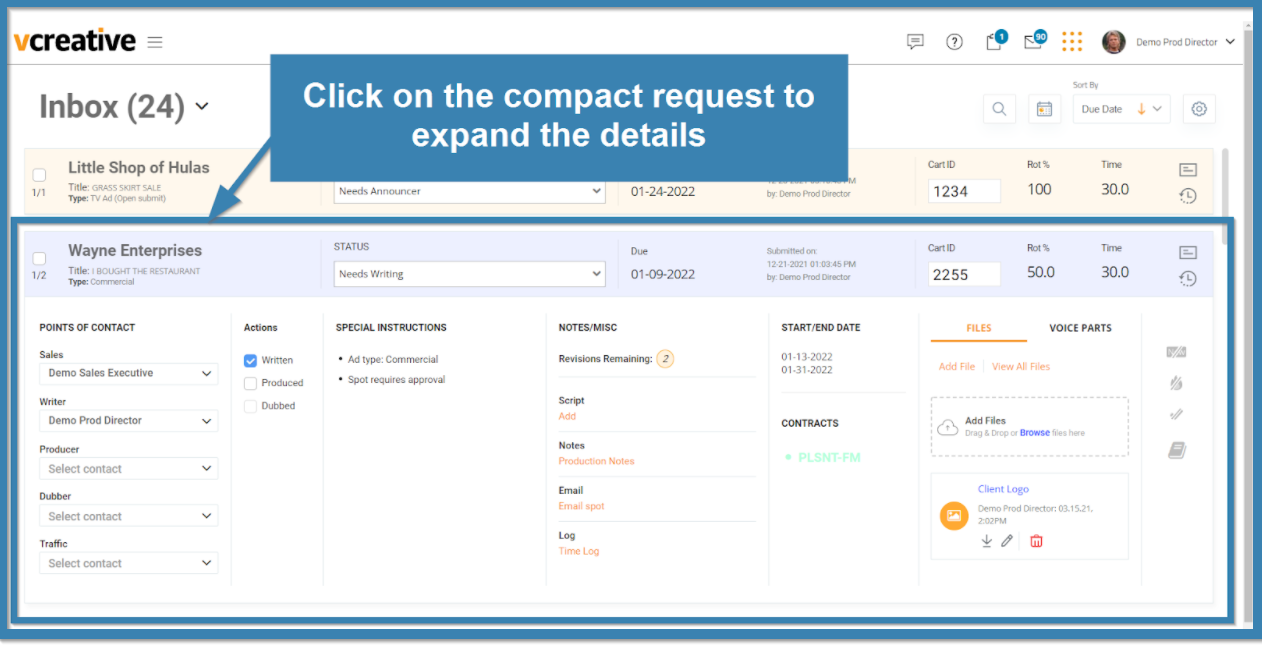
When the details of a request are expanded you can: assign jobs, complete jobs, see the special instructions, view any notes or scripts, view run dates and contract details, any files that are attached or add new ones, request a voice part, check for approvals needed and book resources and equipment.