vPro 2.0.33 Release Notes
Features and Functionality
Option to Export
If there is a need to send the order to a 3rd party vendor or for billing purposes, you can select the orders you wish to share and choose the export option in the action bar as shown below.
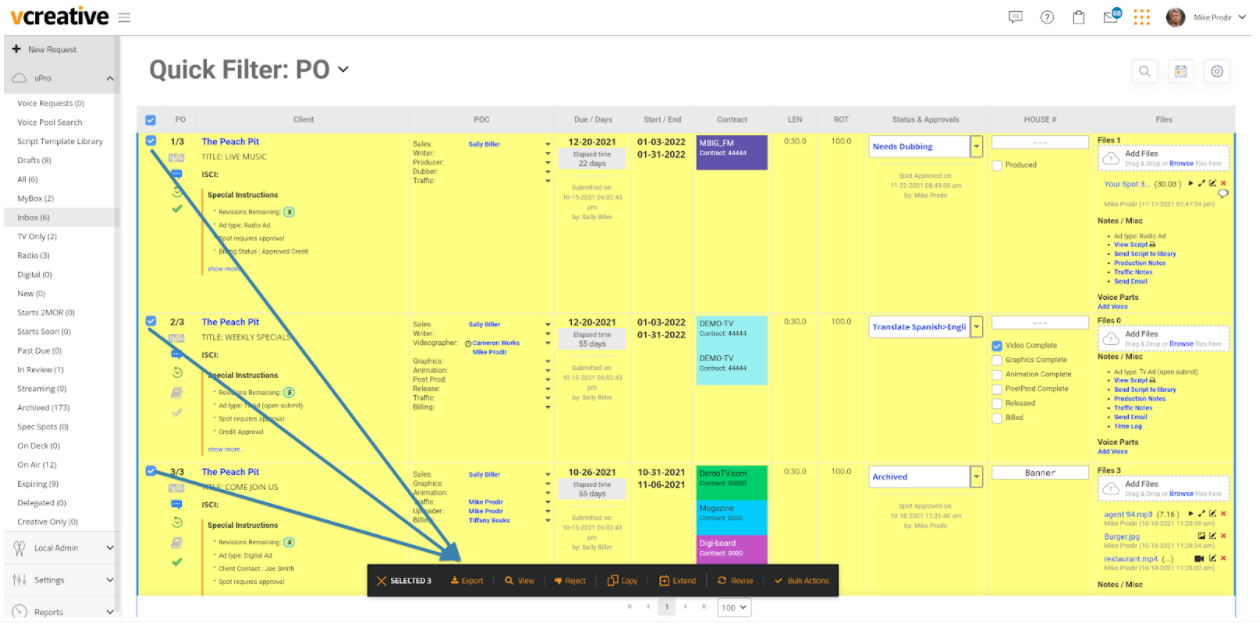
Once you choose to export, you can decide what information from the request needs to be shared. Then, choose the format you’d like to receive. Options currently available are Excel and Pdf.
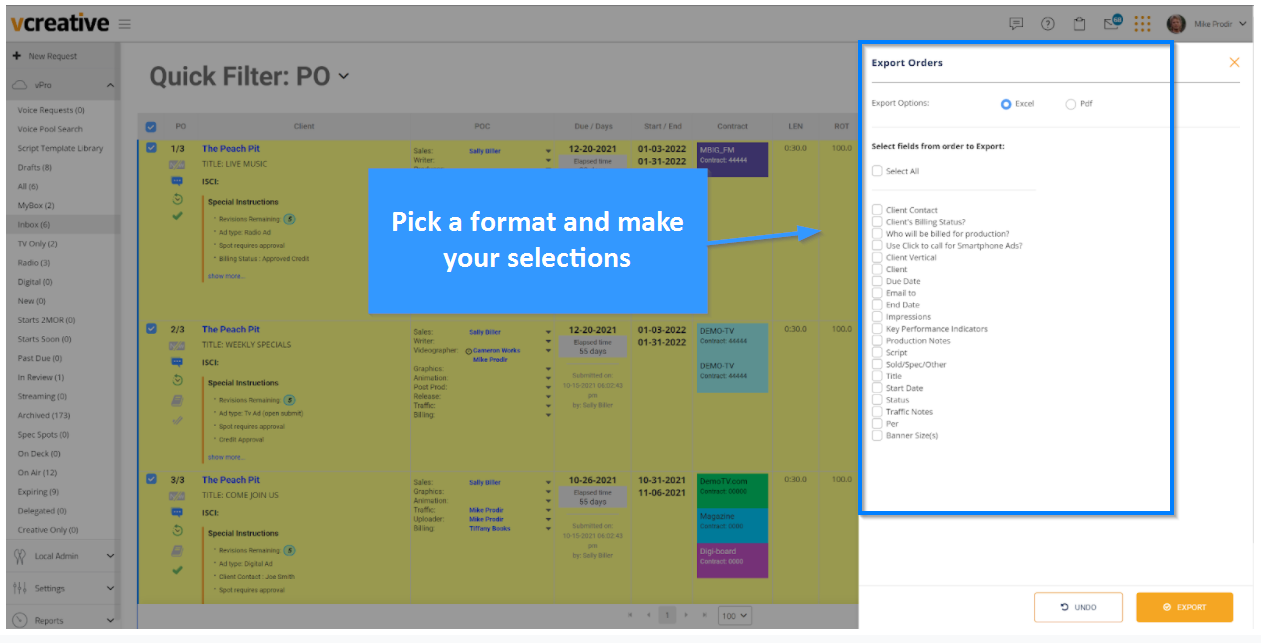
Whether you need a recap report for each request or need to send to a third party vendor for fulfillment, exporting is made simple in vPro.
Preloaded Files in List view
If you have saved frequently used files to a client, those files are accessible from the order form view, the File Details sidebar, and now from the files drag & drop box.
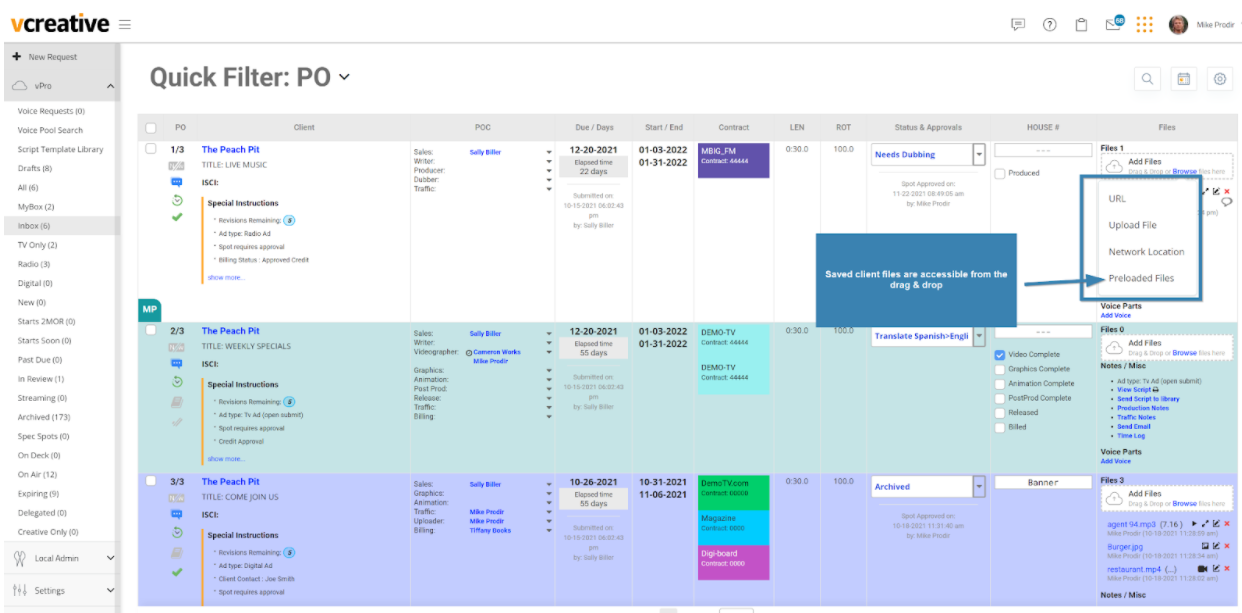 When you select Browse in the drag & drop box, you will see the newly added option to attach any preloaded files that are stored for an advertiser.
When you select Browse in the drag & drop box, you will see the newly added option to attach any preloaded files that are stored for an advertiser.
Once Preloaded Files are selected, you’ll see a list of any current files already attached to the request and have a drop-down to choose from any preloaded files available.
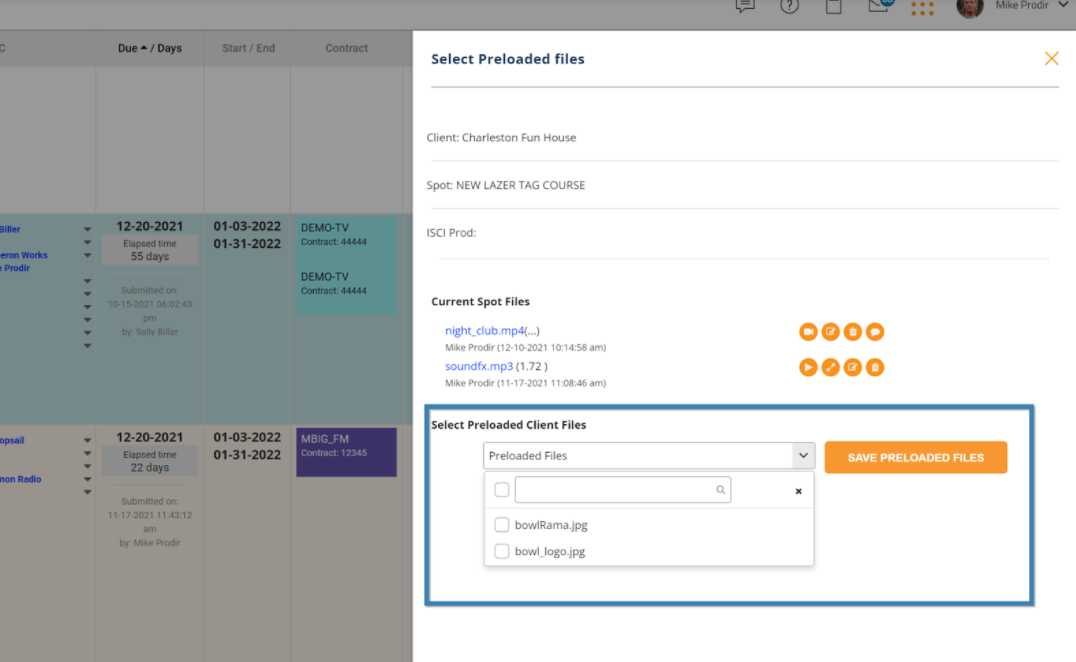 Selecting one or all of the files will attach them to the surface level of the order
Selecting one or all of the files will attach them to the surface level of the order
for use in the making of the request.
Bug Fixes and Improvements
- The watcher flag that shows on a users list view for some other user was persisting with that user’s initials even after that user logs out. We’ve improved user activity handling to ensure that a user does not stay active on a request once they have logged out.