Update multiple dates with the Bulk Actions feature
Previously, updating dates on a request had to be done from each individual request line. Now, if you have multiple requests that will need updating to the same dates (for instance, due dates that need to be pushed back a week or start dates that have been postponed) use the bulk actions function by selecting more than one request.
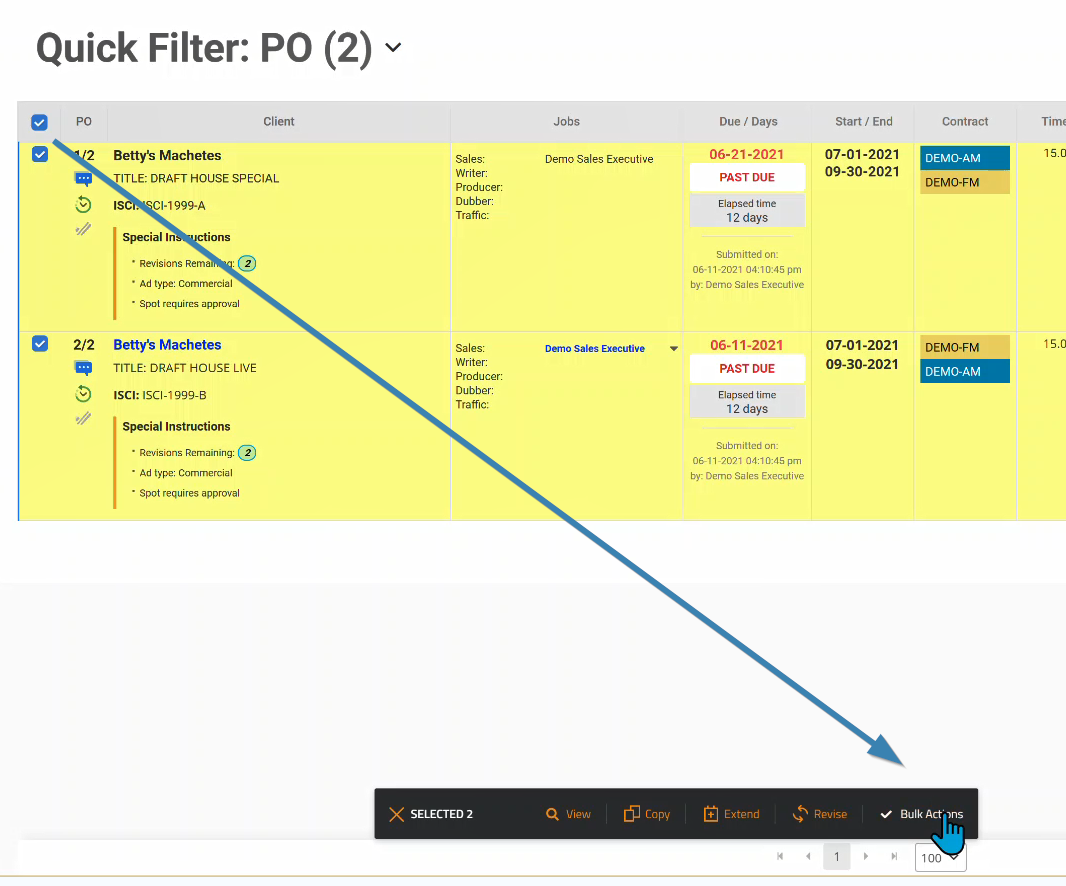
The bulk actions option will only be available if you have multiple requests selected
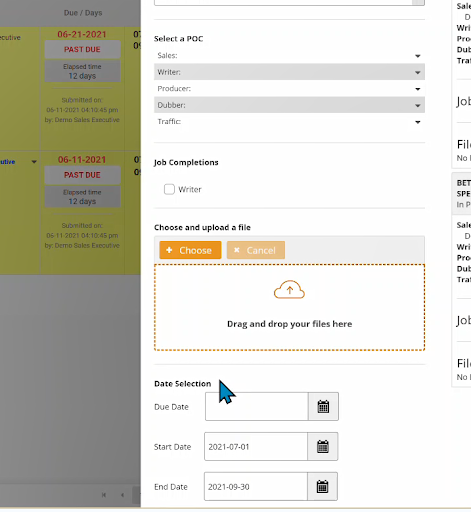
Date fields will auto-fill if they are the same for each request.
If they are not the same for each request the fields will be left blank.