Sell Multiple Sponsorships at Once
You can sell multiple sponsorships to the same client for the same PRF or Feature all at once by using the "Sell Multiple" feature. Here's how:
- Find the first sponsorship that you would like to mark as Sold and check the box to the left. Note that now, only sponsorships for that PRF or Feature are listed.
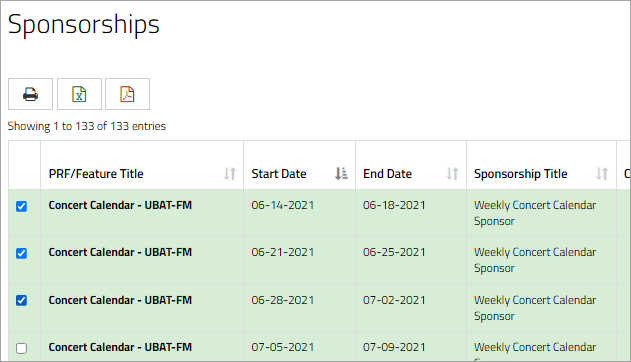
- Check the boxes to the left of each of the sponsorships that you are selling to one single client. Not fast enough? You you are selling consecutive weekly sponsorships for example, you can find the last sponsorship in the group, and hold down the SHIFT key while checking the box. All of the sponsorships from the first one that you checked to the last one will be checked.
- Click the Bulk Actions button and choose "Sell Multiple." You'll see one form for all of the sponsorships that you are selling.
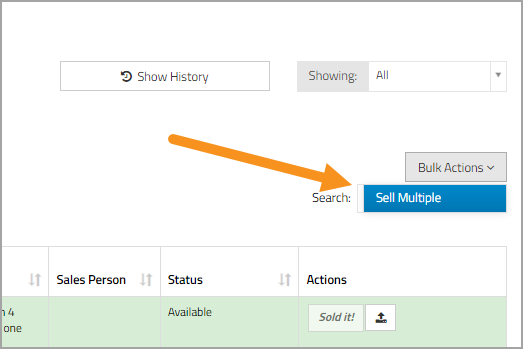
- Complete the required fields, and click "Save."
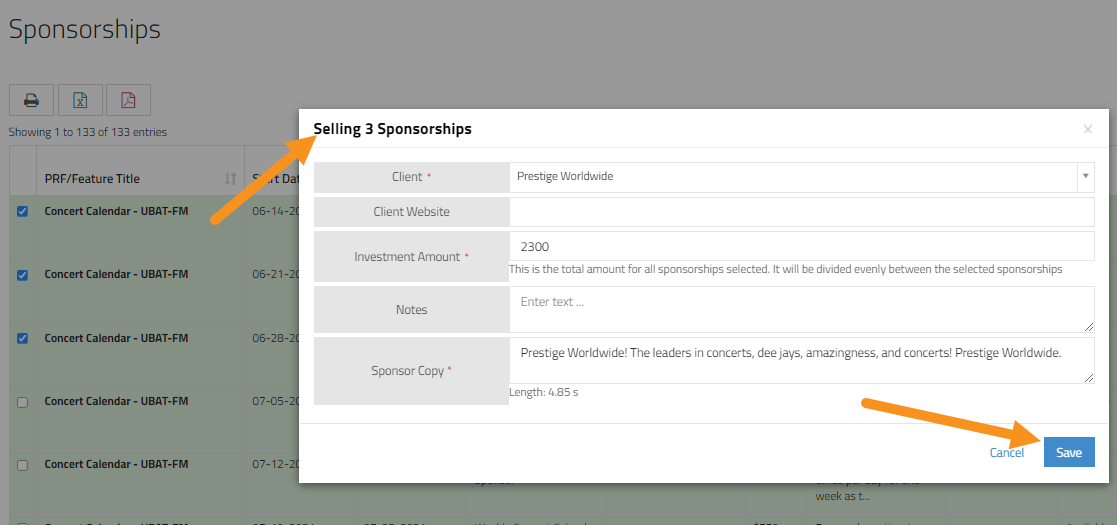
- The whole group will go live (if there is no approval process) or it will go though the sponsorship approval process as a group.
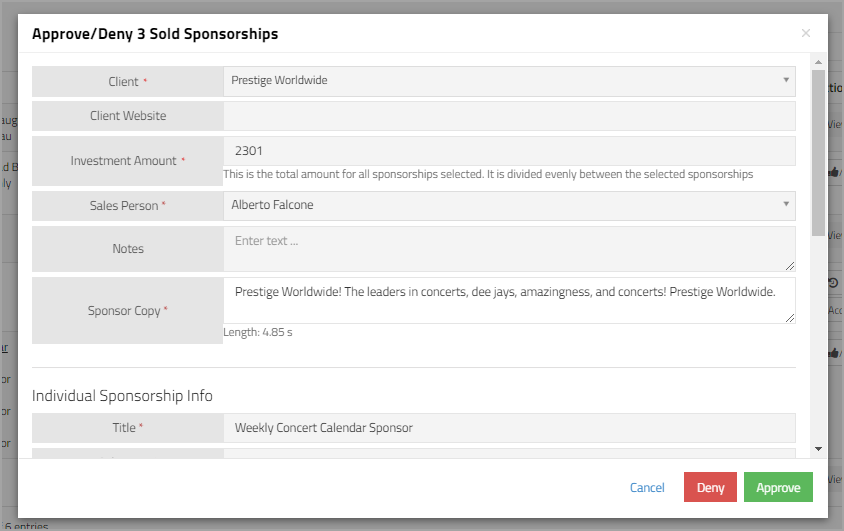
This tool saves so much time. It makes tracking sold sponsorships in vPromotions much more accessible.
- One form for multiple sponsorships.
- One approval for multiple sponsorships.