vPro 2.0.21.2 Release Notes
Features
Multi-Line Requests from Multi-Length Input
The Length field is often the focus of a multi-line request. The “Add Request” button can be used repeatedly to add each line on the same request, but now we offer an option to have multiple Lengths automatically trigger the addition of the new lines. This would mostly be used when a single client or advertiser buys a package or bundle that includes many elements, such as a 10 second, 30 second, and 1 minute ad. If needed, the Length/Len field can be configured to limit input to pre-approved lengths, instead of as an open-ended numerical value:
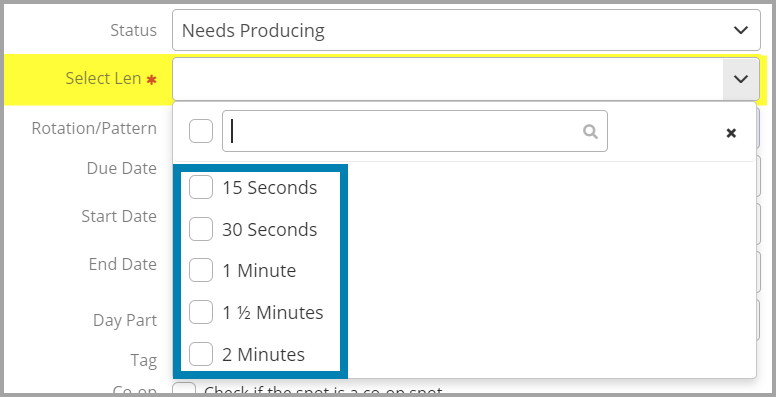
Users can only choose from provided options
Users submitting a request can still select a single length or use the “Add Request” button to make a multi-line order. But, if enabled and multiple lengths are chosen there will automatically be a new unique line added to the same form:
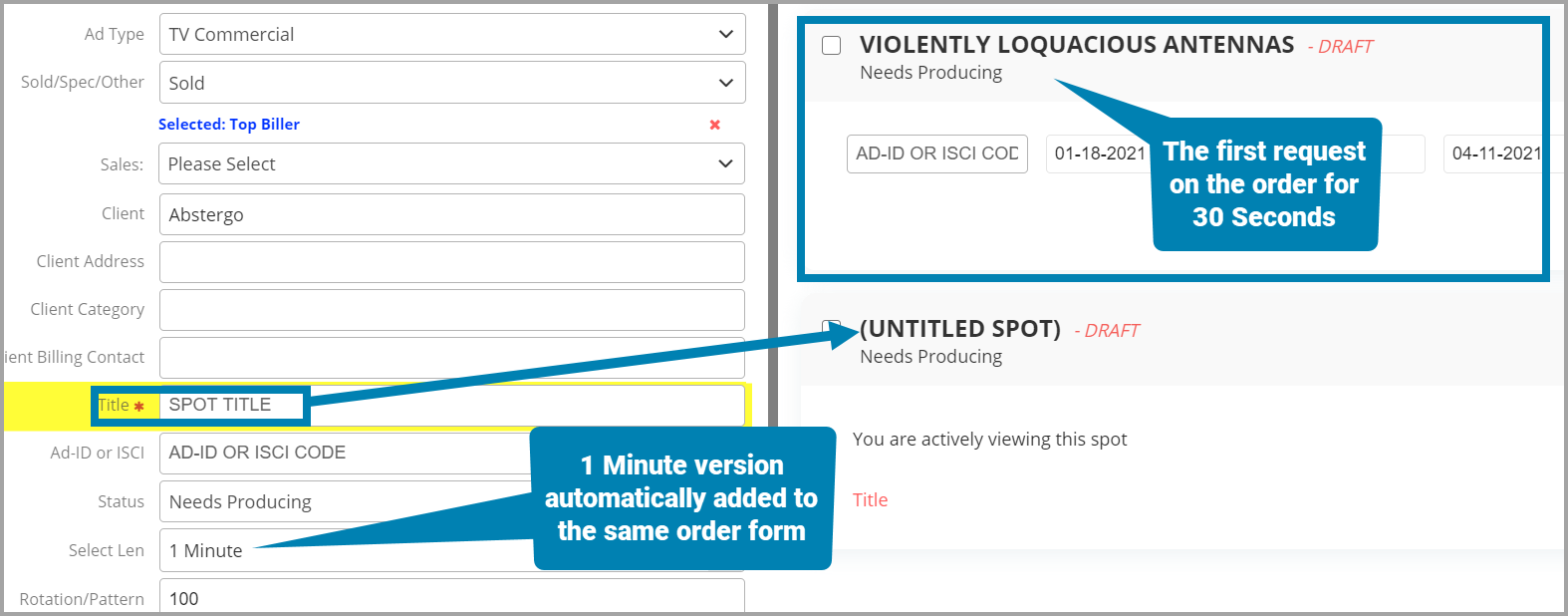
New lines on the same request for each chosen Length option
Bug Fixes and Improvements
- Improved alignment and spacing on the account settings pages
- Improved alignment and spacing on the list view’s column labels
- Manager’s editing a request will no longer save with an empty script field
- The red asterisk for a missing and required date filed will properly hide when the date is provided on a request form
- The “File Type” menu will properly list options when using the “Bulk Actions” tool to attach files
- Multiple back-end/internal optimizations and improvements