Resource Management and Booking
Resources can be logged, assigned, and scheduled in vPro. This means that the physical equipment or locations that need to be scheduled or reserved for production use can be tracked. Each resource can be saved manually or ingested from a CSV file, and includes details about it's value, rate for use and storage location.
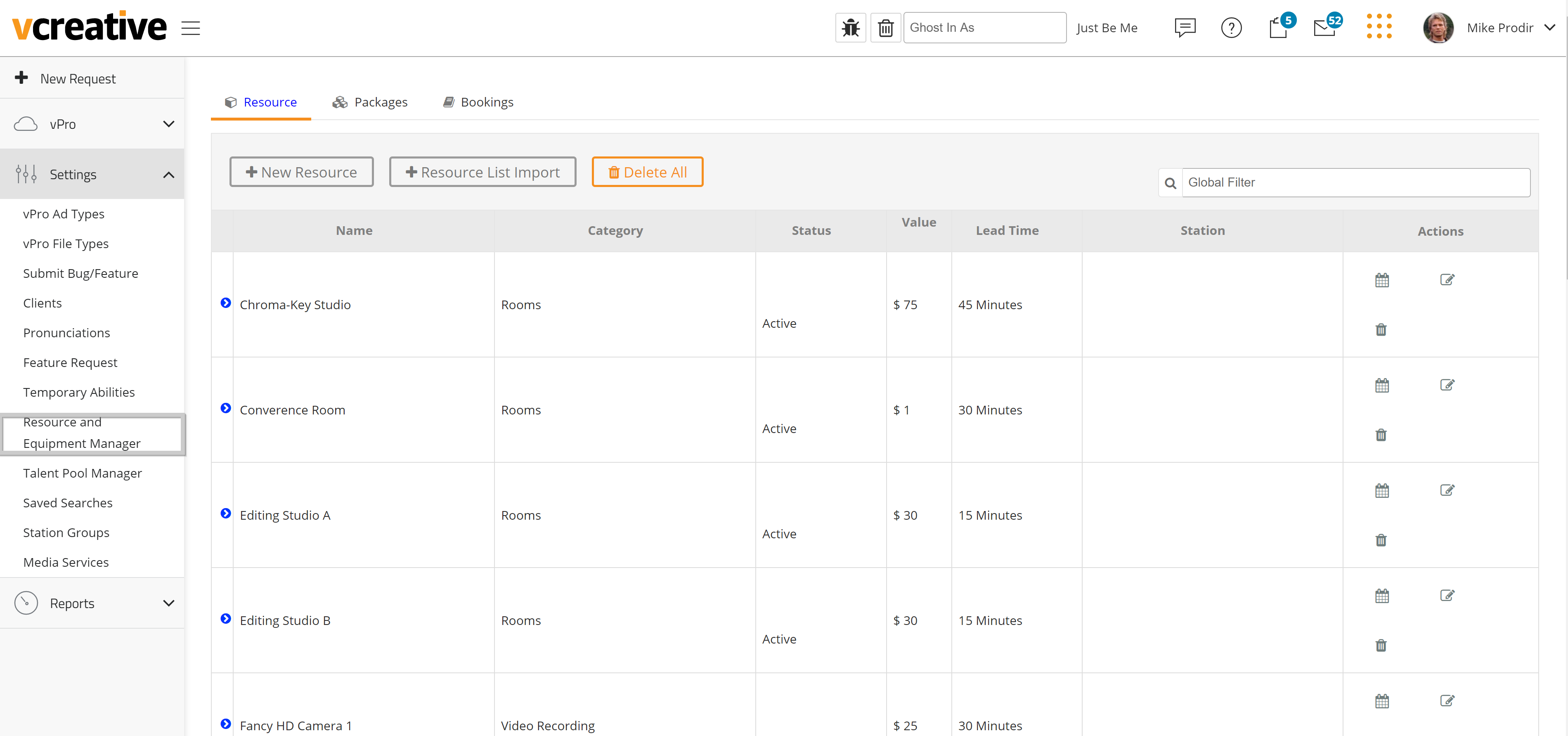
Please reach out to the vCreative support team to get the users in your group that needs this access setup with these permissions.
Creating/Importing Resources
The fastest way to create your resources is to import a properly formatted spreadsheet. This example shows how the fields can be used:
Resources can also be manually created by clicking the "+ New Resource" button and providing the required fields.
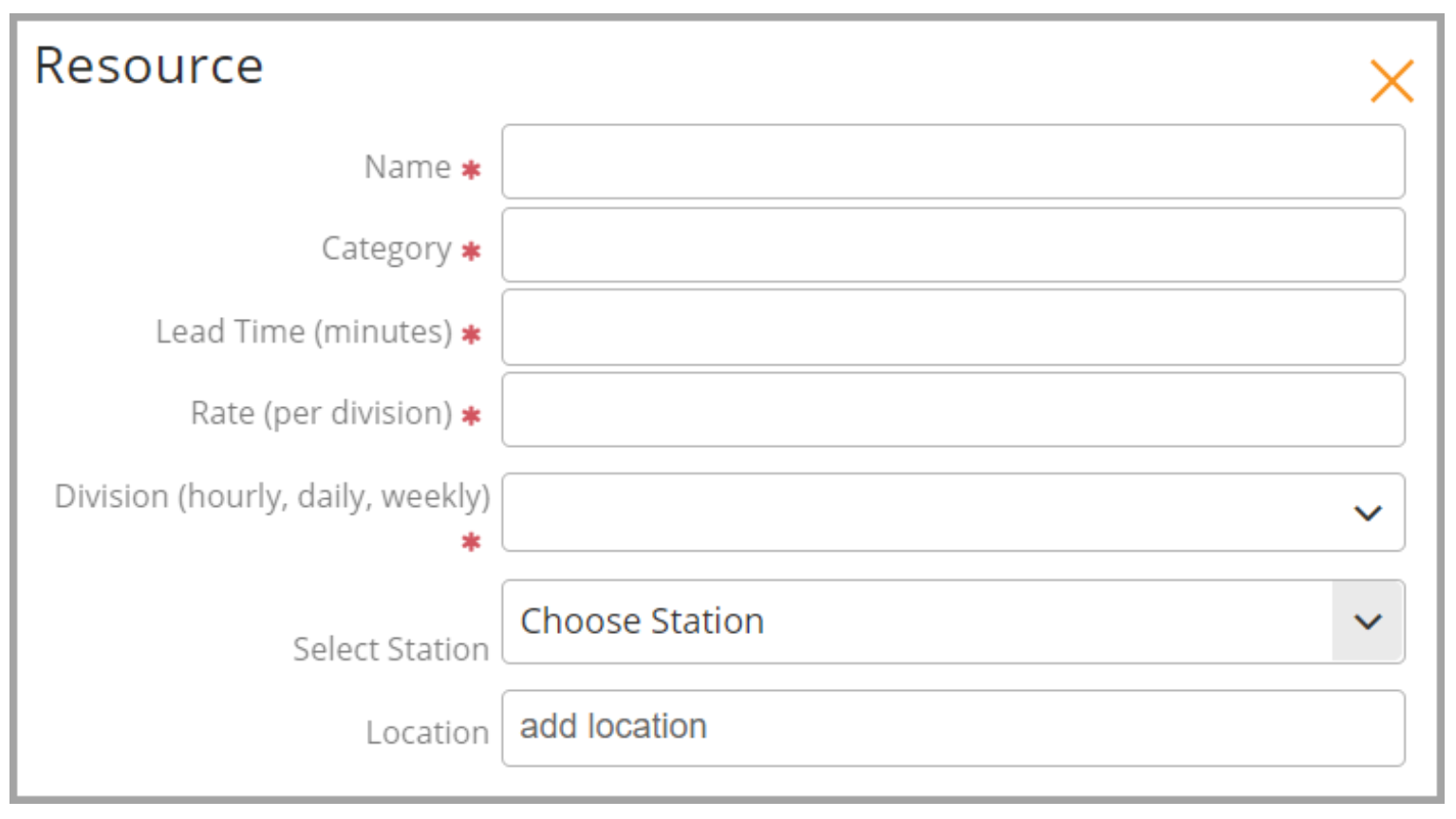
You can group resources into packages where they may be scheduled all at once.
(Such as items for a remote bin or video shoot.)
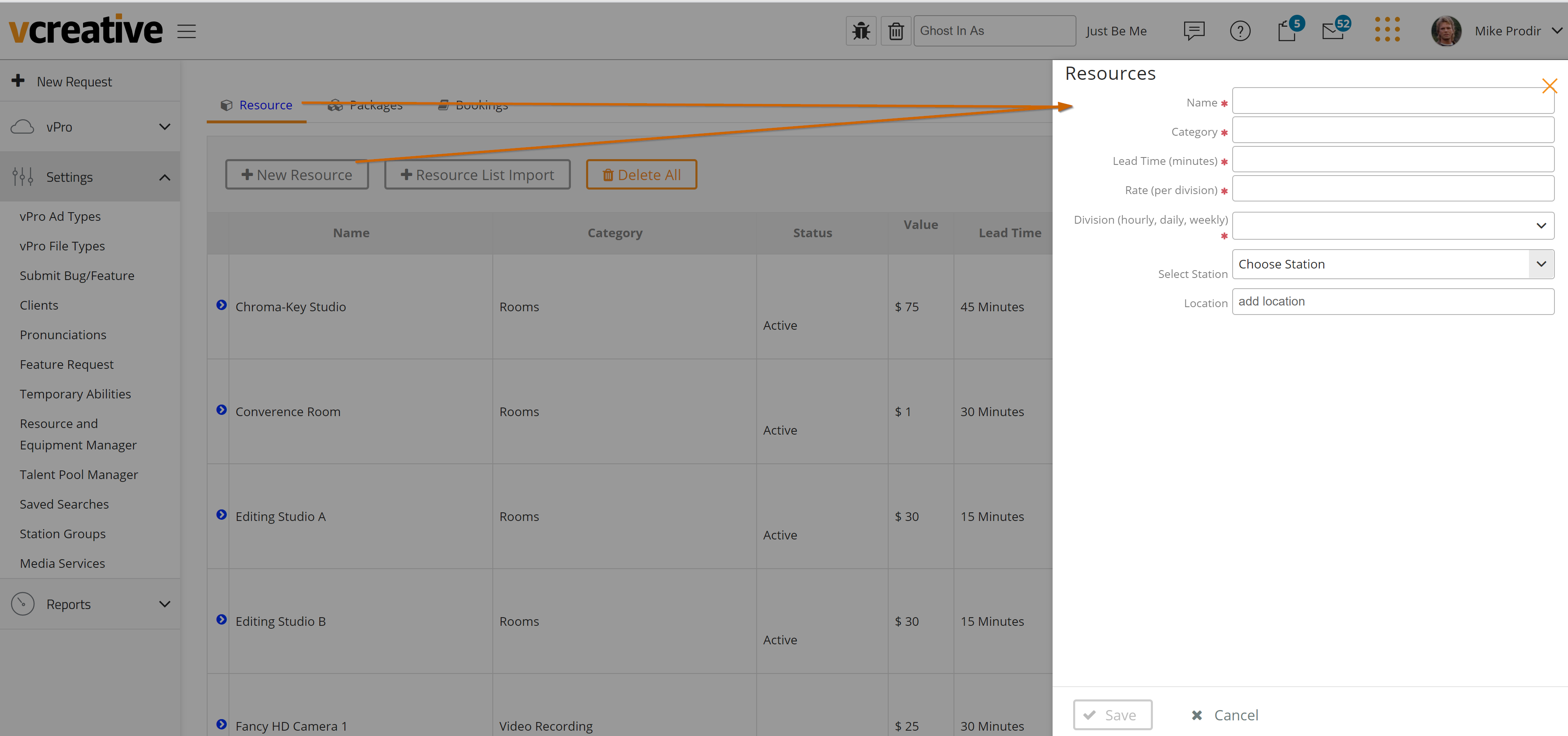
If booking for a production order, the booking tool will be available in List View from the PO column. A Production Director or user with special abilities can schedule resources needed for the jobs assigned. AE's will be able to see the calendar of booked resources on their request.
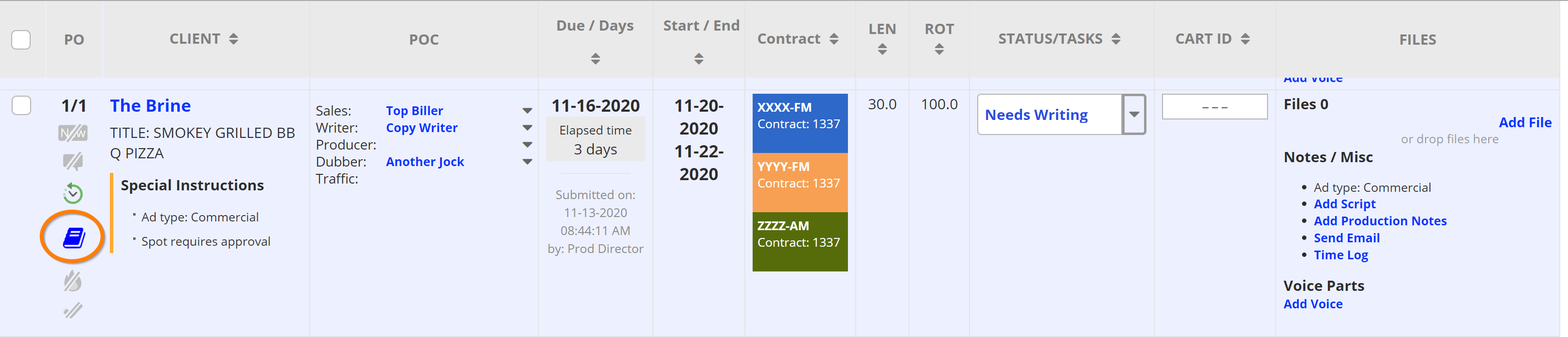
You can also book resources without a production order and view all assets booked from the calendar.
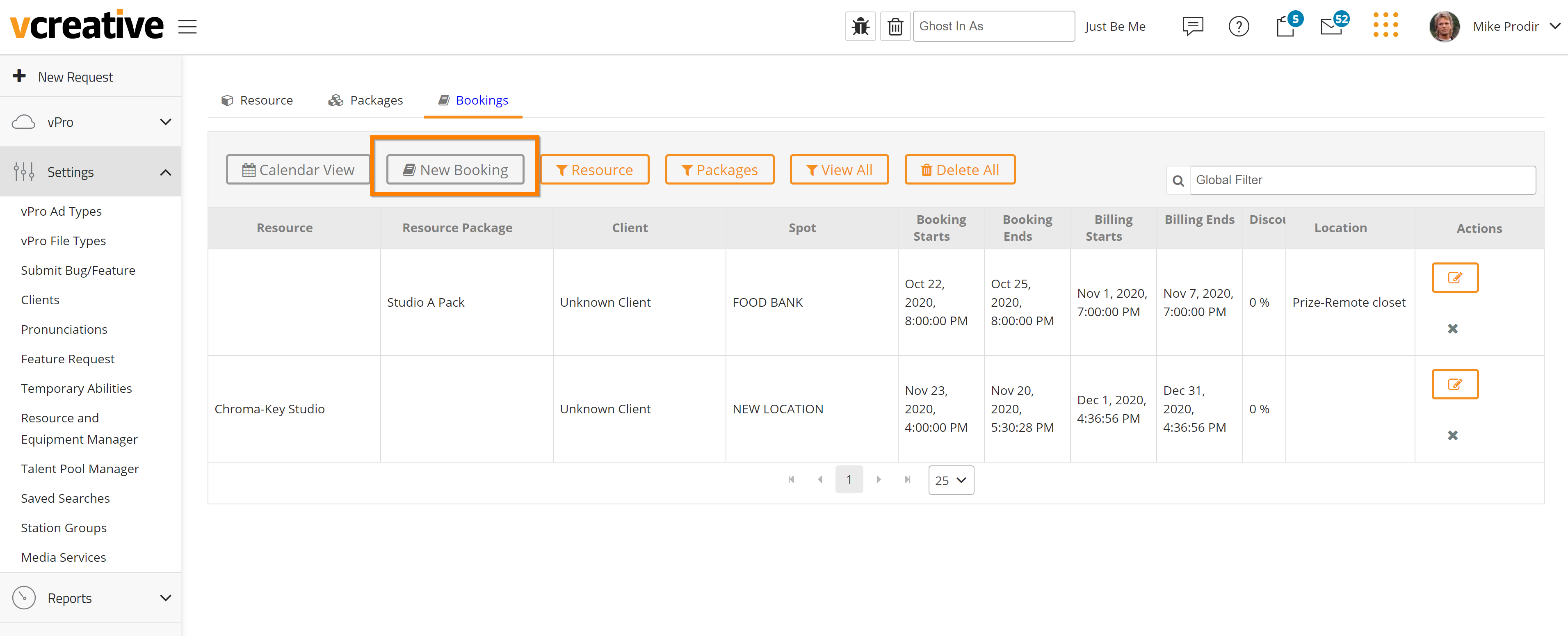
The calendar will show the Resources and Packages already scheduled. If you attempt to double-book anything you'll be notified of the overlap.
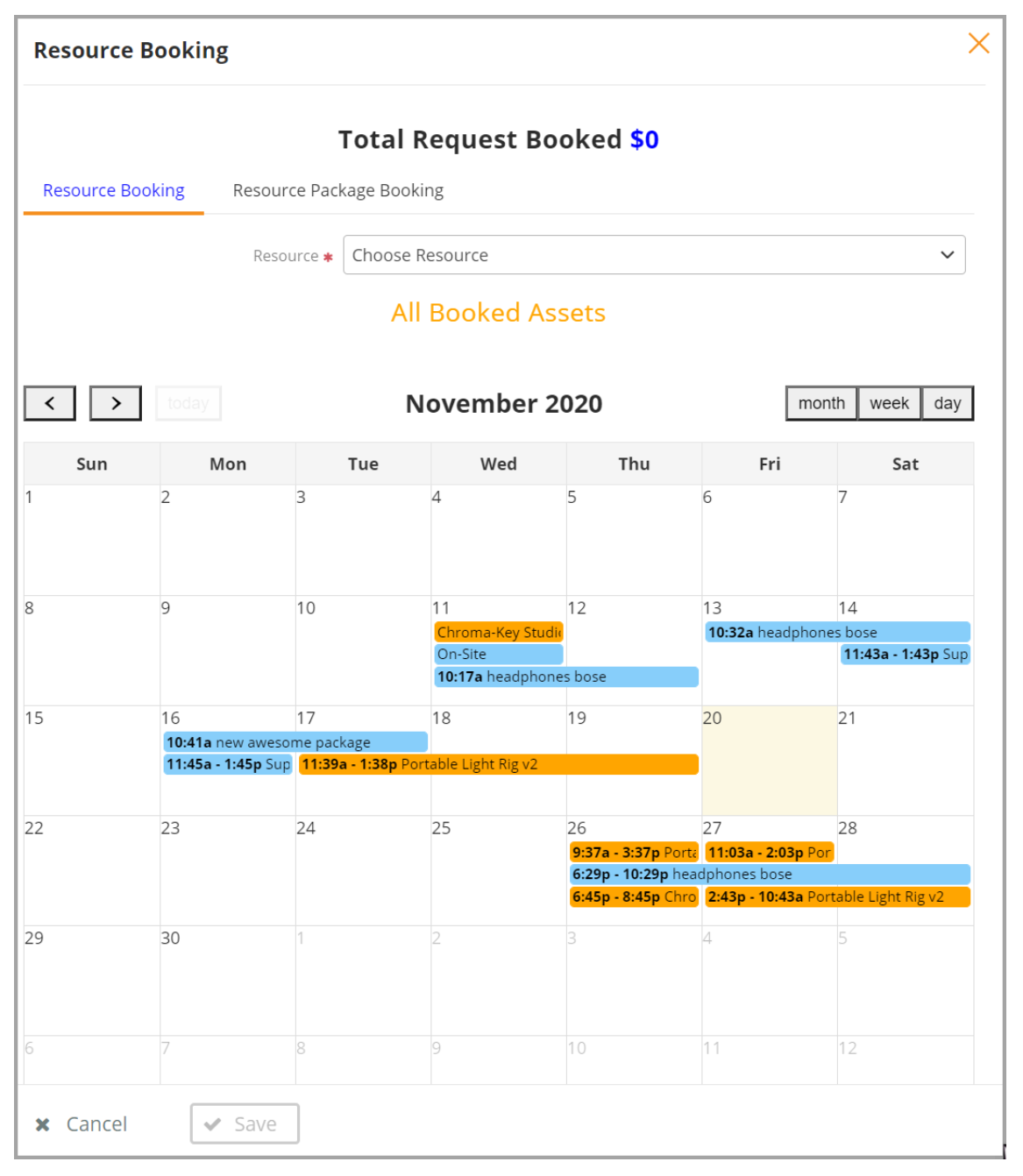
Don't forget to get notifications of Resource & Equipment Booking!
When resources or equipment are booked for a request you can receive notification via email and in-system to stay on top of available inventory.
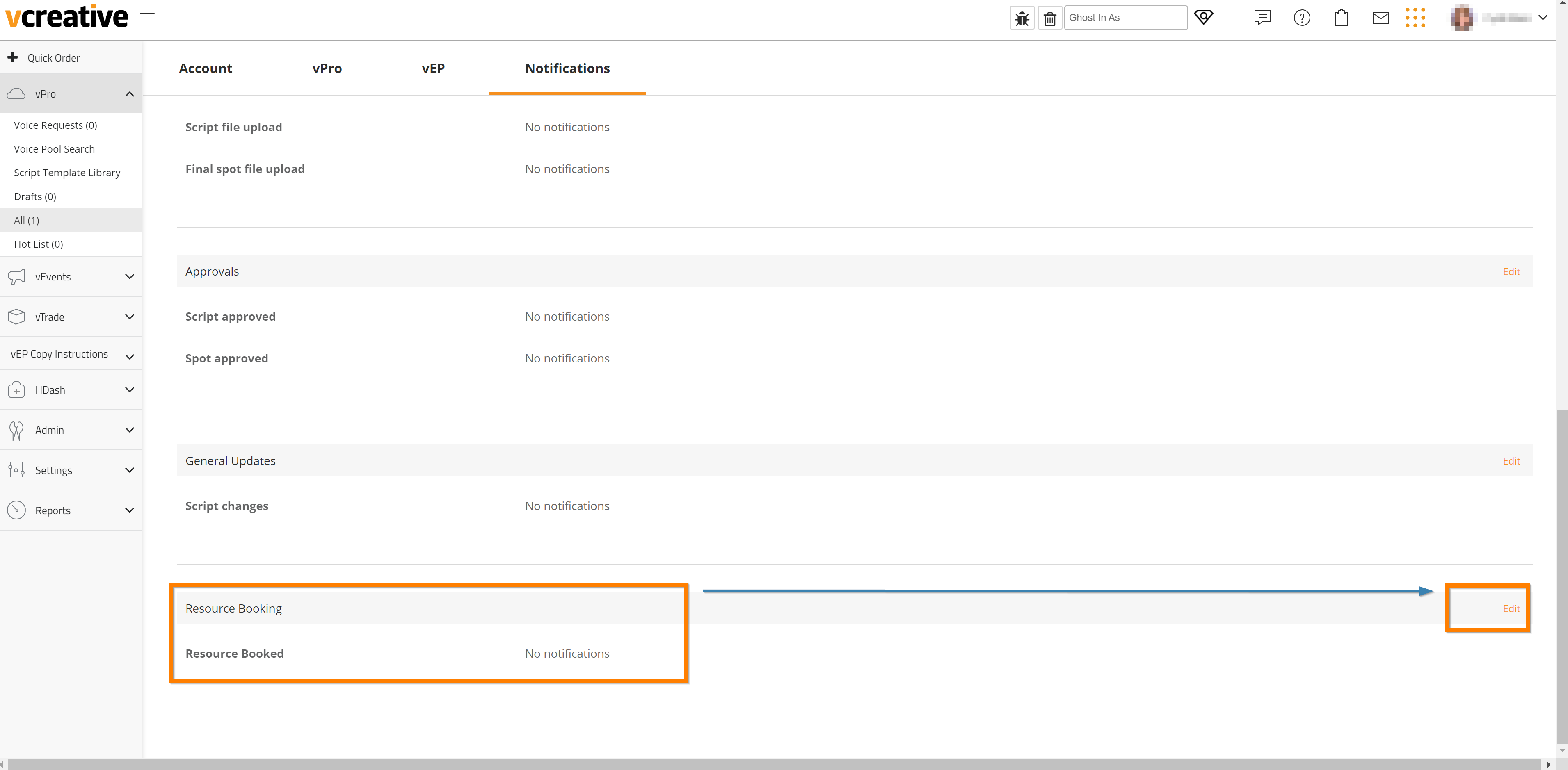
Notifications can be setup in your Account Profile under the Notifications tab. Scroll to the bottom and click Edit to turn on Email, In-system or Both! Then choose if there are only specific types of requests or stations that you wish to see these notifications for and Save.
Granting Access
Resource and Equipment Management is an optional setting for any firm and will display on orders based on the Ad Type settings. You will need to determine the roles in your market that you wish to have access to this feature. (Production Director/Local Admin is recommended)
Please contact the vCreative Help Desk to configure this setting.