vPPO Release Notes 9/21/2020
New vPPO Features
Alpha Assign POC
With this update Delegators can quickly search the POC column for Writer, Producer, Dubber, Traffic or Digital assignment. Simply click the appropriate POC in the popup and you will see a "Type to search" field at the top. Type either the first or last name and the list will filter POCs.
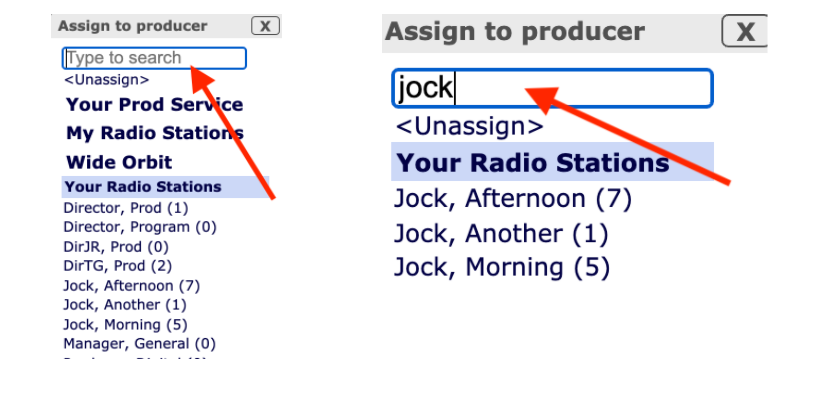
Auto Dub Label Color Update
For our Auto Dub clients, the badge colors have been updated. Quality Control reset is now Green. Time Out of Spec is Yellow. Mono file warning is Orange. Red labels are akin to a STOP sign. Variable Bit Rate File, 0 Byte File and Non-Audio File messages are all RED. 0 Byte files and Non-Audio files do not have audio. Variable Bit Rate files (VBR) will most likely fail during the Auto Dub process. We recommend you remove the Final Spot file and replace with a constant Bit Rate mp3 or wav file.

To learn how your firm can benefit from Auto Dub, please contact the vCreative Help Desk.
Issues Resolved
Sorry, Not Authorized Error
Some users have experienced the “not authorized” error. Typically this occurs by clicking on a link in a notification email from a PO/Quick Order with multiple spots. The user is not typically assigned to all spots on the order which causes the error. Some users have experienced this error when an order is shared across markets. With this update the error message should be resolved.
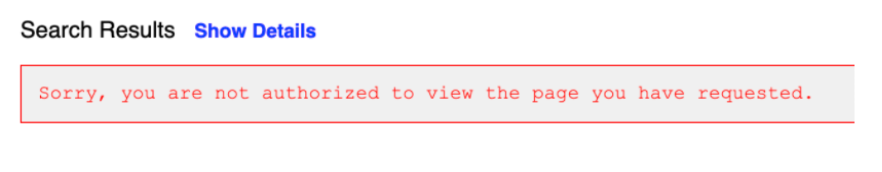
If you have any questions, please reach out to the vCreative Help Desk via live Chat or 800-605-9889.