vPPO Release Notes 10/7/2020
New vPPO Features
Ability to assign multiple Add Voice Requests
With this release vPPO offers delegators the ability to assign multiple Voice Requests to the same talent at one time.
- In the Listview, select the PO check box for all of the PO’s you want to assign to the talent. These selected spots will be highlighted in yellow.
- Next, select the Add Voice link and assign the Talent to the spots.
- Click Add Request. All spots selected will now have the same Talent assignment.
Note: Please be aware that the PO selection checkbox can also be used to delegate POC assignments as well as status changes on multiple spots.
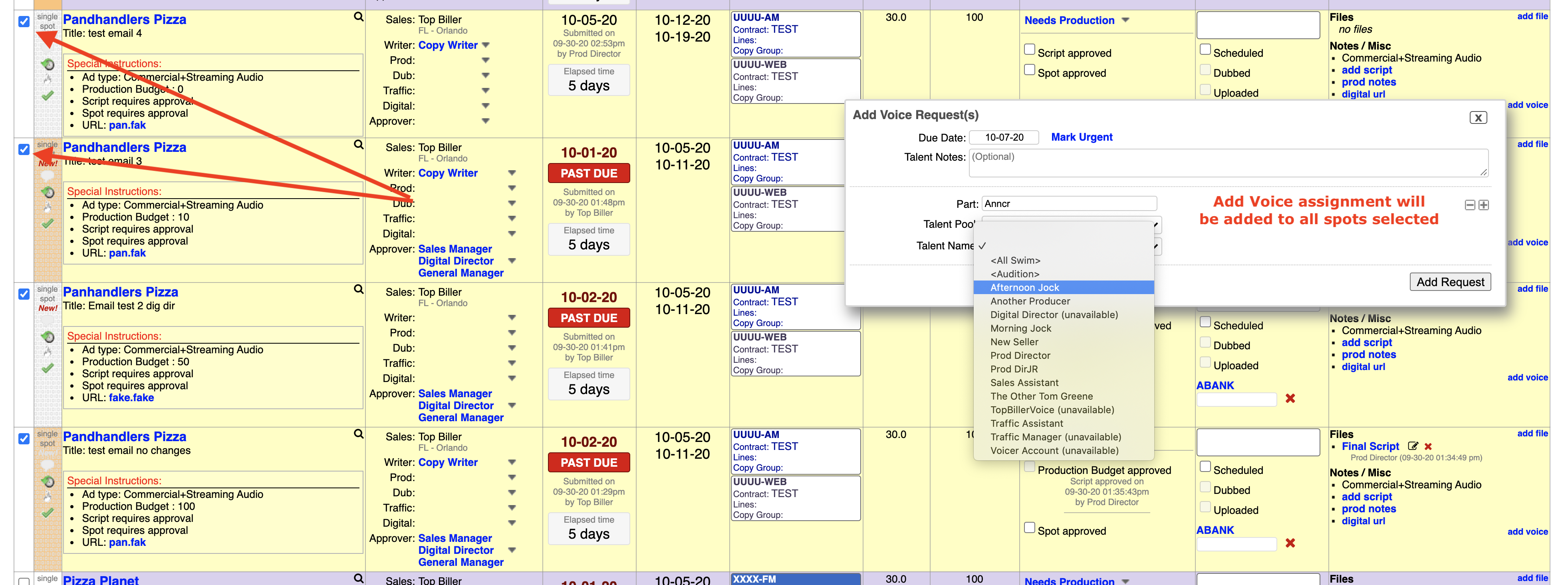
Deleted Ad Types
Deleted, Archived or On Hold Ad Types can no longer be selected for the Copy, Extend, or Revise process with this update. If you do select an Ad Type that is no longer active you will see a “toaster” warning message in the upper right corner. This message will suggest the Ad Type is no longer available and the spot content will be unselected. (This will NOT affect active ad type spots)
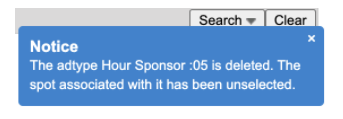
Issues Resolved
Edit File Types via Safari
Previously Safari users could not change file types in the List View, Files column. With this update, Safari users can change a file type, simply click on the pencil and pad icon and follow the screen prompts. Production and Traffic Manager roles can change the file type for any posted file. Some user roles are limited with the ability to only change file types which they upload.
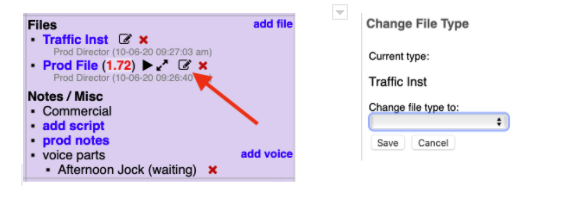
Allowed File Types Extensions
The File Type Profile can restrict which file extensions are uploaded per file type. Example, Final Spot audio can be limited to .mp3 or .wav. This fix corrects a not allowed error for some file types. To learn more about the File Type Profiles, please contact the vPPO Help Desk.
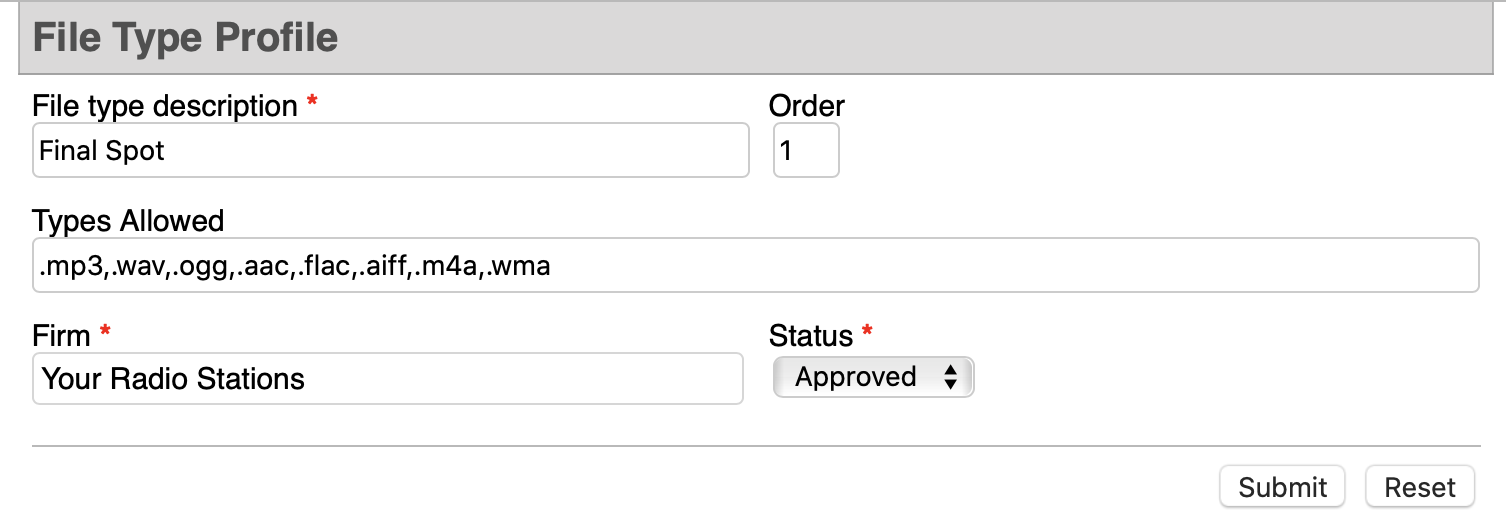
Digital POC Firm Headers
This update restores the firm headers for Digital/Uploader POC assignment. Previously if separated by firm, market headers appeared as “undefined.” Now you will see the appropriate market header. This only applies to multi-firm user’s who sort POCs by firm. (This setting is in my account settings.)

Saved Search Specific POC/Job
This is an update to a new feature, search by specific POC and Job. The new search filter worked well but would fail if a saved search was created. With this fix you can save the Specific POC and Job and additional filters and then “save the search” for future use.
Co-op Checkbox on Needs Scheduled Status
With this update, the Co-op checkbox will be visible on a new quick order if the starting status is ‘Needs Scheduled’. Previously it was not visible with the Needs Scheduled status.