Minimum Lead Time
Minimum Lead Time prevents sales from requesting promotions that start too soon. For example, if a salesperson submits a contest that starts tomorrow, there may not be time to properly promote it or produce any promos, web graphics, etc. that are needed.
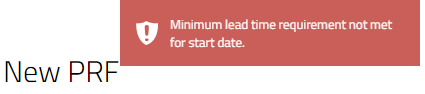
When a Minimum Lead Time is set, salespeople cannot choose a start date that violates the minimum lead time. Promotions Director, Program Directors, and General Managers can always submit PRFs that start immediately.
If a salesperson needs a promotion to start before the minimum lead time allows, they must request it directly from a promotions or programming manager, and if necessary, they will get the last-minute promotion on the calendar.
How to Set Minimum Lead Time
Firm Admins can set Minimum Lead Time from Settings / Firm / Stations and then by clicking on the calendar icon. Minimum Lead Time is set in days.
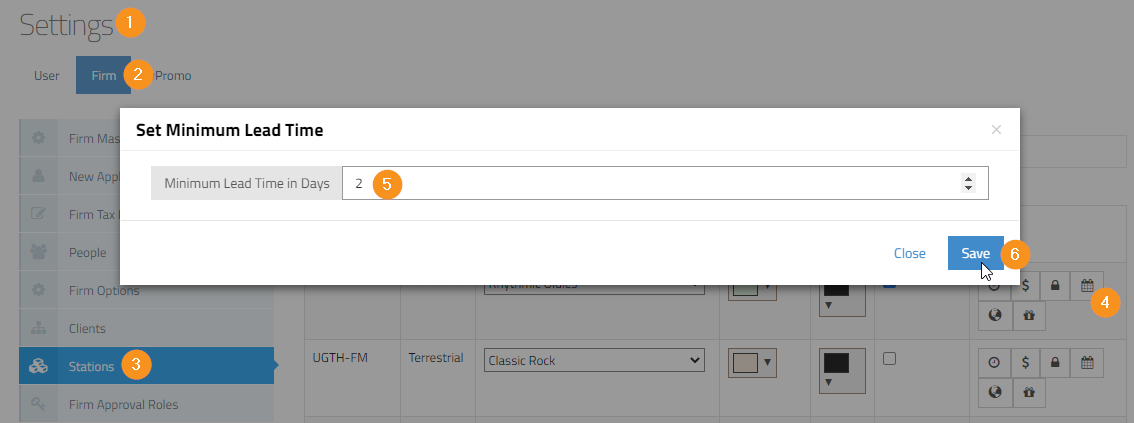
- Settings
- Firm
- Stations
- Click the calendar icon for Minimum Lead Time
- Enter a number of days you can to allow for Minimum Lead Time
- Click Save
Lead time can be set differently for each station.
Example: If the minimum is set at 1 day, salespeople will not be able to submit a PRF that starts today, but they can start a promotion tomorrow. (Approval is still pending of course.)