vPPO Release Notes 8/24/2020
New Production Budget Approval
Now vPPO offers an approval process for spots with a Production Budget value. Select ad types can be designated with a Production Budget field and when submitted with an amount, Approvers are added to the production order and notified via email. Only staff with “Approver” ability can approve the Production Budget. Production Budget filters have also been added to the search menu under the approvals tab. To learn more, or to implement the Production Budget approval process, please contact the vCreative Help Desk.

Issues Resolved
Special Character Search
Some Client Name searches would fail when the client name contained special characters. EX: A+Automotive or D&D Supply. Special Characters are now searchable in the Client Name field.
Naming a Saved Search
Previously you could not save a search filter folder under a name already in use, with this release you will be notified if you save a search folder with an existing name. You can now overwrite the existing name/folder.
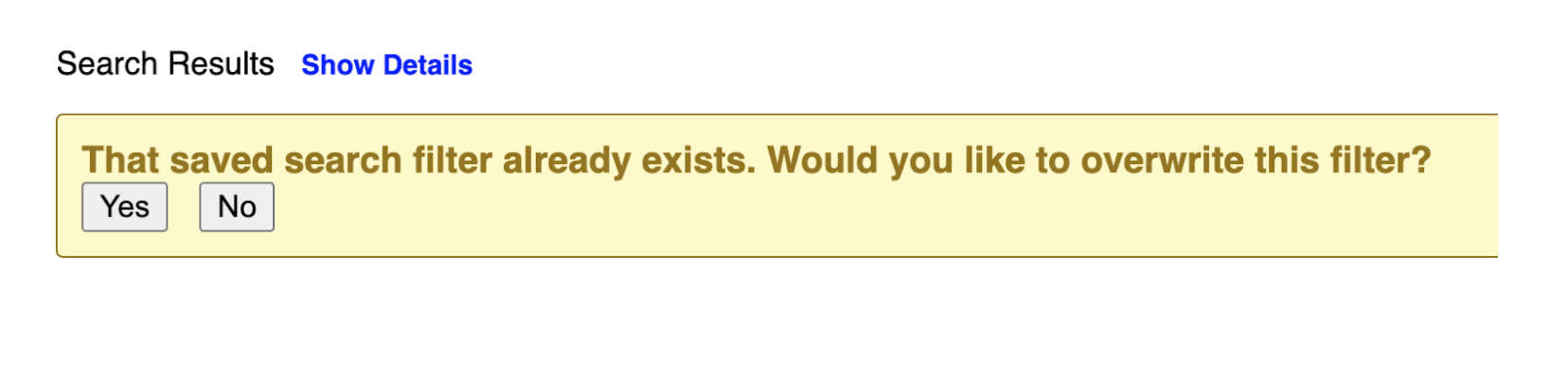 Add People Link
Add People Link
The Add People link has returned for Local Admins. Local Admin can link to Add People (new account request page) via the “People” list in the navigation bar. Click “People” in the navbar, open the people list, look for “Add New” in the upper left hand corner, click the link to view the vCreative account request page.
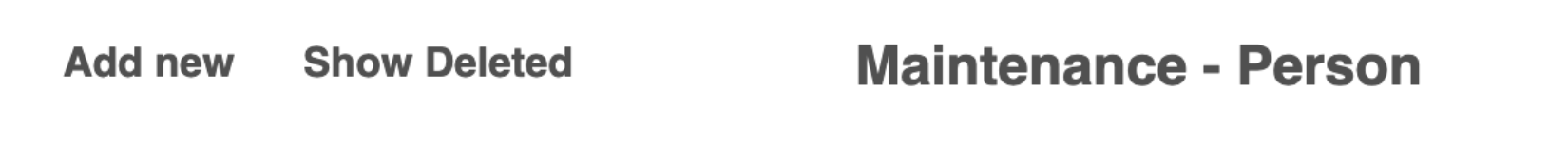
Expand Collapse Stations
In the Quick Order details view, the station selection option to “Expand All” would place an erroneous checkmark on each station. With this update, “Expand All” simply opens the Contract/Line fields of all stations in the user’s profile without the selection checkmark.
My Account Settings Overlap
In the My Account Settings page some users had information panels that may have overlapped in select browsers. With this update panels now appear as expected.
Spec Spot Sold It Spot Approval
Previously, the Spec Spot “Sold It” process would remove the spot approval box from the list view. Now, if an AE clicks Sold It, the spot is approved and the spot approval box is visible in the list view.
Voice Profile Talent Name Warning
With this update, when a “Voice Profile” is created, the Talent Name field will alert the user if the talent name entered is already in use. The user will be prompted to enter a different talent name in order to submit.