POC / Jobs
The POC (point-of-contact) column contains any customized jobs that you wish to assign. (i.e. writer, videographer, animator, graphic designer...all those jobs can be assigned here and you have the option to add multiple people to a task.

You can also see at a glance, the number of items that each person has been tasked with already.
Assignee Due Date
Anyone who has been assigned a job within a particular request can also have a completion date - that may be set in advance of the overall due date to allow for each task to be done in time before it's all scheduled to be pieced together.

Once a date is selected for the job assigned, you will see a clock next to the assignee's name.
A mouse-over will display the due date set for that job.

Your user settings can set which events generate email or in-system notifications when jobs are assigned to you.
Jobs also allow for Time Logging to keep track of the Hours, Minutes or QTY of editing or time spent on a task.
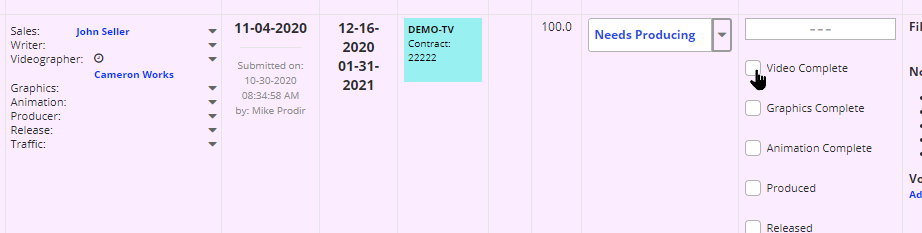
When a job has been completed the assignee will mark the checkbox in the cartID/House# column to show that it's finished. If Time logging is activated, a slide out will appear to log time spent on the assigned job.
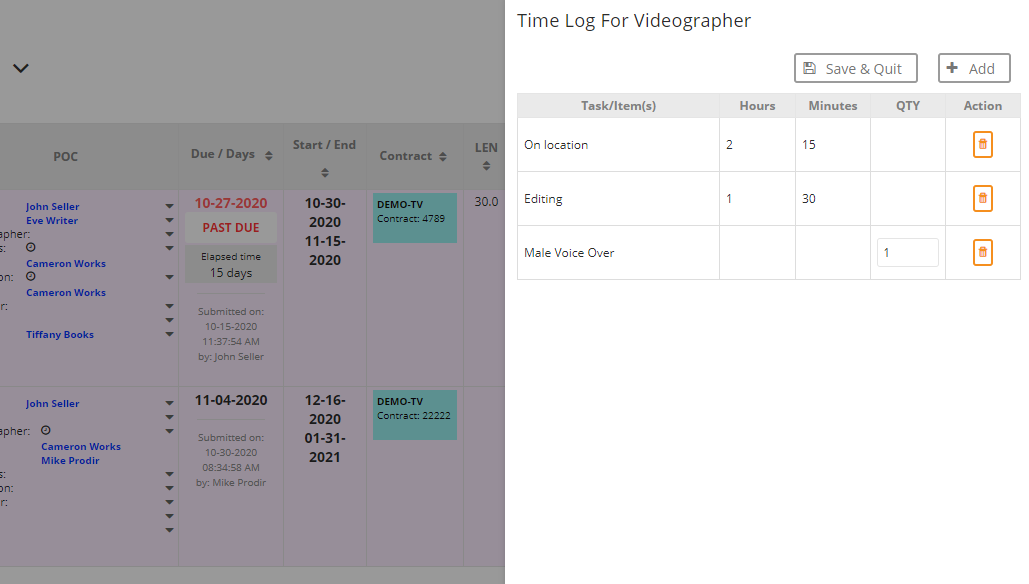
Once time spent or quantity used has been entered, click Save & Quit.
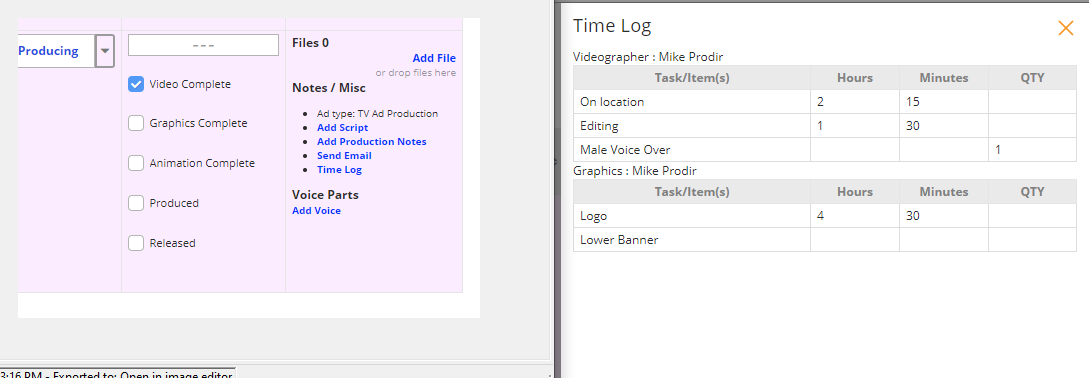
The Time Log link in the files column of the order will keep record of all times added to the tracker from each assignee for that spot.
If you wish to learn more about these features, please contact our Help Desk via 800-605-9889 or Live Chat.