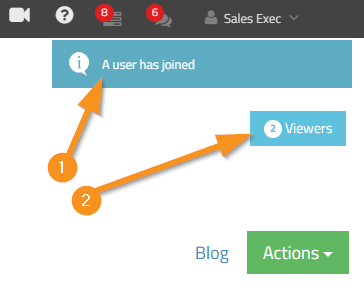Real Time PRF Adding and Changing
You don't have to refresh as much thanks to the addition of Real Time PRF Adding and Editing on the Calendar!
- If you add a new PRF, everyone sees it immediately without refreshing.
- If you are in the PRF Details while someone is editing, you will see their changes immediately after they Save without refreshing.
- In the highly unlikely event that you are editing a PRF while someone else is making changes to that same PRF, if they save their change before you do, your changes will be discarded when they save theirs.
NOTE: You can see when someone else is viewing the same PRF that you are by looking just above the Actions button. There you will see how many Viewers are in that PRF (2) and you'll get notifications when a co-worker clicks into the details, just above that (1).