When and How Can Sales People Make Changes to Their PRFs?
After a sales person submits a PRF, they are free to Edit, Delete, or Cancel the PRF using the Actions menu from the PRF Details (again this is only BEFORE the PRF has been approved).
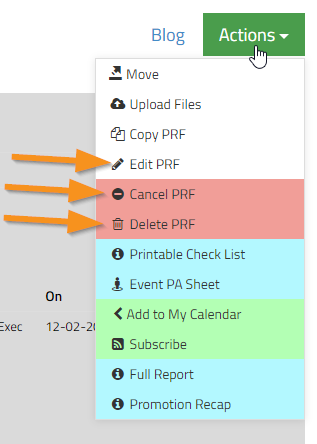
If the sales person is in the process of editing when the first approval happens, the edit will close without saving and they will need to use one of the following methods.
During the Approval ProcessFrom the first approval until the PRF has its Live status, sales people should use the PRF Blog to notify the Promotions or Program Director that changes need to be made.
Fully Approved, Live PRFsOnce a PRF is fully approved, making changes may be done through the Revision Process. These changes will go through the same approval process that the original PRF went through to ensure that everyone approves and is aware of the changes.
NOTE: Promotions Directors and Program Directors can edit PRFs at any time. If a sales person needs to change something small, simply sending a PRF Blog message may be the most expedient method of getting the change made.