vPromo Settings: Prize In House Email Template
The Prize In House Email Template tab is where you create the template for the email sent when a prize is marked as 'in house' and is visible only for those users with Promotions Director, Program Director or General Manager ability
Video Tutorial
Prize In House Email Template
This tab will only populate if you have Winner Emails enabled for your markets.
Setting up a good-looking email template makes creating each Prize In House Email for each prize much easier.
We suggest using your "Other" prize fulfillment method Winner Email Template for emails that say, "Your prize is not in yet, but we will email you when it is!" And then the Prize In House Email Template would say, "Your prize is ready for pick up!" —for example.
Typically, promoters of upcoming concerts give away tickets as much as a year before the concert happens, which means that the actual, physical tickets won't be available for fulfillment for months.
vPromotions now has an easy way to manage prizes that are not yet in the building, remind you when they are supposed to be in, and automatically email the winner when the prizes are in the building!
Adding A Prize That Is Not "In House"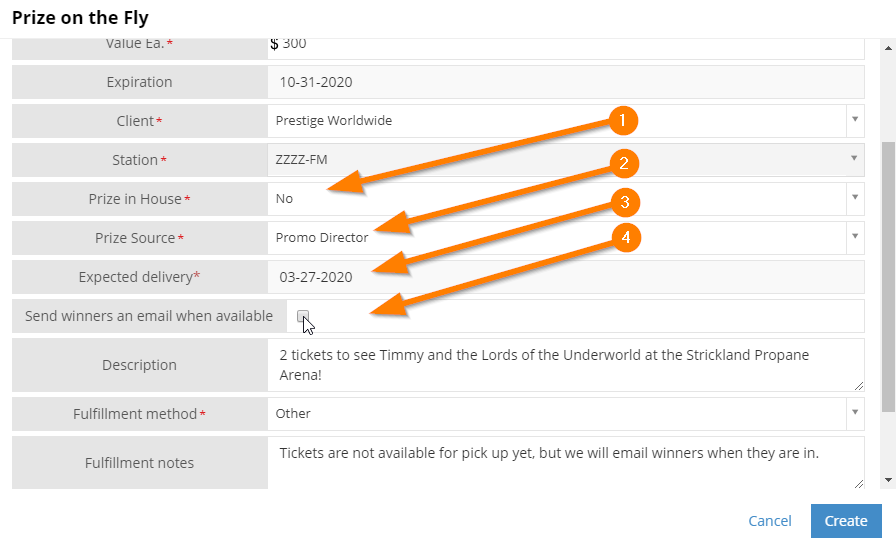
- Whether you are adding the prize from within the Wizard via Prize on the Fly, or adding a prize in the Prize Closet, you'll see a new field called Prize In House. Answer "Yes" if the prize is in house and "No" if it is coming later. Answering "No" will open 3 more fields.
- Prize Source - This is where you enter the person responsible for making sure the prize is in when it is supposed to be. Your name will be auto-populated here, but you can change it to anyone on your staff. The person selected will get a notification when the prize is supposed to be in house, and so will the Promotions Director.
- Expected Delivery - Enter the date that the prizes should be in house.
- Send winners an email when available - Check this box to open the Prize In House Email Template and edit the contents for this prize. This will be the email that is sent when the prize arrives at the station. (More on the Prize In House Email Template below.)
Fill out the rest of the prize information as you normally would. If you are using prize winner emails, then your winners will get an email when they are assigned as the winner and then again when the prize arrives if the prize is not in-house.
Prize In-House Notifications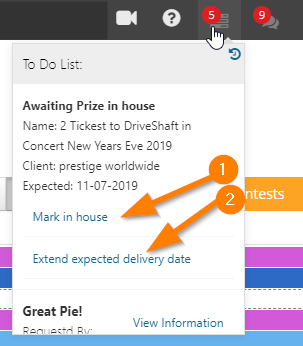
Two days before the expected delivery date, a task will be added to the Prize Source's task list and the Promotions Director's task list. There are 2 available actions:
- Mark In House - When the prize arrives, clicking this link will mark the prize as in house and send the Prize In House email to the winners to let them know that the prize is available for pick up or shipping. (prizes can also be marked as 'in house' by clicking the house icon next to the prize in the prize closet)
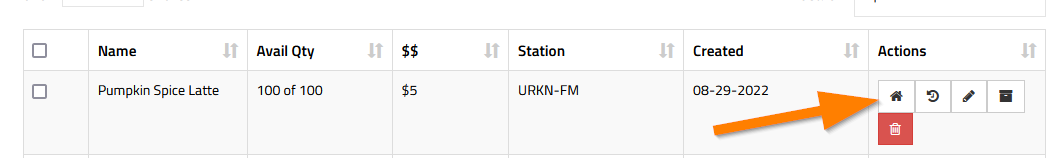
- Extend Expected Delivery Date - Click this if the prize has been delayed and you would like a reminder later.
NOTE: Auto Forfeit Prizes
When a prize is not in house, the Auto Forfeit feature does not forfeit the prize until the prescribed number of days after the prize in marked as in-house.
If you have further questions please feel free to reach out to our vCreative Help Desk staff Monday - Friday from 8am - 8pm ET at 1-800-605-9889