Pick A Prize Package Contests
You can let your winners Pick A Prize instead of just assigning them one. People love choices!
Let’s say that you plan to have a "Pick Your Ticket Contest." Here’s how to make that happen:
Creating the Pick A Prize Package- Choose the Station.
- Enter a specific Package Name for this Pick a Prize Package.
- Check the Pick a Prize Package box.
- Add a Prize.
- Enter the total quantity (Qty) of this Prize to add to the Package
- The Avail* field will show the available quantity of that Prize.
*This will update as Prizes are assigned to Winners. - Enter the quantity that each Winner will receive in the Qty Ea field.
- Use the Delete button to remove a Prize.
- Click +Add Prize to Package and repeat steps 4 through 7 to add Prizes.
- Always click Save when you are ready to save the package.
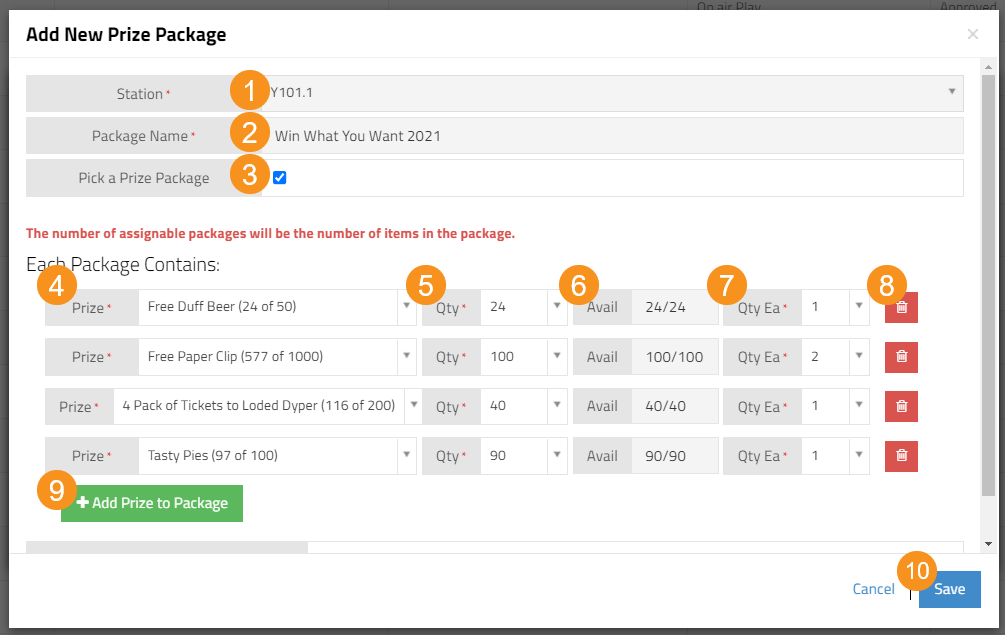
NOTE: Pick a Prize Packages my be edited at any time.
(You will not be able to remove prizes that have already been assigned to winners.)
- When the Winner is chosen and entered, the Pick A Prize choices will show below Winner Name and Notes. It will list each item in the Package with a checkbox to the left of it.
- Check the box to the left of the item won.
- The value and quantity that each winner receives is visible.
- The quantity of that prize that is available in the Pick a Prize Package is visible. (When non are available, that prize will no longer be listed here.
- Check the box to the left of the item won.
- That’s it!
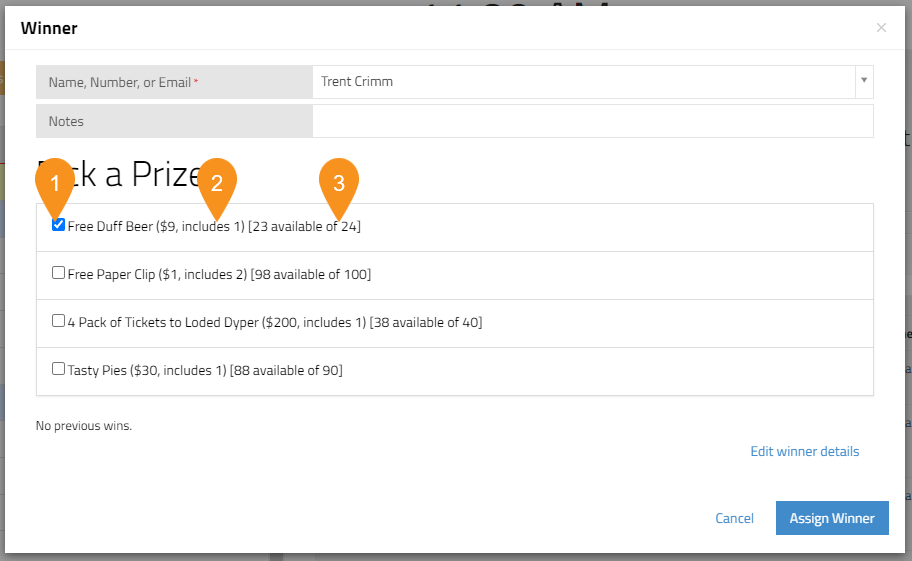
Email Notification When Plays Exceed Prizes
You can get an email notification if one or more of your prizes expires, leaving more Plays than Prizes available. We recommend that you activate this in your Email Settings.
