Search - Saved Searches
What is a Saved Search?
- Any search query that has been saved through the Search panel will display in the folders section of your left-hand navigation bar. It's otherwise known as a custom folder!
- They can be shown, hidden, shared or removed with My Account settings.
Always begin a search in list view from your Inbox folder to ensure the system looks through the entire market for your criteria. View the tutorial video on saved searches here
When you refresh your screen, you will see the custom folder in the navigation bar.
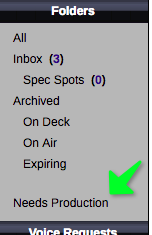
You can use this function to create custom folders if you're linked to several markets.
To do this you will search all stations for one market at a time, select which statuses or particular ad types you wish to see in those folders and whether or not they are still awaiting scheduling, dubbing or whichever duty you may need to execute.
You can edit, turn on a count, share this folder with another member of your team or delete your custom folders from the My Account folder.
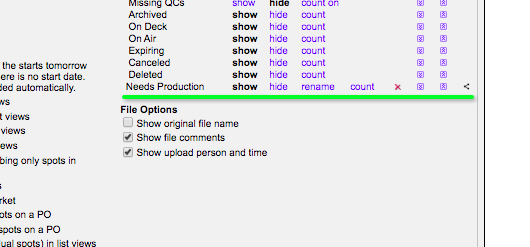
Saved Search Sharing
- Saved searches can now be shared with other users.
- Open my account settings, locate search folders
- Click the “Share” icon found on the far right side
- Pop up window will allow you to share with users in your firm or users you have a relationship with
- Select name, click share
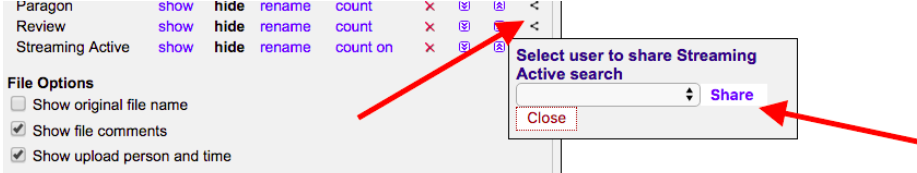
If you need further assistance setting up a custom folder please contact the Help Desk.
1-800-605-9889 or Live Chat.