August 2018 Release Notes
Improved Database Management
The largest and most important part of this release is something that you might not even notice at first.
You'll notice this as an improvement in the speed of tasks like creating contests, assigning equipment to events, searching for winners, scheduling liners, and even viewing the vPromotions home calendar.
The bottom line: You can get your work done more quickly.
Sent Prize Email Notification
No more wondering if the Prize Email went out!
We have added a notification icon on the promotion Details / Plays tab, right next to the winner's name if a Prize Email was sent.

This will show you at a glance that the email was sent, so you'll know whether to suggest that the winner check their email junk, trash, or spam folder, in case they mistakenly moved it there.
Mousing over the Sent Prize Email Icon shows you the date and time that the email was sent to further narrow down how the listener might find it if they are having difficulty.
BCC Prize Emails
Need more proof that the Prize Email went out? Your Firm Admin now has that power!
Firm Admins can now go to Firm Options, check the Send BCC Email for Prize Emails checkbox, and enter an email address in BCC Email Address for Prize Emails. And don't forget to click Save Changes.

From then on, that email address will receive a blind copy of every Prize Email that gets sent. If there is ever a question, that is where you can look to see if it was sent and what the email that was sent said.
Quantity Badges Added to Tabs
Know if there is something there to see before you click.
Next to the Plays, Liners, and Files tabs in each promotion Details screen are new Quantity Badges showing how many of each are there. That means that you don't have to click on Files to see if there are any new files there!
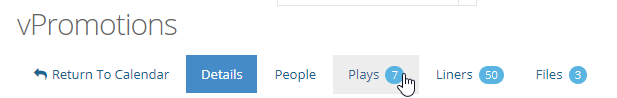
If there is something there, you'll see the quantity in a blue dot. If there is nothing, you'll see a gray dot with a zero.
More Account Controls for Firm Admins
Now Firm Admins can adjust account User Details, General Settings and Email Settings for everyone in their Firm. (Settings / Firm / People / Edit)

So if the Sales team is not getting a vital email notification, the Firm Admin can add a notification for each member of the Sales team to ensure that everyone can get the information that they need.
Assign Winner Override Is Now An Option
Not everyone wanted the Override checkbox on the On Air Screen, so now it is up to your Firm Admin.
In Settings / Firm / Firm Options, Firm Admins can now choose whether to allow the Winner Override or not for all Contests within their Firm. Check the box to REMOVE the Winner Override checkbox in the studio.

Sponsorship Notifications
Now when there are changes made to Sponsorships of Promotions on your Home Calendar, you can get notified!
You can now enable an email notification when a Promotional Sponsorship is sold, cancelled, created, or when a new file is uploaded to a Sponsorship.
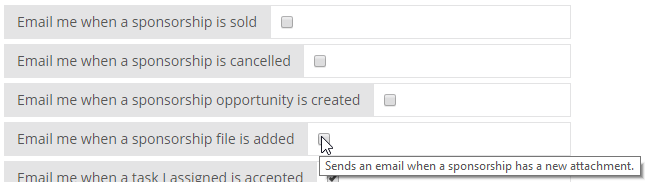
You can make these changes in Settings / User / Email Settings.
Additional Fixes and Improvements
We also made a bunch of smaller improvements:
- Added Prize Email Templates for Prize Chain of Custody Users
- Updated the Email Notification Design
- Added Reason for Denial and Resubmit option to Idea/Proposal Workflow
- Added ability for the Managers to see all Proposals for their stations
- Added Mobile Numbers to the People list on the promotion Details tab
- Added Winner Phone numbers to the Winner Report