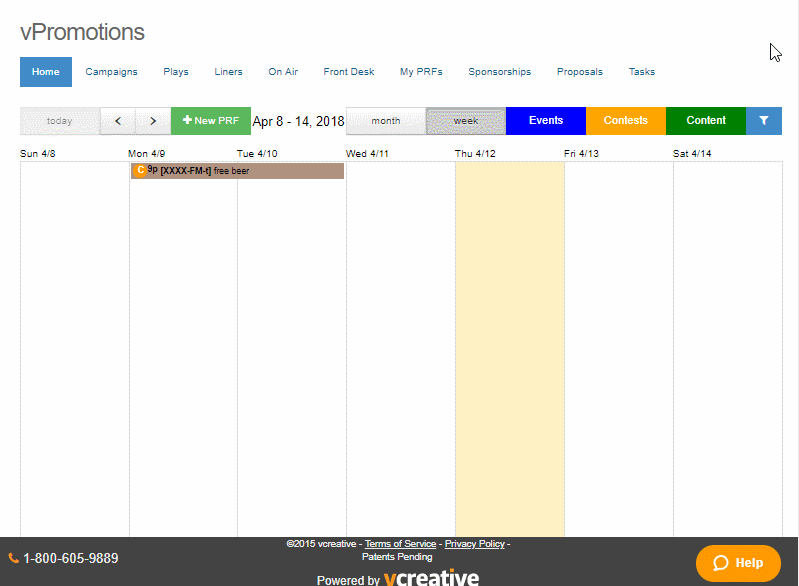PDs & Promotions: Create a Quick Contest PRF
As most Program Directors and Promotions Directors know, there is usually no need for them to have to fill out a request with all of the information about the Contest on it, just so they can then create the Contest in the Wizard later. However, the whole vPromotions system works with PRFs as the containers that "hold" all of the liners, contests, prizes, winners, history, tasks, sponsorships, etc. that are involved in a promotion. At the very least, a PRF in necessary to put a promotion on the Home Calendar.
We have the solution! Programming and Promotions can actually create a special PRF Category that only they can fill out! So at its simplest, this could be a 5 field PRF. And then, as soon as the PRF is created, the Wizard can open automatically to begin scheduling, adding prizes, rules, release forms, liners, tasks, etc.
Here is how to make it happen:
1) Go to Settings > Promo > PRF Categories and add a PRF Category for the new PRF. In the "Visibility" field, select the role that you want to allow to use the new, super short PRF. Now, only those with the Ability(ies) chosen will see the PRF Category listed when creating a New PRF.

2) Go to Settings > Promo > PRF Builder and click on the new PRF Category you created. Delete all of the fields that you do not want to fill out. (The first 5 are required always.) Add in any fields that you want. Now you have your own, short PRF that only you (or others with the right Ability) can use. Everyone will see the PRFs on the Calendar, but only you can create a PRF using this Category.

3) To put the icing on the cake, you may want the Wizard to open as soon as you click "Save" on a PRF so you can get the Contest set up quickly. Just go to Settings > User > General Settings. Check the box to the right of "As soon as I submit a PRF start the Wizard" and then Save Changes. Now whenever you submit a new PRF, the appropriate Wizard will open, and you can get right to work!
Now, this is what the finished product looks like: