vPro 2.0.25 Release Notes
Features
Notifications by Ad Type or Station
Account notifications can now be filtered by the stations or types for the requests that you manage. In your account settings under the Notifications tab, select “Edit” for each section of notification types. Then choose whether you’d like an email and/or in-system notification. If you only need notifications for specific Ad Types or stations, choose those options from the drop-down lists next to the notification type. Don’t forget to click Save!
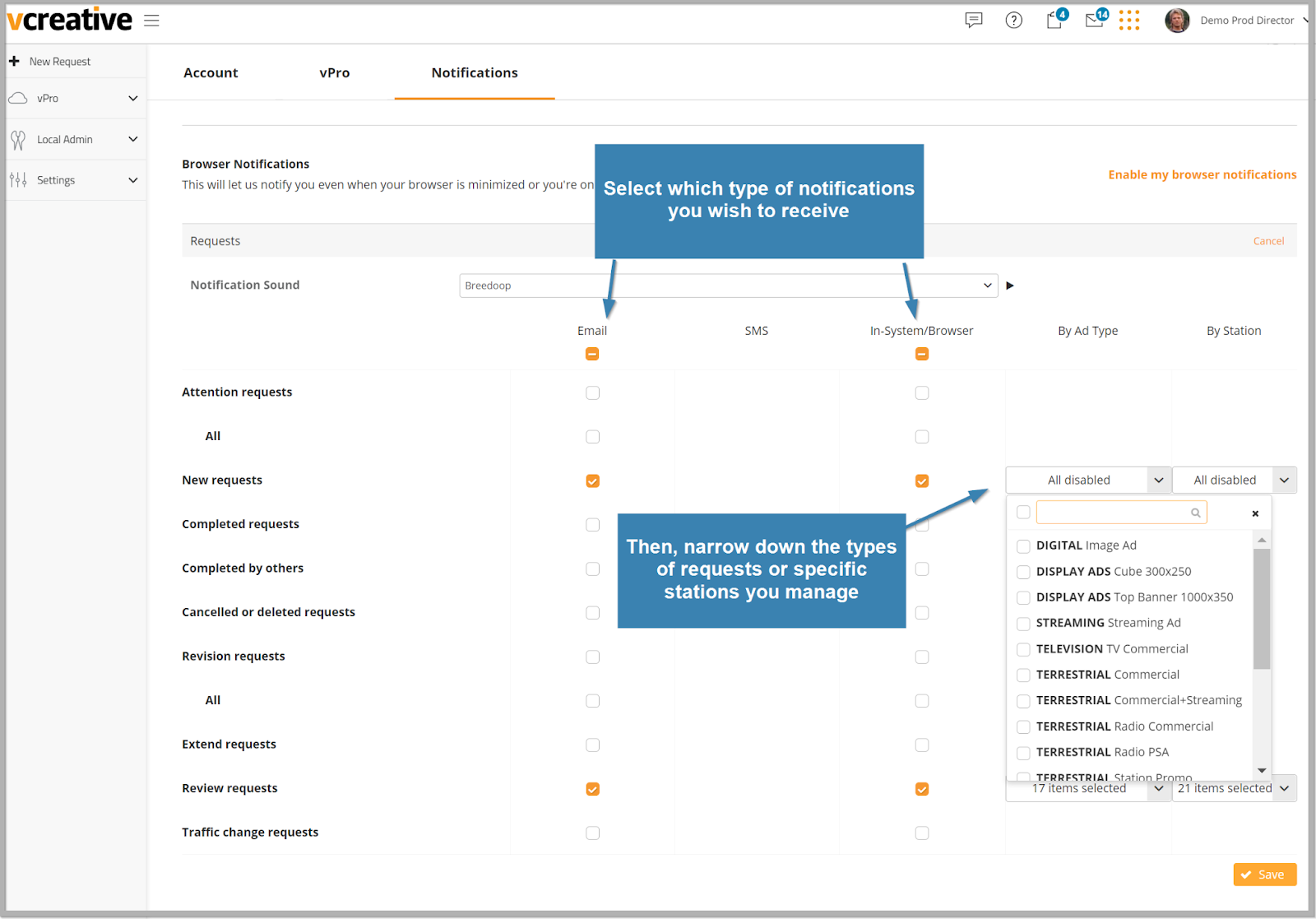
This example shows that the user wishes to receive notifications only for requests in the “Review” status and only if the request is a terrestrial commercial Ad Type. Note: you will not be able to select an Ad Type or station unless one of the notifications is ON.
Bug Fixes and Improvements
-
System folder settings were not being retained after a refresh.
Fixed to properly retain the show/hide options set -
Fixed the real-time update that had client names not always displaying in real-time after submitting a new request
-
Multi-line orders will no longer show up in the Drafts folder as single-line, proper linking once the order was submitted is also enforced
-
Scripts were not visible from the listview “View Script” link until clicking edit.
Now the script will display immediately when the “View Script” link is clicked. -
Drafts were duplicated when left incomplete. Upon returning to a draft it was showing two request lines for one request. Fixed to ensure drafts remain intact when left unsubmitted.
-
The “New” flag was not indicating new jobs created in the system.
Fixed to indicate when configured for a newly created job -
Fixed the direct link to help articles to ensure quick user access to vPro documentation
-
Padding on the request form corrected to properly show on mobile devices instead of the order being cut off at the top, preventing input into the first field
-
Improvements to file download handling
-
Added notification improvements to resource management and booking
-
Improvements to New User account requests will now display contact phone numbers and times of submitting. Users will receive an email once their request is approved.
-
Internal Improvements to Firm and User setup configurations.