vPPO Release Notes 4/28/21
New vPPO Features
Ability to Upload a Single File to Multiple Spots
With this release users can now upload a single file to multiple spots. Click the checkbox in the far left column to select the target spots. In the files column, click “Add File” and select the appropriate file type and then submit. The file will upload to all spots selected. Note, large files uploaded to multiple spots may increase upload time.
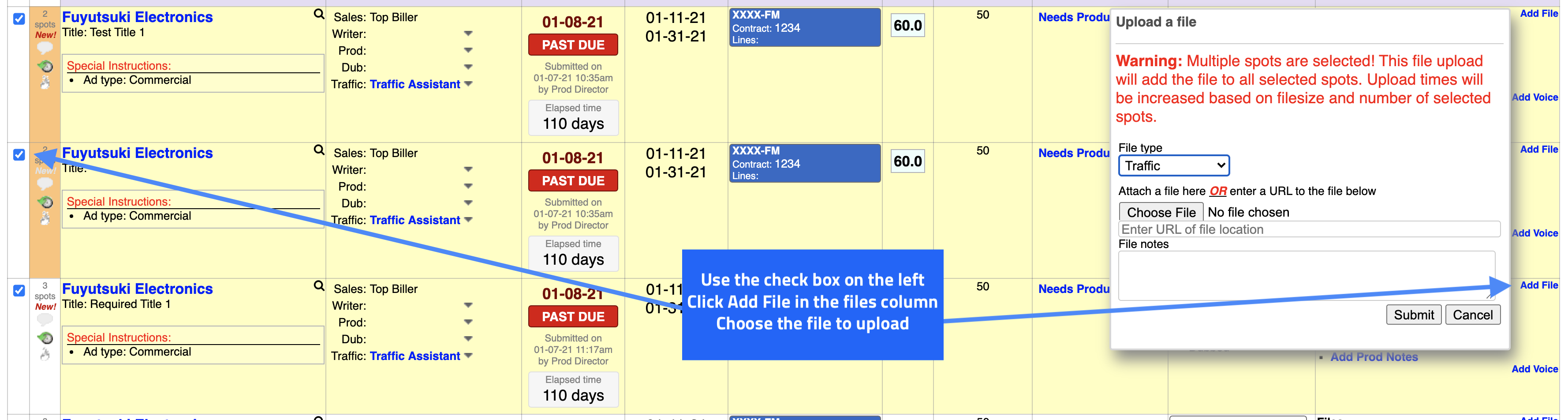
WideOrbit Traffic Cart Integration Update
In this release we have updated several aspects of the WideOrbit Traffic Cart integration.
- Material group selection popup is now in alphabetical order.
- Stations not listed in WideOrbit Traffic will no longer cause the material groups drop down to be blank.
- The WideOrbit cart prefix can now be based on Material Groups or Cart ID range.
- The WideOrbit automatic data update now runs every 10 minutes, previously it was 15 minutes.
- Spot titles with more than 50 characters are now truncated to 50 characters when passed to WideOrbit Traffic.
Issues Resolved
This release will address an issue for CSS image sizes for logos in the vPPO Firm Settings page. Some company logos were improperly formatted and Local Admins may have noticed the Firm Settings logo formatting did not fit properly in the window.
If you have any questions, please contact the vPPO Help Desk.