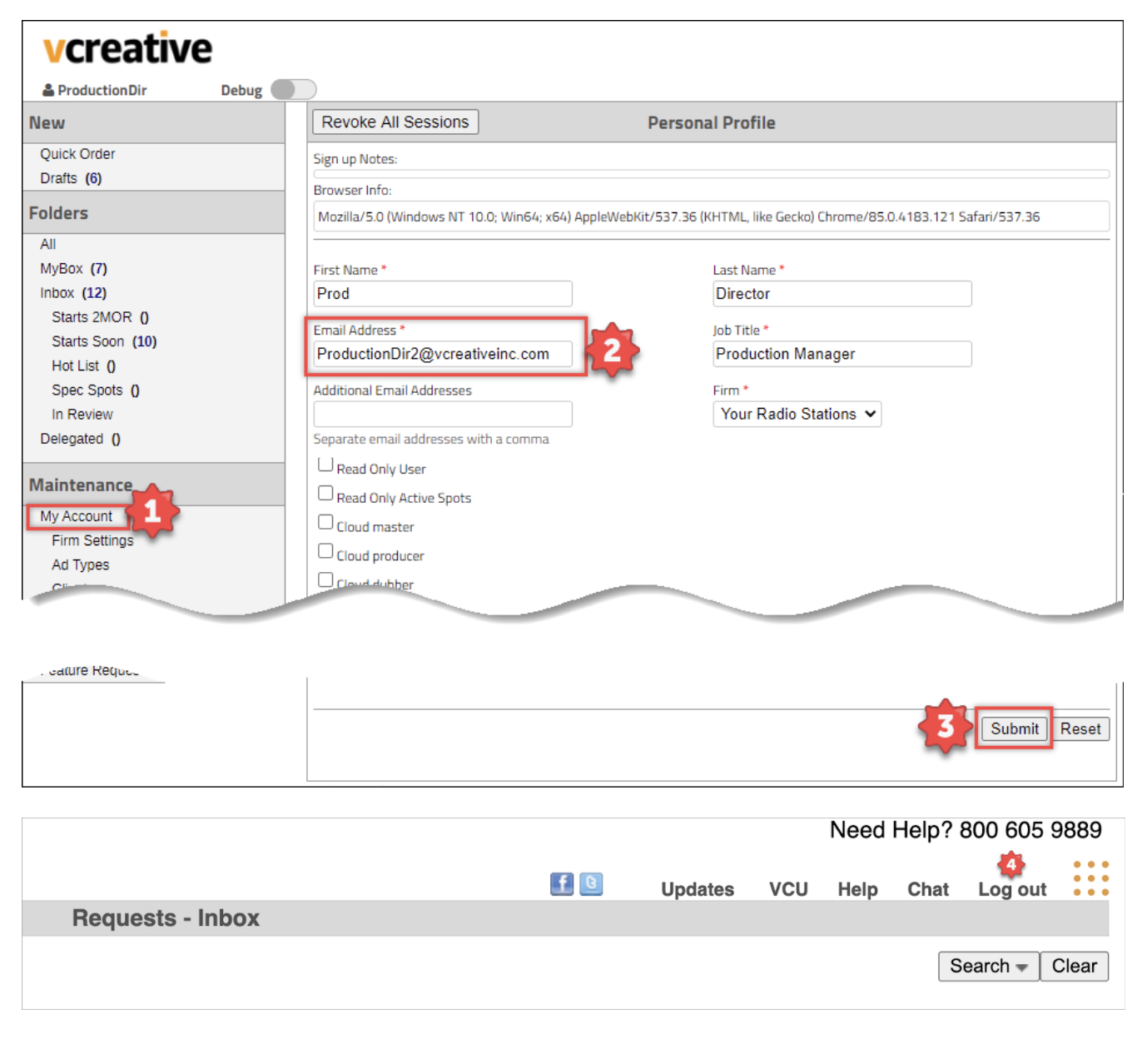Update your vPPO Email Address
How to change your email in vCreative vPPO
- Log into vCreative
- Choose vPPO
- Go to Maintenance > My Account
- Update your email address in the Email Address field
- Click Submit
- Log out and log back in. Note: your browser may have your old email address memorized. Update your email address in the log on screen and save if prompted.