vPro 2.0.23 Release Notes
Features
Alternative to Client Name Link in Listview
There is a new Ad Type option available to set which field on a request/spot is most prominently listed in the List and Calendar views. Typically a client's name takes precedence, is bold, highlighted, and what you click on to open an order (if you are in a role that can edit directly). Now, we can help you customize the first item to be displayed on a request, specific to one, many, or all of your Ad Types. Campaign Name, ISCI/Ad-ID, or most other fields can be used.

Reach out to the vPro support team to discuss this option
Browser Toaster Notifications
The “in system” notifications are great for keeping staff aware of blogs, new requests, and job assignments. Of course, no one is expected to keep vPro up in their browser and on the screen at all times. Users will now be prompted to allow us to push notifications to the browser. That will allow every notification you typically see as a blue “toaster” in the top right corner of the web page to show up on your desktop, through Windows or OSX.
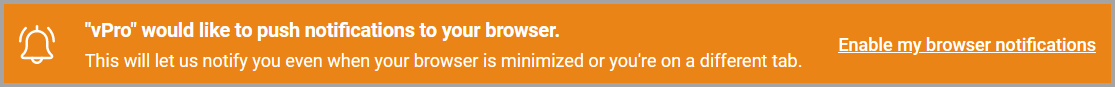
A great option to stay informed on workflow
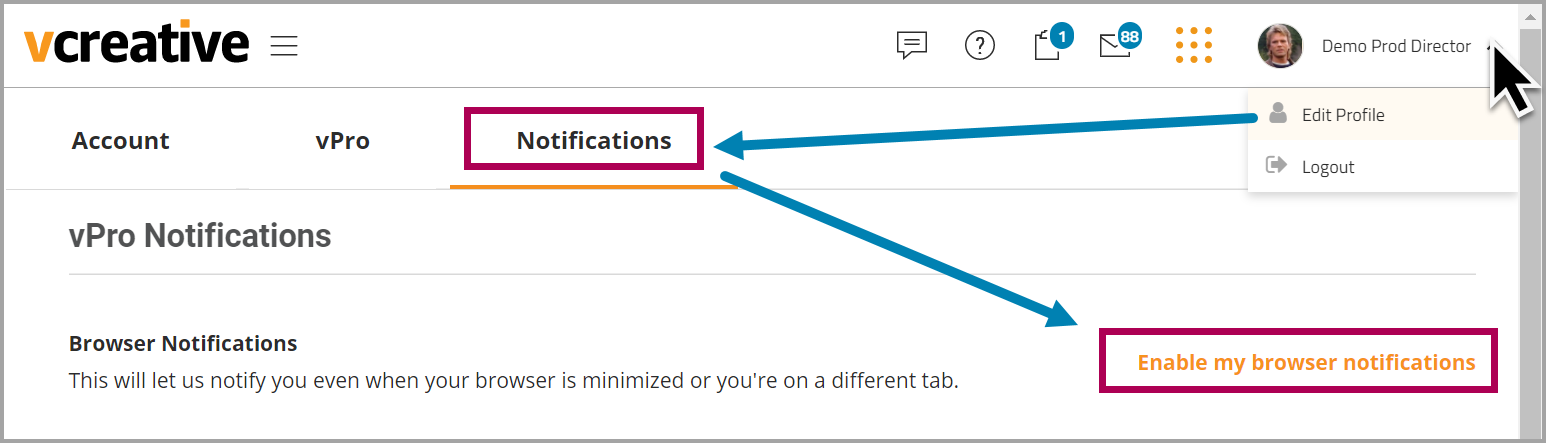
If denied, you can enable this in your profile under “Notifications”
Attached File Reminder
Filling out a request will often involve providing files that the creative or traffic teams will need. Just in case someone tries to submit a request without a file attachment when files are expected, we will now prompt users, similar to how GMail does.

If it looks like the user intended to attach something but did not...

... they are asked to confirm submitting without anything attached.
This confirmation prompt will only show up when a request includes status options (Needs Dubbing, Uploading, etc.) that often indicate an attachment should be provided, or when the notes fields contain phrases such as “included”, “attached”, or “attaching”.
Due Dates Down to the Minute
The tasks or jobs that make up the complete workflow often come down to the minute/hour as far as due dates are concerned. There’s now the option, per Ad Type, to have the exact time a job is due on the specified date.
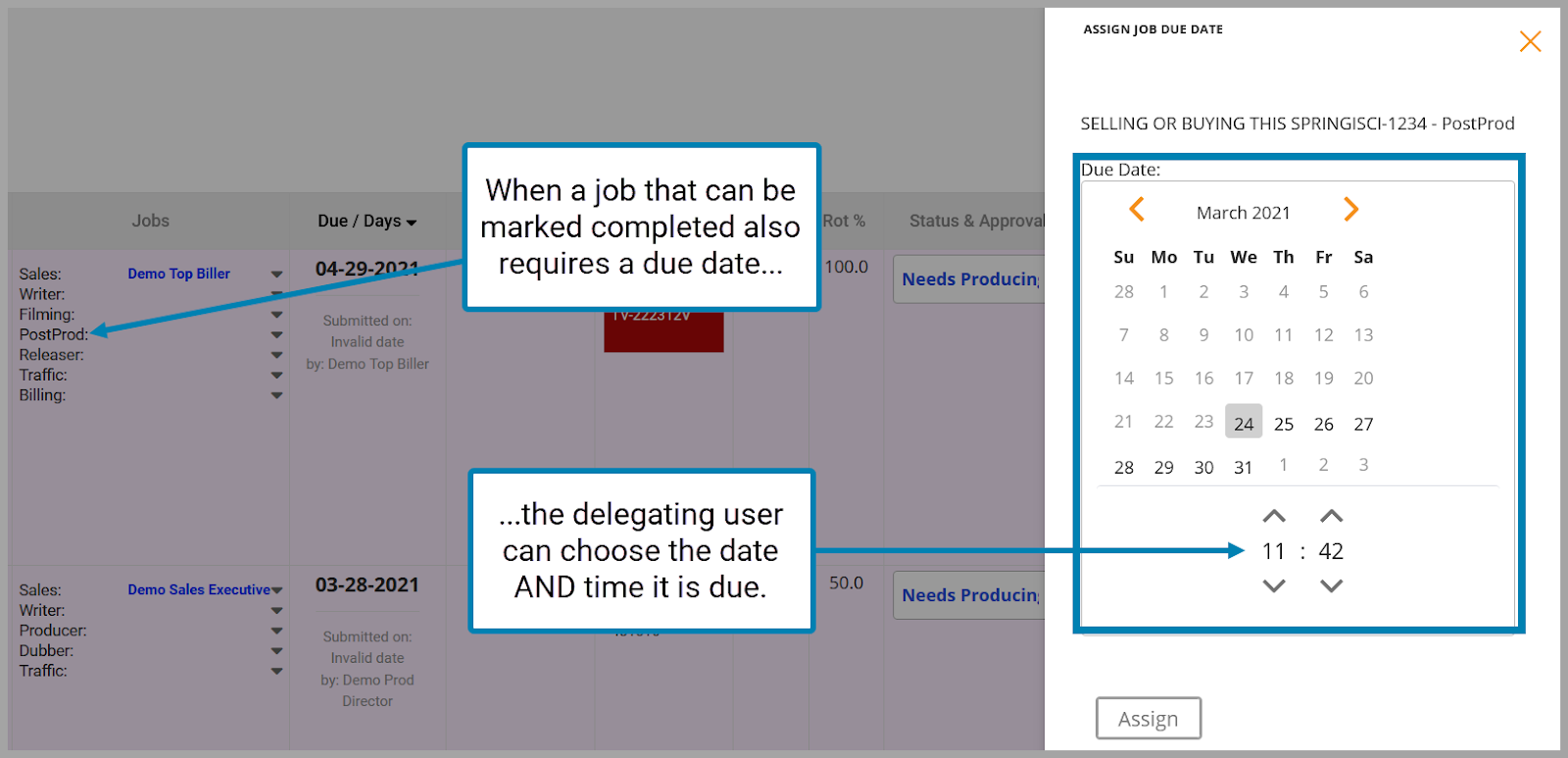
Reach out to the vPro support team to discuss this option
Bug Fixes and Improvements
- Advertiser Landing Page fixes to allow saving of annotations and approval/denial
- Fixed the Approval/Deny options for Advertiser accounts through the Advertiser Landing Page System (ALPS)
- Corrected placement of Advertiser and file review comments coming from ALPS
- Hid the Undo/Finish buttons while editing requests during revisions
- Mobile layout adjustment made to allow access to product selector from smartphones
- Fixed the blog notification behavior for draft requests
- Reduced occurrence of the “...” placeholders in List views showing for too long
- Stopped the scrolling inside of the Notifications panel from flickering at certain times
- Fixed the “Quick Filter” on the Settings > Clients admin page
- Fixed the open/close automation of the left-hand navigation
- Corrected fields showing in “Special Instructions” with incorrect labels
- Prevented notifications for blogs posted to drafts until the request submits
- Fixed blog posts for replaced spots to attach to the newly added request
- Fixed the blog icon from going grey with List view edits (Cart/House, status, etc.)
- Fixed user name displaying improperly when blogs use the “Post to all” option
- Fine-tuned the filtering for different “Web” station types, display vs streaming
- Improved speed and responsiveness on multi-line requests
- Fixed some Spec requests having the length field clear while tabbing through the order form