Update Client Data from Requests
A client list and associated data can already be imported and managed through the interface found through the left-hand navigation through Settings > Clients. Usually, only managers are given access to update these fields to make sure the data stays accurate. Should the client’s contact, billing, location, or other information need to be present on the requests they not only auto-populate as the client is selected but will also update should there be no information or new information is supplied in the request.
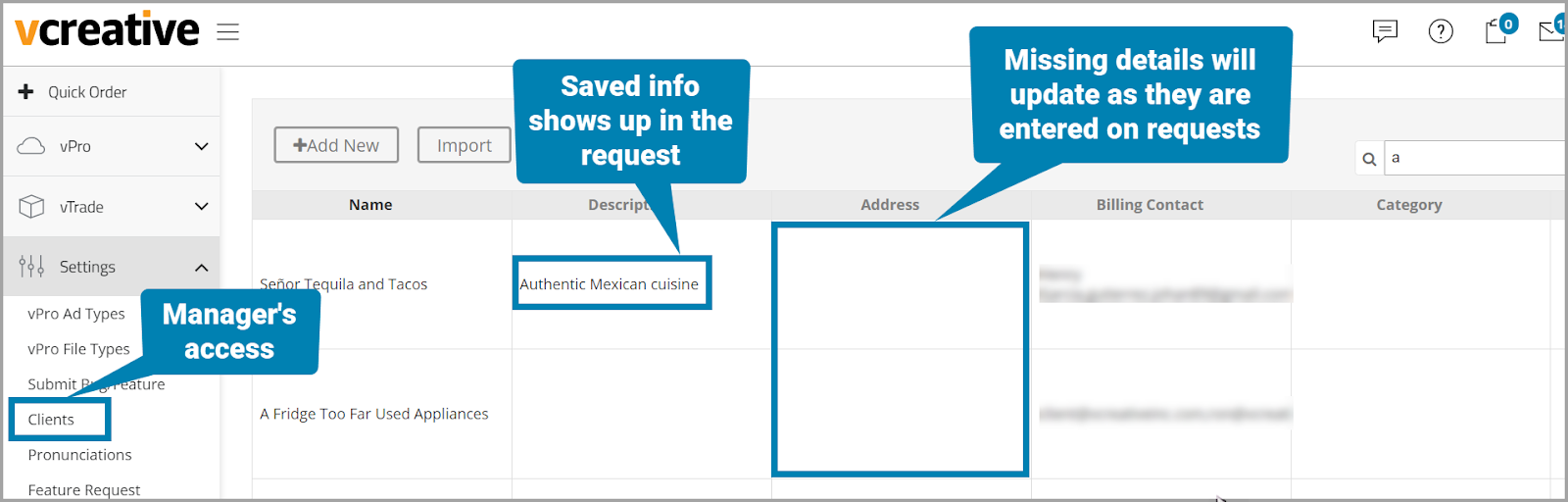
Management of client info typically restricted to managers only
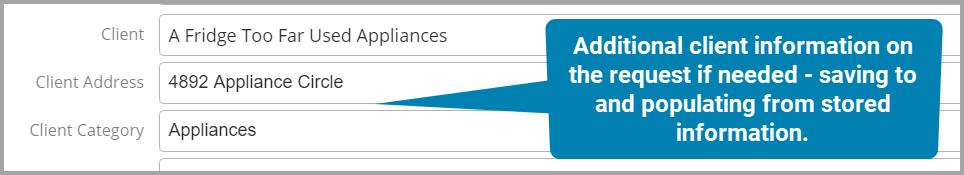
The request fields can be required or not, like any other